


Antminer control board has good compatibility, so most new miners use this 7Z007S control board. This control board is suitable for the Antminer S17 series, Antminer T17 series, and Antminer S19 series.
7Z007S control board layout:
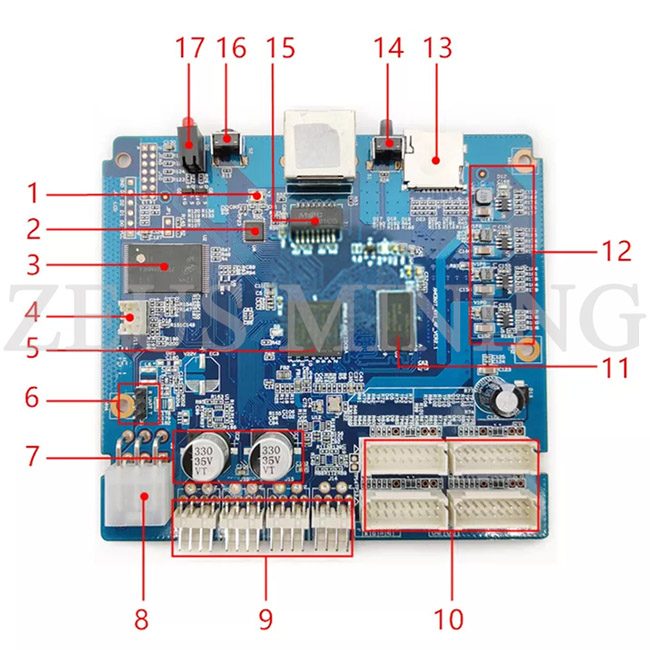
1. 25Hz crystal oscillator
2. Ethernet transceiver
3. Flash
4. 4 Pin PSU data interface
5. Main control chip CPU
6. External data interface
7. the Filter capacitor
8. 6 Pin power interface
9. Fan interface*4
10. IO data interface*4
11. DDR
12. Power control part
13. SD card slot
14. IP button
15. Ethernet transformer
16. Reset button
17. Indicator light
Control board troubleshooting:
1. When the entire control board cannot be turned on, there is no voltage or low voltage; first, determine whether the power supply is faulty.
As shown in the figure below, the voltages of the power modules are 3.3V, 1.8V, 1.5V, and 1.0V, respectively. Therefore, if any voltage in this area (area 12) is abnormal, check the corresponding components for damage.
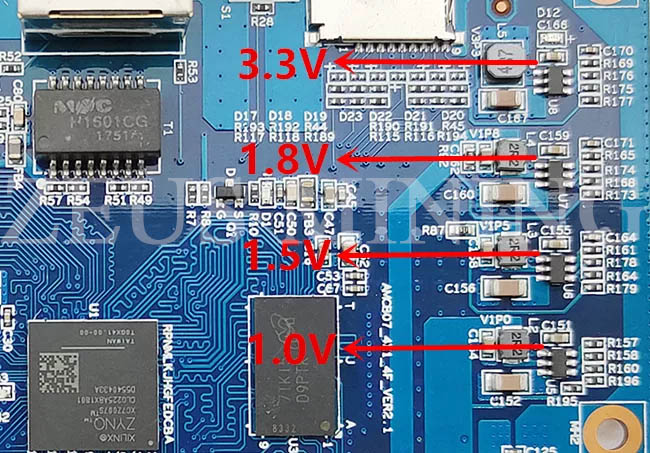
3.3V is the front-end voltage. If the circuit is shorted, remove U8 before testing. If it is still shorted, it may be caused by damage to the CPU, and the CPU needs to be removed for re-testing.
If other 1.8V, 1.5V, and 1.0V are abnormal, replacing the corresponding voltage conversion IC is recommended.
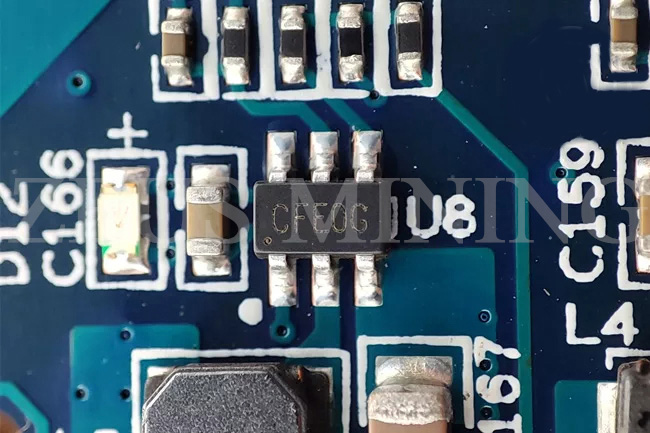
A damaged CPU or poor soldering can also cause a 3.3V short circuit or a situation where the control board won't power on. It is recommended to reheat and repair the CPU and retest after cooling down. If the failure still cannot be resolved, it is recommended to try to replace the CPU.
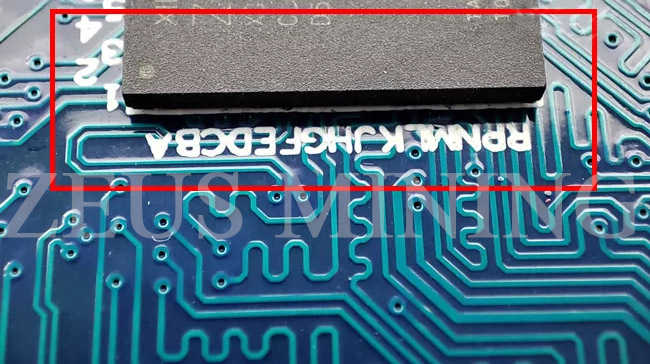
At the same time, it is recommended that you check whether the circuit on the back of the CPU is damaged.
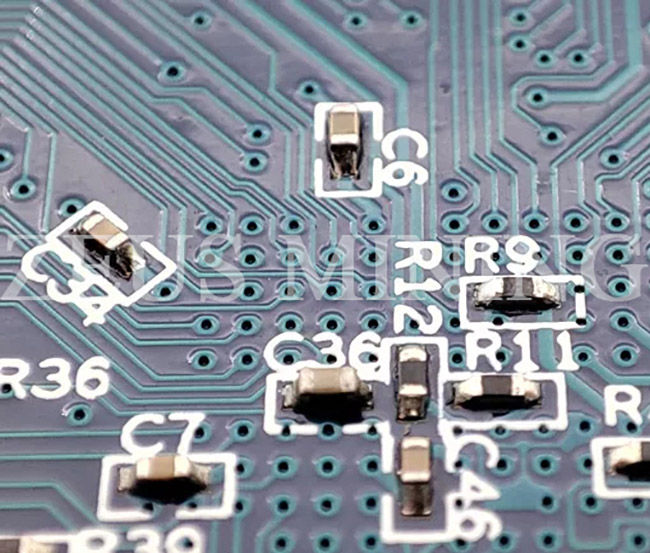
If the voltage is normal and the indicator light on the board is not on, please check whether the 25Hz crystal oscillator is in good condition. If the 25Hz crystal oscillator element is damaged and the control board voltage is displayed normally, but it still cannot work and cannot read the IP, only the DDR light will flash.

If the voltage is normal, the DDR indicator is normal, but the external indicator is always on red; you need to check the Flash or CPU.
It is recommended to re-solder the Flash pins or checks whether the CPU is hot; you can press the CPU with insulating paper and test again.
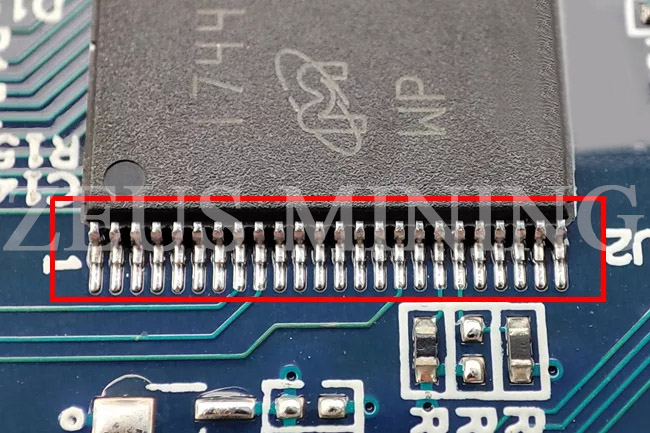
2. The hash board is incomplete, and the chain is dropped.
First, replacing the control board data cable and re-test is recommended. If the fault still cannot be solved, please check whether the electronic components around the data interface of the control board are normal.
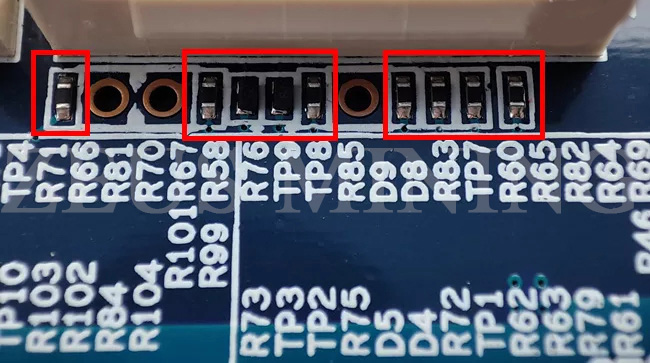
3. The network indicator light is faulty, and the IP cannot be checked.
Please check whether the network transformer (area 15) is not soldered correctly; if not, it is recommended to re-solder and test. If the fault persists, it is recommended to replace the components.
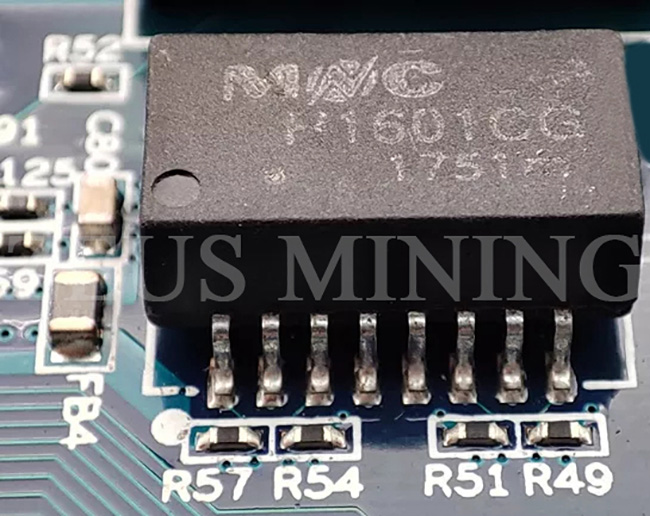
If the fault persists after replacement, the Ethernet transceiver (area 2) must be checked.
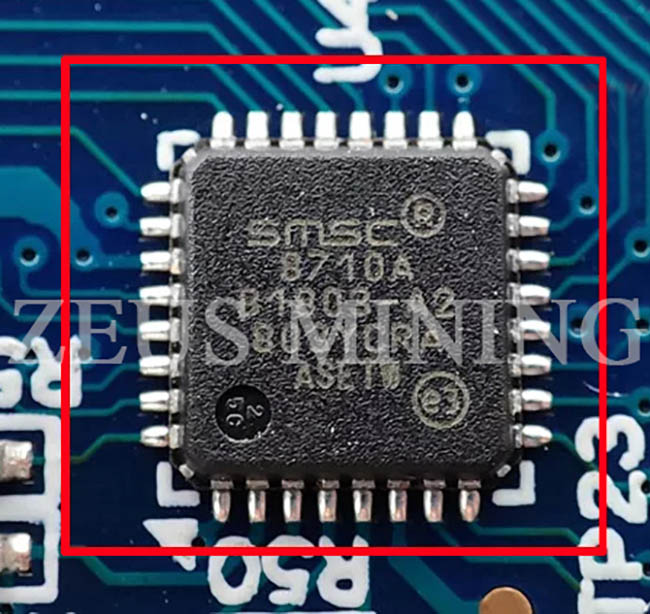
4. The control board cannot be upgraded with an SD card.
Please check the SD card slot and rear resistor; if damaged, it is recommended to replace them directly.

Tip:
The above are the parts that are easily damaged on the control board of the Antminer. Therefore, it is recommended that you check carefully. If you have a new control board, keep it safe from damage from static electricity.
Dear Customers,
Hello, April 4, 5 and 6, 2025 (GMT+8) are the traditional Chinese festivals - Qingming Festival. Our company will suspend shipments during these 3 days and resume shipments on April 7 (GMT+8). We are deeply sorry for the inconvenience. Thank you for your understanding and support.
Best wishes,
ZEUS MINING CO., LTD