


1. Power Repair Test Firmware Instructions:
Firmware: whatsminer-test power-20220420.bin
PSU scope of use: P21, P21D, P21E, P221C, P222C, P221B, P222B
Control board type: H3, H6OS, H616
2. Tools:
Tool:whatsminer tool 8.1.30
3. Upgrade:
Scan to control board IP via whatsminer tools 8.1.30, check the IP, click ‘upgrade’-‘select file’-‘star upgrade.’
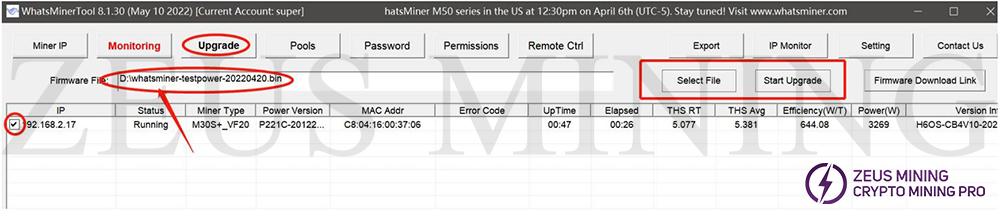
After the upgrade is successful, check the version information and confirm that the ‘version info’ is changed to 20220420.
4. Connect:
Connect the PSU to the control board, and plug the network cable.

5. Check:
Power on the PSU and check the voltage.

6. Power off:
Change to the next PSU, which need to be tested, then repeat item 4-5.
Dear Customers,
Hello, April 4, 5 and 6, 2025 (GMT+8) are the traditional Chinese festivals - Qingming Festival. Our company will suspend shipments during these 3 days and resume shipments on April 7 (GMT+8). We are deeply sorry for the inconvenience. Thank you for your understanding and support.
Best wishes,
ZEUS MINING CO., LTD