


1. First, log in to the miners backstage, and click "Miner Log" at the bottom left of the backstage interface.
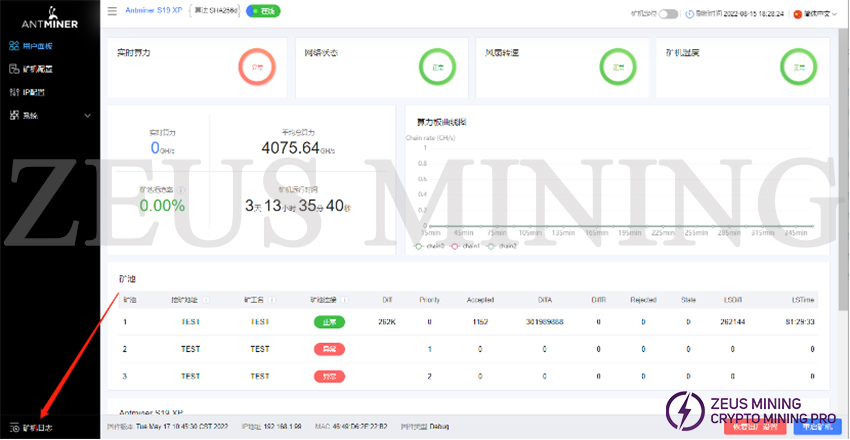
2. Then enter the log, and select the current or historical log as required.
Current log: generally used for the current faulty miner.
History log: for unstable miners or historical problem analysis.
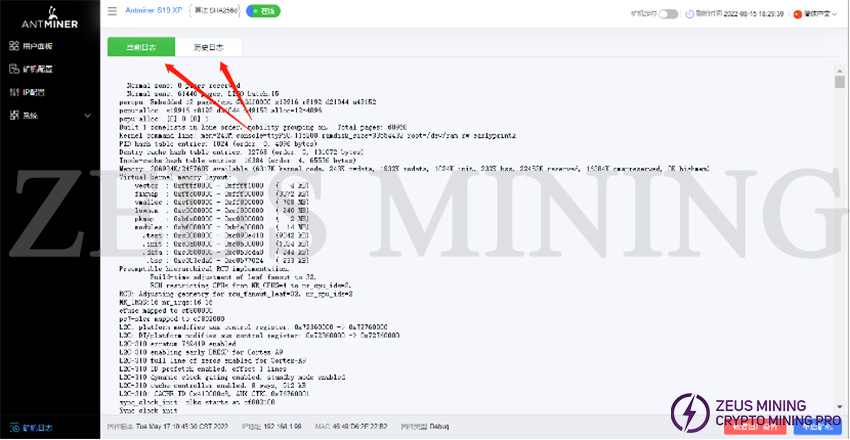
3. The log needs to be selected from the beginning, slide to the bottom to select all the logs (the scroll bar on the right to the end); if the log is too long, you can select the beginning first, then the scroll bar on the right pulls to the end, hold down Shift to select the last Some, or all of them, after selecting all, press CTRL+C to copy.
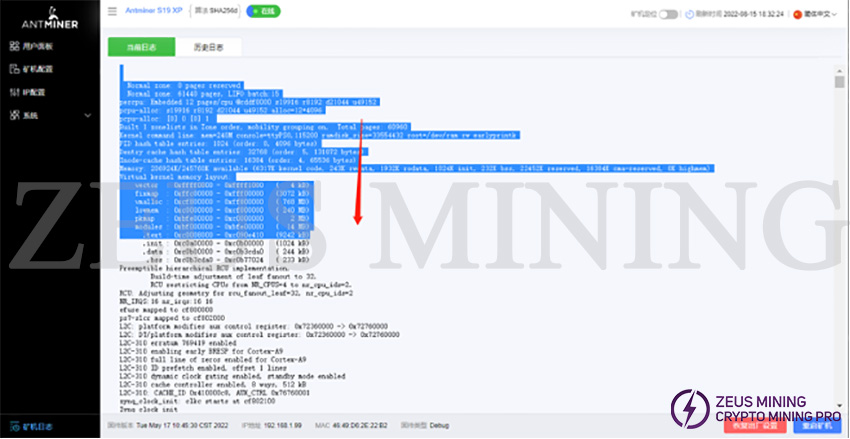
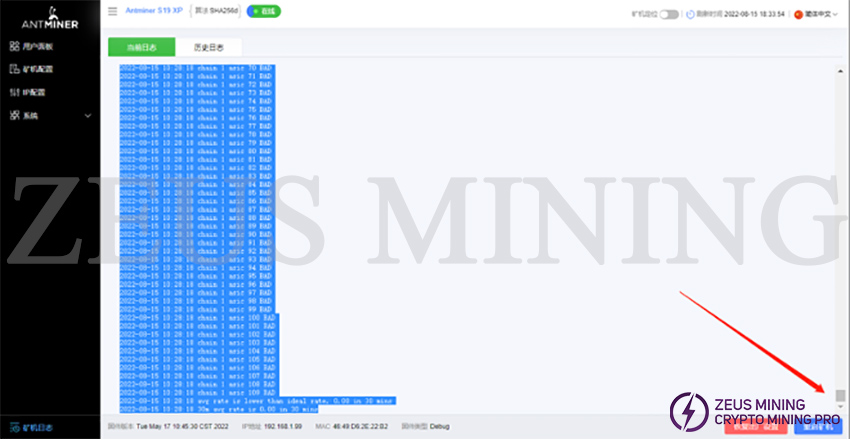
4. After copying all the logs, create a new text document on the desktop or folder, preferably named after the miner's IP, to distinguish multiple logs.
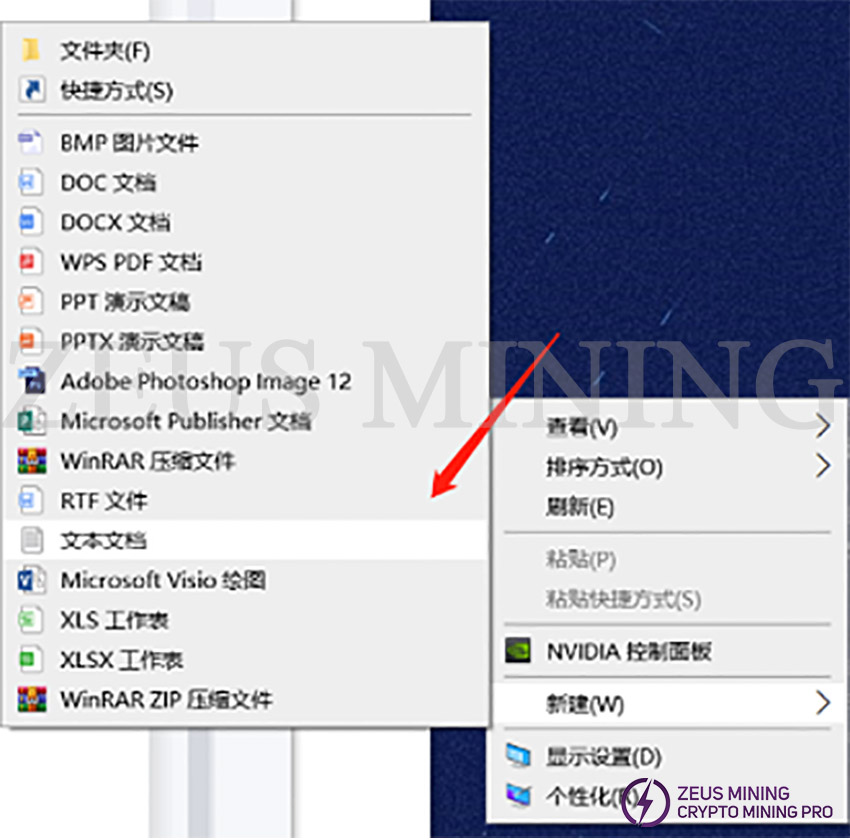
5. Open the document and paste the content you just copied into a new text document. After pasting is complete, check whether the document contents are all pasted, and then save it.
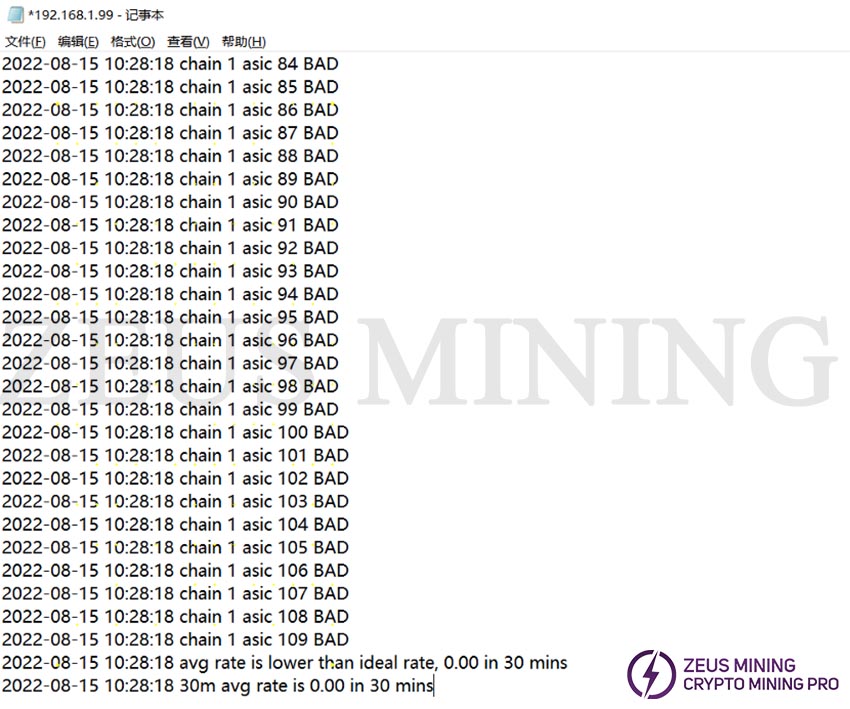
Dear Customers,
Hello, April 4, 5 and 6, 2025 (GMT+8) are the traditional Chinese festivals - Qingming Festival. Our company will suspend shipments during these 3 days and resume shipments on April 7 (GMT+8). We are deeply sorry for the inconvenience. Thank you for your understanding and support.
Best wishes,
ZEUS MINING CO., LTD