


H6 SD card program is suitable for Whatsmin M3x, M2x series.
1. Download and unzip "H6 SD Card Program" from Whatsminer's official website.
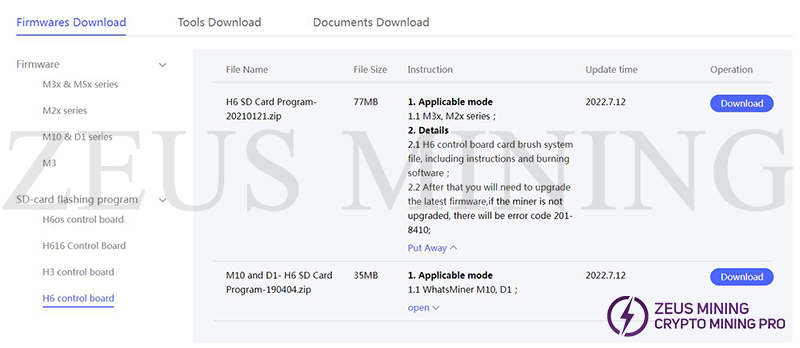

2. Insert the card reader with the memory card into the PC and run the unzipped PhoenixCard application.
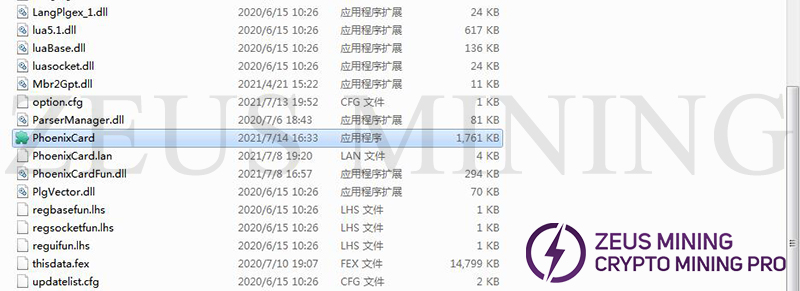
3. After opening, the following interface will be displayed.
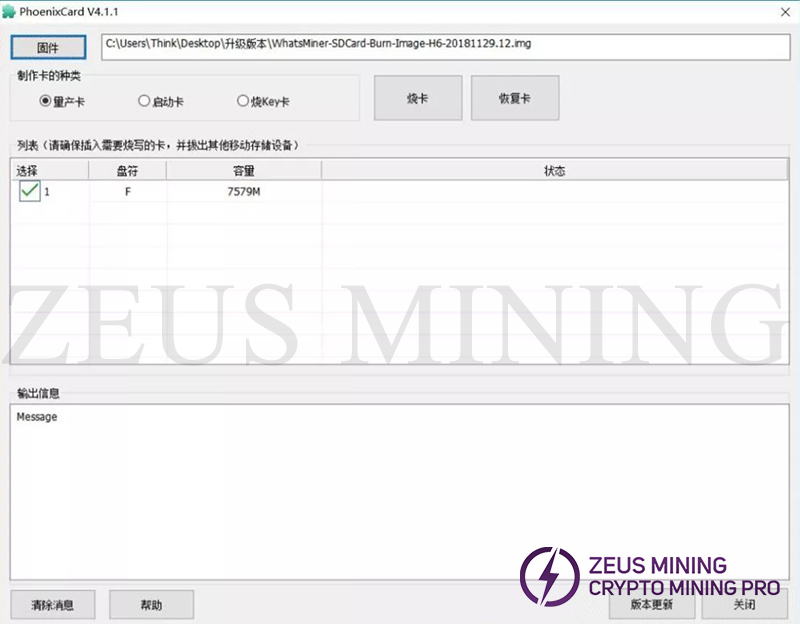
4. Select the firmware, and select the image file with IMG in the version file.
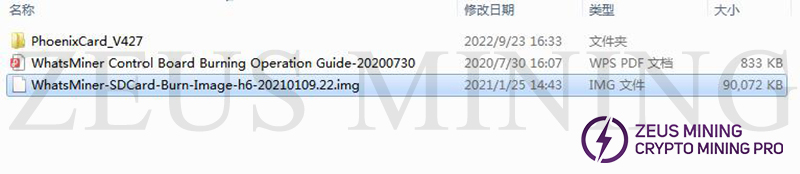
5. Click "Burning Card."
Note: If the card burning fails, first select "Recovery Card," then close it, and then follow the steps 2~3 to cycle. The card burning process takes about 1 or 2 minutes, and the card will display green when the card is burned successfully, as shown in the figure:
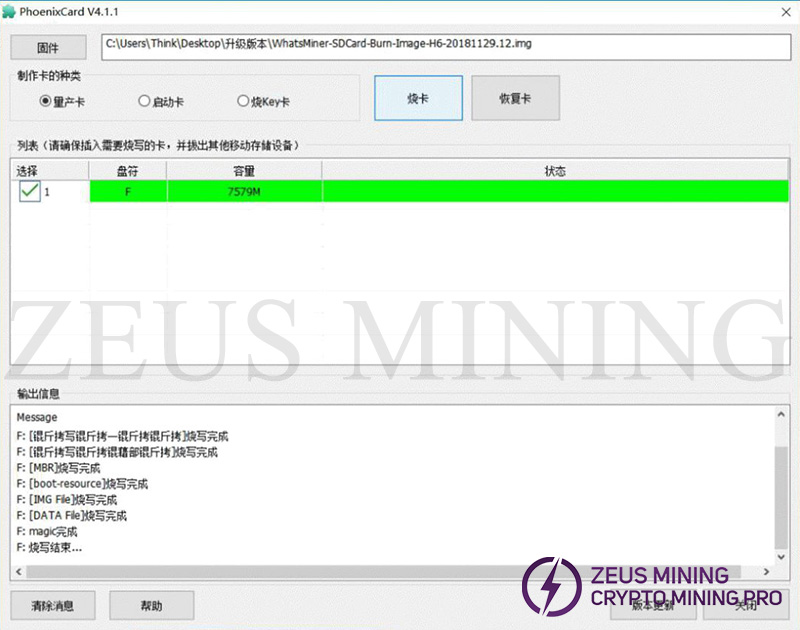
6. After burning the card, take out the card, insert it into the card slot of the H6 control board, insert it according to the direction shown in the figure, and then power on (Note: the H6 control board does not need jumpers).
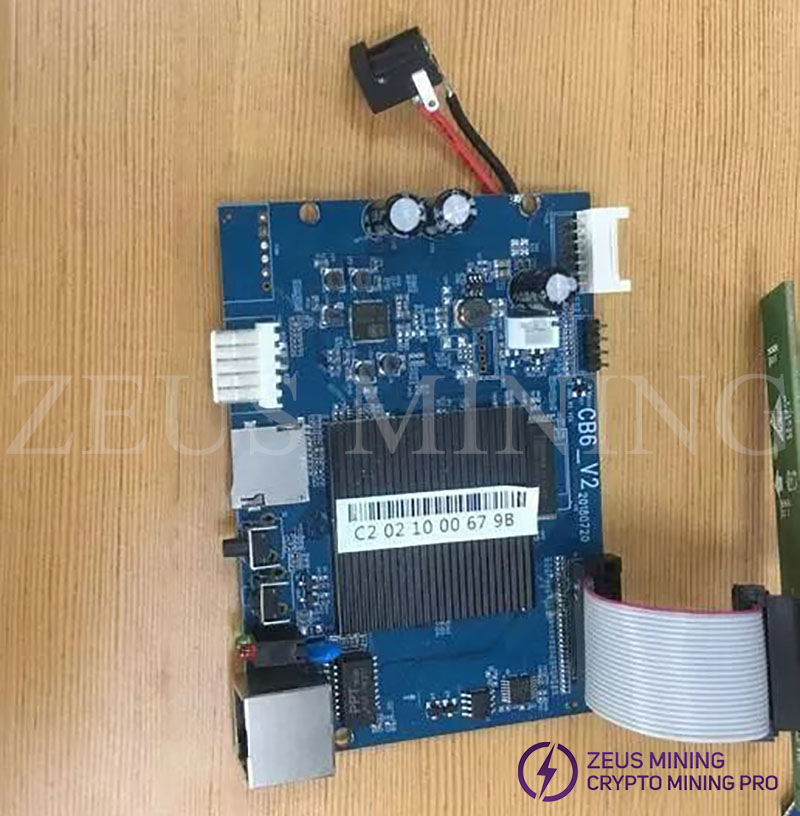
During the process of programming the H6 control board, the green light is off, and the red light is flashing, as shown in the figure:
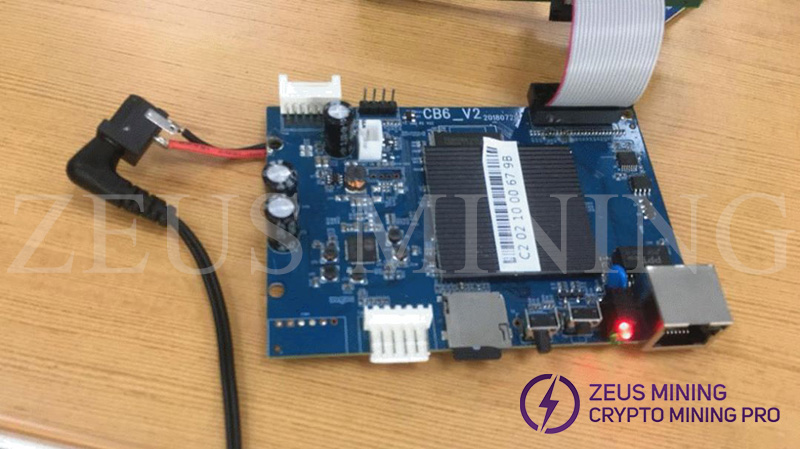
After the H6 control board is successfully programmed, the red light is off, and the green light is always on, as shown below:

Follow the above steps, congratulations you have completed the H6 control board burning operation.
Dear Customers,
Hello, April 4, 5 and 6, 2025 (GMT+8) are the traditional Chinese festivals - Qingming Festival. Our company will suspend shipments during these 3 days and resume shipments on April 7 (GMT+8). We are deeply sorry for the inconvenience. Thank you for your understanding and support.
Best wishes,
ZEUS MINING CO., LTD