


The following logs are from the KA3 miner backstage. When the miner has the following faults, you can refer to the following solutions to solve the KA3 miner fault, help the miner quickly resume operation, and reduce downtime losses.
1. Power failure
If the log shows that the chip cannot be found on the 3 hash boards, it is generally because the power supplies no output. You can check whether the copper bar screws of the power supply are loose or replace the power supply.
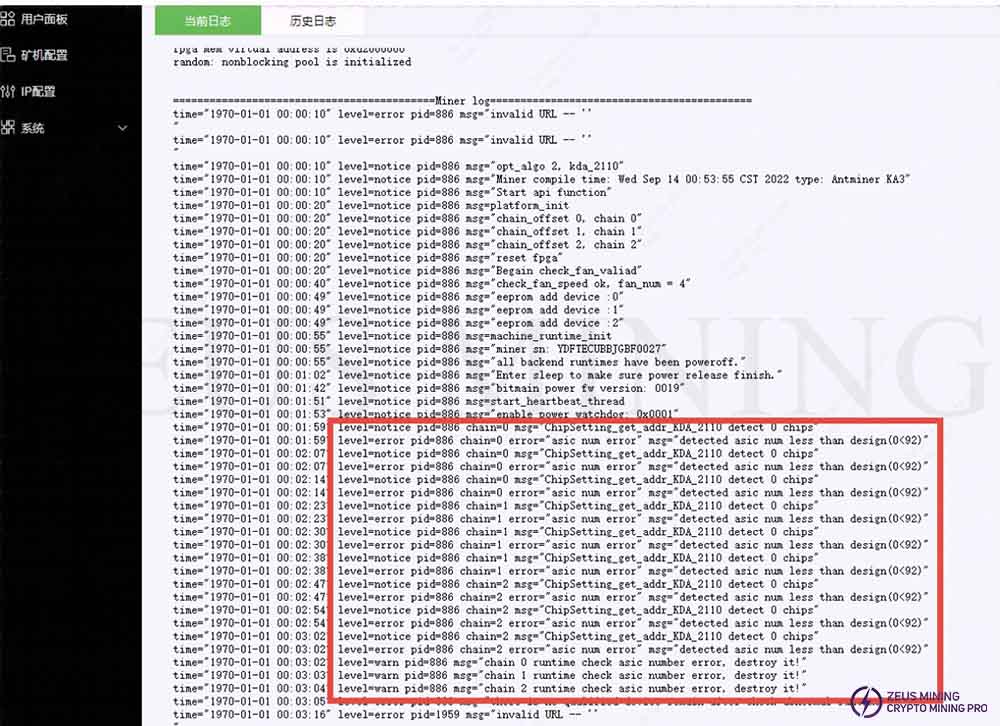
2. Fan failure
If the log prompts "sweep error string = F:1", it means that the fans are abnormal; you can try to replace them one by one with normal fans, and replace them after confirmation.
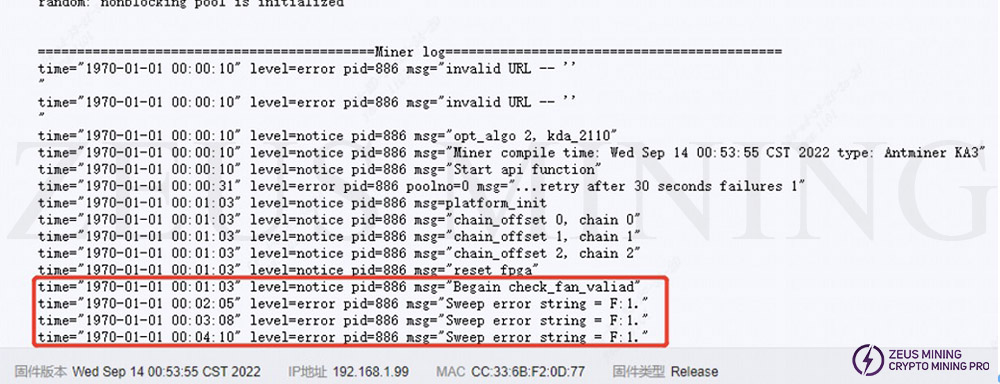
3. Drop board failure
KA3 has 3 hash boards (chain=0, chain=1, chain=2); if less than 3 boards are identified, it means a missing board; you can power off and re-plug the cable and check whether the power supply copper busbar screws are loose. If the fault still cannot be eliminated, it is recommended to send it to the nearest maintenance center for maintenance and inspection.
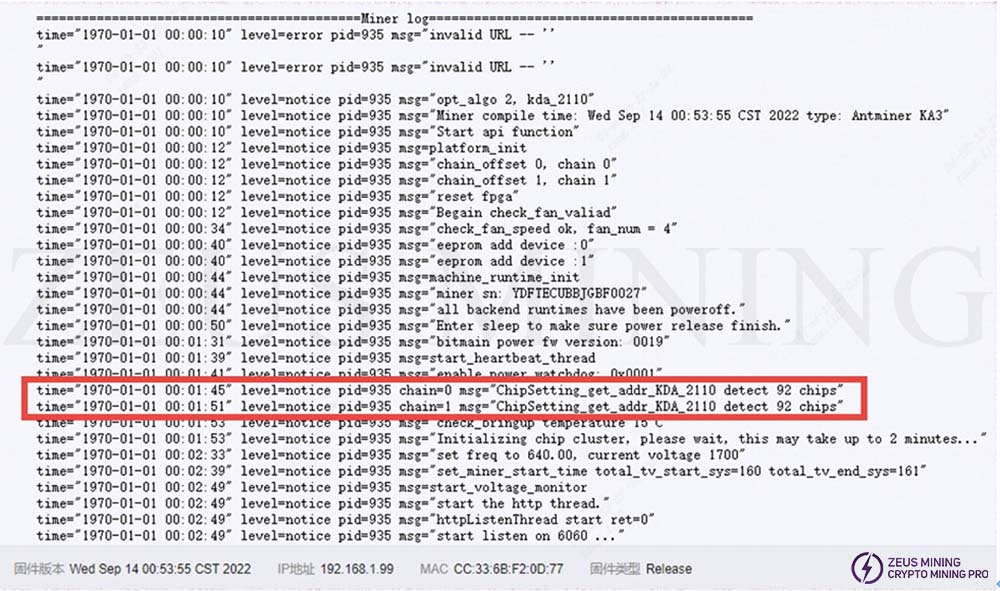
4. High temperature failure
If the log prompts "poweroff=true msg="high temp 1 low temp 0 fan err 0 read no temp 0, uneffective temp 0, lost connection too long 0", it means high-temperature protection. It can be recovered by restarting normally (check before restarting) whether the operating environment temperature of the miner is too high, whether foreign objects block the air inlet of the miner, whether the ventilation is normal, and avoid damage to the miner caused by repeated high temperatures).
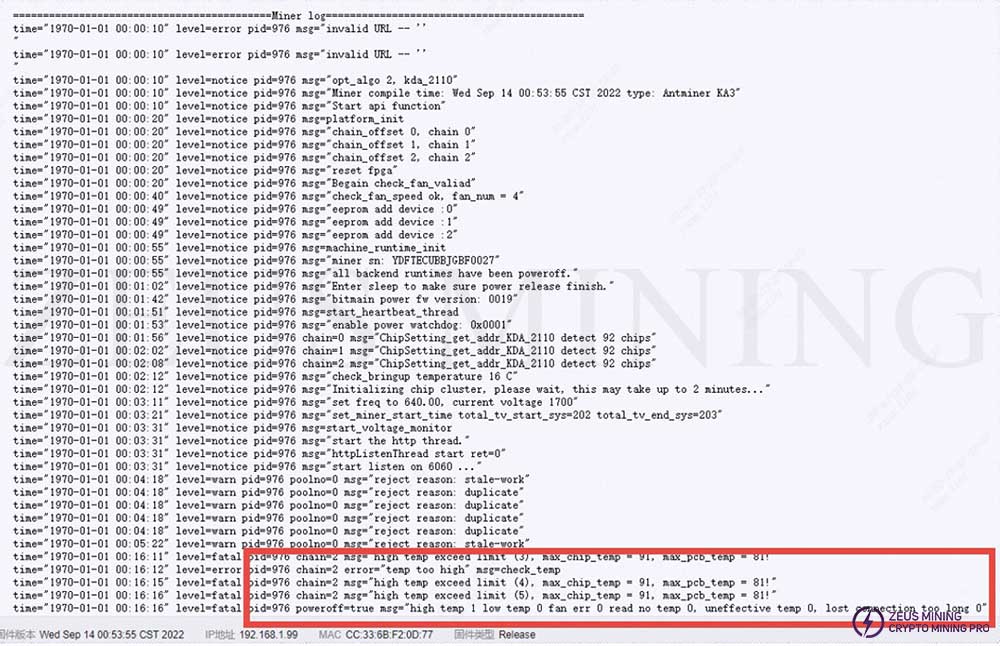
5. The mining pool is abnormal
If the log prompts "No servers could be used," it means that the mining pool is abnormal. Therefore, you need to check whether the setting of the mining pool is wrong. You can also replace the mining pool or contact the corresponding mining pool to solve the problem.
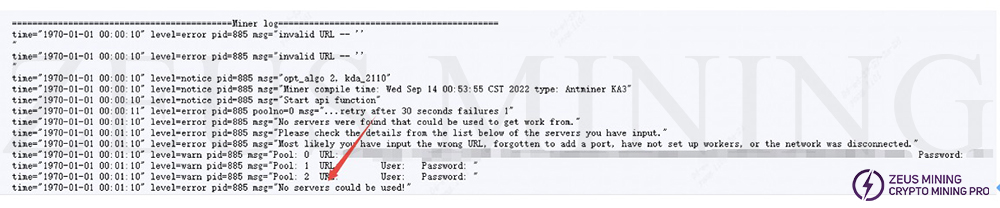
Dear Customers,
Hello, April 4, 5 and 6, 2025 (GMT+8) are the traditional Chinese festivals - Qingming Festival. Our company will suspend shipments during these 3 days and resume shipments on April 7 (GMT+8). We are deeply sorry for the inconvenience. Thank you for your understanding and support.
Best wishes,
ZEUS MINING CO., LTD