


The following logs are from the Antminer L7 log backstage. Therefore, when the L7 miners have the following faults, you can troubleshoot them according to the corresponding solutions.
1. Fan error
If the log returns: “ERROR FAN LOST: fan lost”
Then the fan meets an error. If the fan speed = 0 or has distinguishing differences from others, it is abnormal. Simply replace it.
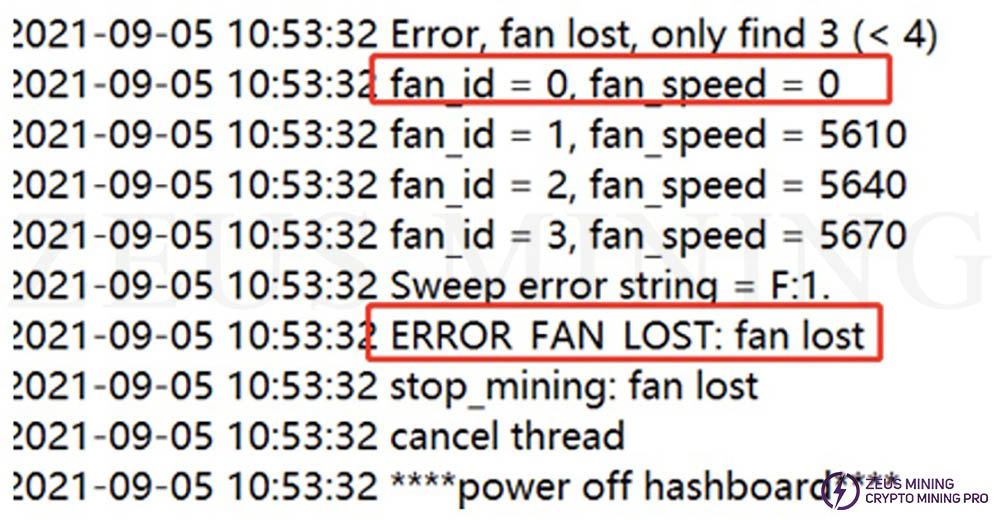
2. Reading temperature error
If the log returns: “ level=error pid=865 chain=2 error="temp lost" msg=check_temp ”
Normally caused by temperature sensors on the hash board. It may be fixed by unplugging and reconnecting the wires. If that doesn’t solve the problem, try to fix it.
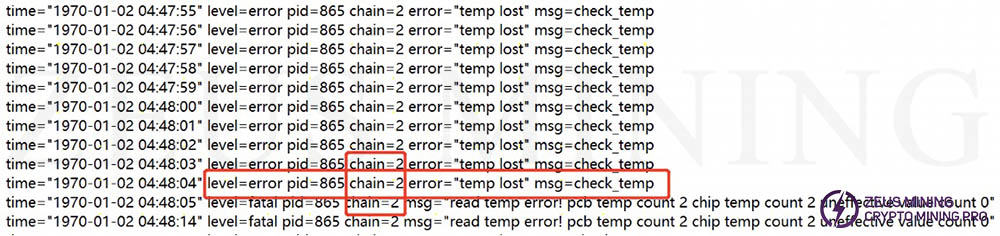
3. Lost of chips
If the log returns: “chain=2 msg="ChipSetting_get_addr_LTC detect 0 chips”or“level=notice pid=875 chain=2 msg="ChipSetting_get_addr_LTC detect 0 chips"”
Generally, because the chips are not found, they may be fixed by unplugging and reconnecting the wires. If that doesn’t solve the problem, try replacing or fixing it.
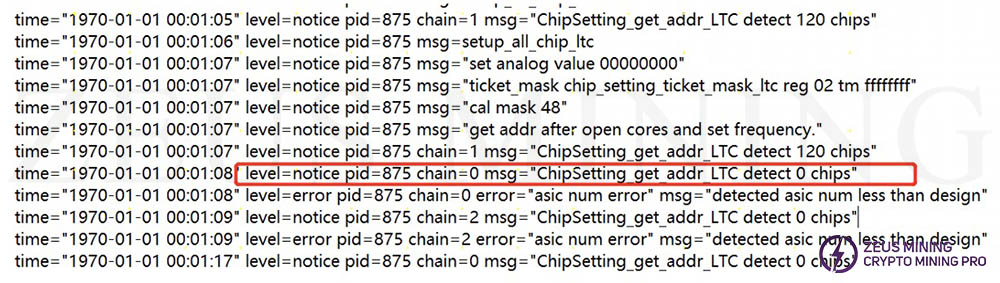
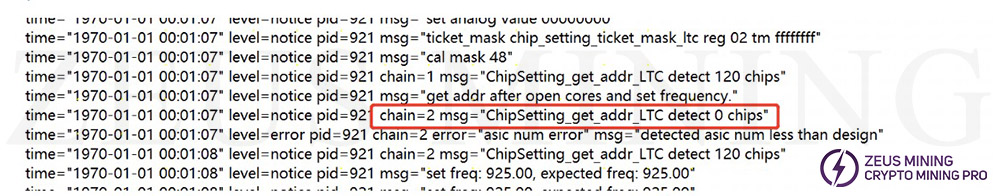
4. Data storage error
If the log returns: “ EEPROM eeprom_key_version or eeprom_encryption_algorithm error!”
Normally caused by the chip exception of storage chip on hash board. Try card flash before fixing.
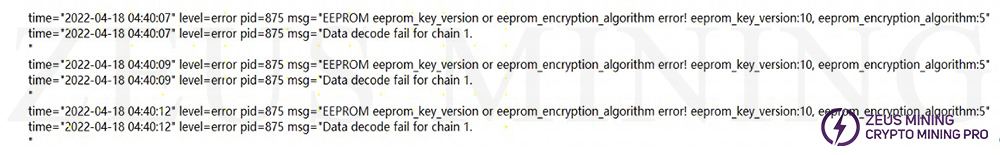
5. Version error
If the log returns: “level=error pid=23808 msg="chain_offset 1, chain 1, get_sw_version error!"
Normally caused by abnormal version info of hash board. Try replugging the cable or card flash before fixing it.
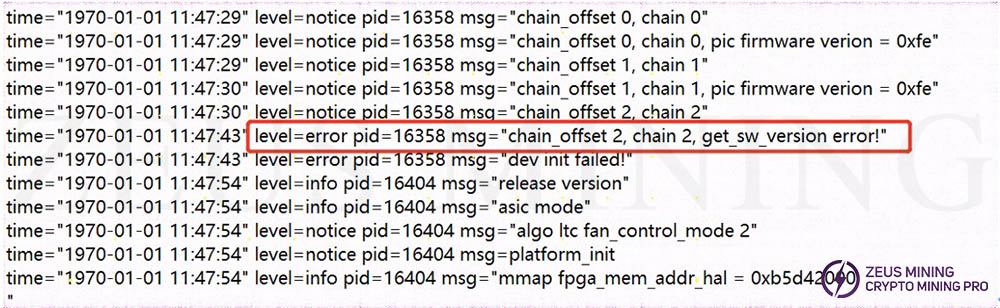
6. Pool connection error
If the log returns:“ stratum connection timeout ”or“ level=error pid=879 poolno=2 msg="...retry after 30 seconds failures 1" ”
Normally the error is caused by a connection with the pool. We need to check the internet and pool. Be aware that an unstable connection could cause this. Even when miners can operate well, we must check the internet and the pool.
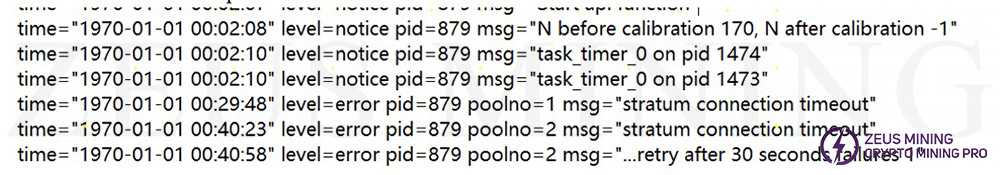
7. Internet error
If the log returns: “ level=fatal pid=22126 error="net lost" msg="lost internet 1200 seconds > 20 minutes, poweroff." ”
Normally caused by internet error. Check the internet settings.
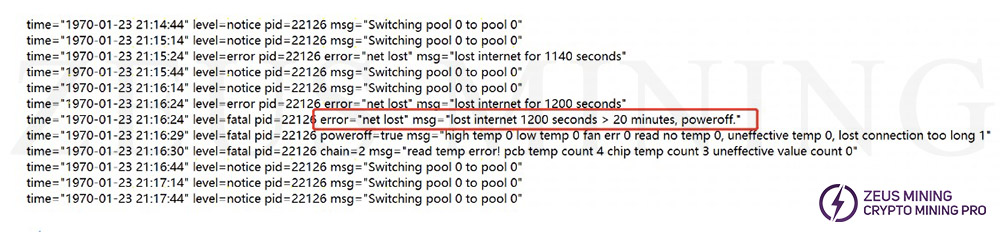
8. Setting error
If the log returns:“Most likely you have input the wrong URL, forgotten to add a port, have not set up workers, or the network was disconnected.”
Normally caused by miss or false input info of pools. Check the pool settings.
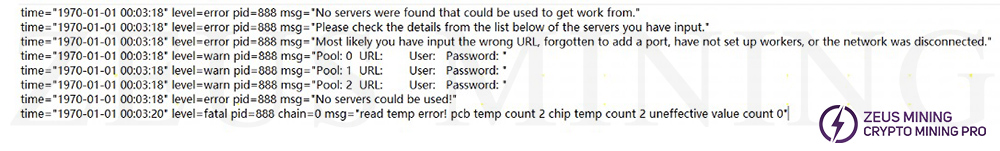
Dear Customers,
Hello, April 4, 5 and 6, 2025 (GMT+8) are the traditional Chinese festivals - Qingming Festival. Our company will suspend shipments during these 3 days and resume shipments on April 7 (GMT+8). We are deeply sorry for the inconvenience. Thank you for your understanding and support.
Best wishes,
ZEUS MINING CO., LTD