


Power supply issues can cause the Whatsminer M50 series to fail to start or cause fluctuations in hash rate. Follow these steps to troubleshoot:
Ensure the power cable connectors are properly inserted into the power supply and are secure.
Verify that the flat ribbon cable (data cable) is correctly connected to the control board without any looseness.
Check if the conductive copper strips are correctly connected between the power supply and hash board, ensuring they are not loose. The washers on the fixing screws should be parallel aligned with the edges of the copper strips.
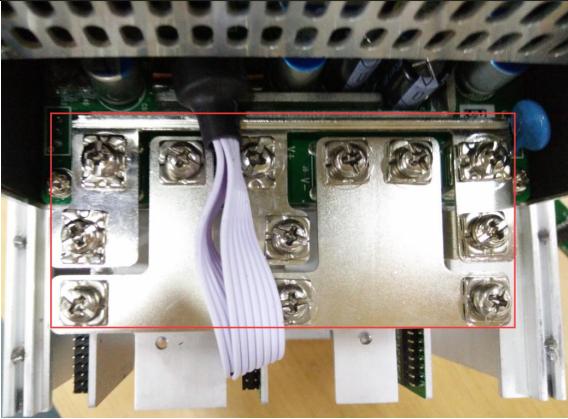
Inspect the cables, data lines, and conductive copper strips for any physical damage, such as breakage or rust. If necessary, replace the faulty components.
Inspect the PSU case for any signs of overheating or deformation.
Verify whether the PSU fan is operational and running within the specified speed range; replace the PSU fan if necessary.
Check the version of the PSU to ensure compatibility with your mining rig.
Determine if the PSU is locked. If the temperature of the PSU is too high or the fan speed is excessively fast, the PSU may activate a protection mechanism.
Unplug the power cable from the PSU and turn it off;
Gently shake the power supply to listen for any sounds of loose or colliding parts. If any parts have come loose, the power supply needs to be opened for internal inspection.
Wait a few minutes, then reconnect the cables and the power supply;
Turn on the power and restart the miner.
Use a multimeter to measure the output voltage of the PSU, ensuring it matches the power supply's specifications.
Compare the measured voltage with the Whatsminer M50 specifications to verify if it falls within the recommended operating range for the M50.
If the voltage is abnormal, adjust the power supply voltage or replace it with a brand-new spare power supply, and hand over the faulty power supply to a technician for repair.
If the Whatsminer displays error codes ranging from 208 to 275, 326, 329, 8700, as well as codes starting with 0x, these may be related to the PSU. It is necessary to inspect or replace the power supply.
Dear Customers,
Hello, May 1-5, 2025 (GMT+8) is China's May Day, and international logistics will be suspended. Our company will suspend shipments on the afternoon of April 30, 2025, and resume warehouse shipments on May 5 (GMT+8). We are deeply sorry for the inconvenience caused to you. Thank you for your trust and support.
Best wishes,
ZEUS MINING CO., LTD
We use cookles to Improve your online experience. By continuing browsing this website, we assume you agree our use of cookies.