


During the operation of Luckyminer, it is inevitable to encounter some small questions and not know how to solve them, such as black screen, WiFi network problems, unsuccessful equipment connection, inability to enter the web page, insufficient hash rate, etc. These issues not only affect mining efficiency but may also cause unnecessary economic losses. This article provides detailed troubleshooting and solution steps for these common problems, aiming to provide a practical guide. By following these steps, we can quickly locate the cause of the failure, take corresponding measures to restore the normal operation of the equipment, and improve the efficiency and stability of equipment use.
Phenomenon 1: Equipment black screen, fan not rotating
Possible cause: Abnormal adapter output
Troubleshooting method:
1. Is the adapter indicator light on?
2. Is the output voltage of the DC head 5V (measured by a multimeter)?
3. Are the DC socket and DC plug | DC cable to adapter | adapter to Lucky Miner equipment in good contact at three places?
Phenomenon 2: Equipment black screen, fan working
Preliminary diagnosis: According to the configuration process, can "Lucky_****" be found through mobile phone or computer WiFi? If the equipment WiFi can be searched, it means the equipment is normal.
Solution: Disassemble the equipment, unplug and re-plug the screen cable again, and confirm good connection.
Phenomenon 3: The equipment screen is displayed normally, the local WiFi is configured, but the equipment cannot be connected
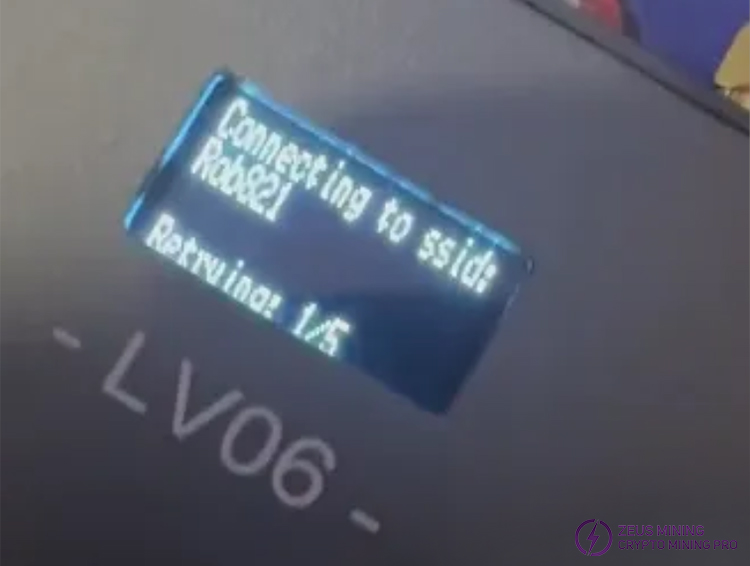
Confirmation items:
1. The connected router WiFi is 2.4G, not 5G (5G is not available);
2. Confirm whether the configured WiFi name and password are correct, including upper and lower case;
3. The equipment needs to be close to the WiFi signal source and avoid being blocked (metal blockers are prohibited).
Phenomenon 4: Unable to enter the web page or the web page is unresponsive, and the equipment needs to be reset
Reset idea: Cut off the connection between the device's memorized WiFi (original WiFi) and the device.
Reset scheme one
1. Turn off the router (the device cannot connect to the memorized WiFi);
2. Connect to the device WiFi (Lucky_****) through mobile phone or computer;
3. Change the WiFi name on the device configuration page (modify the memory);
4. Save and restart;
5. Start the router and reconfigure.
Reset scheme two
1. Move the device outside the coverage of the original WiFi signal (cut off the connection);
2. Connect to the device WiFi (Lucky_****) through mobile phone or computer;
3. Change the WiFi name on the device configuration page (modify the memory);
4. Save and restart;
5. Return to the coverage of the original WiFi signal and reconfigure.
Phenomenon 5: Successfully access the mining pool, but the number of received tasks is 0
Reason: After accessing the mining pool, if the device wants to work normally, the device hash rate needs to meet the workload of the tasks issued by the mining pool. The higher the hash rate, the more task types the device can accept.
Mining pool rules: Different mining pools have different requirements for the device access hash rate; for the same mining pool, different port numbers also have different hash rates for accessing devices.
Problem: When the device hash rate is less than the access hash rate required by the mining pool, although the device is online, it cannot receive the tasks issued by the mining pool and is an invalid access.
Phenomenon 6: The device hash rate is extremely low and not working normally
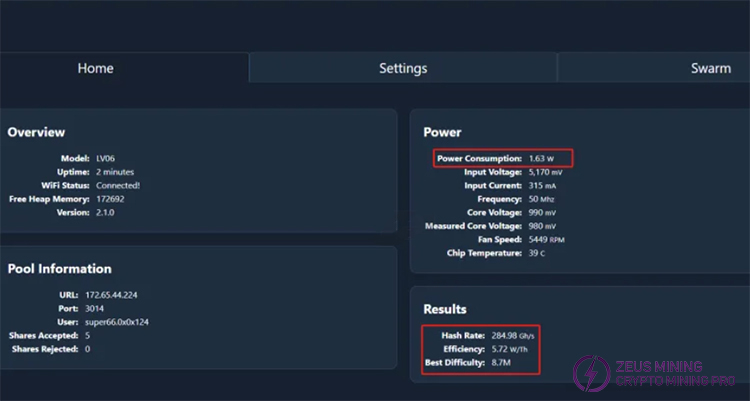
Reason: Incorrect device parameter settings
Method: Enter the setting page and change device parameters (frequency | kernel voltage).
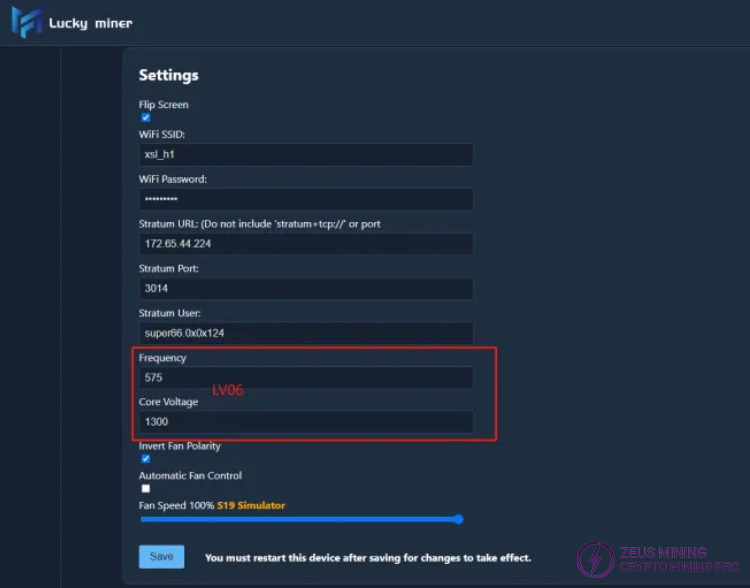
a. LV05: The frequency does not exceed 475M, and the voltage is 1500mV.
b. LV06: The frequency does not exceed 575M, and the voltage is 1300mV.
View logs
Enter the IP in the browser to enter the device management page, click "Show Logs" at the bottom of the page, and after clicking, the button becomes "Hide Logs", as shown in the figure:
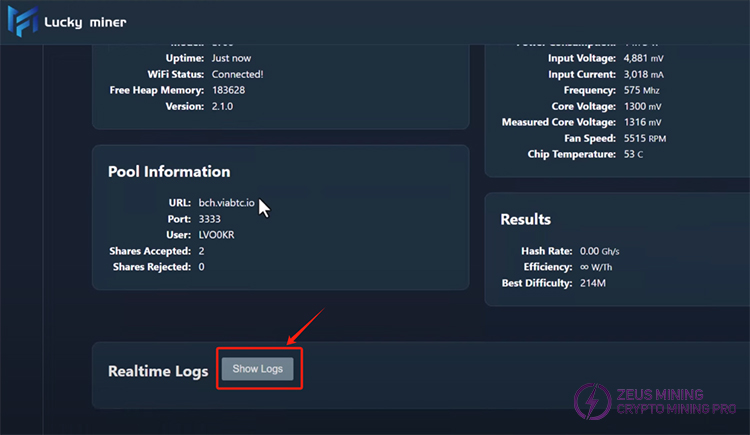
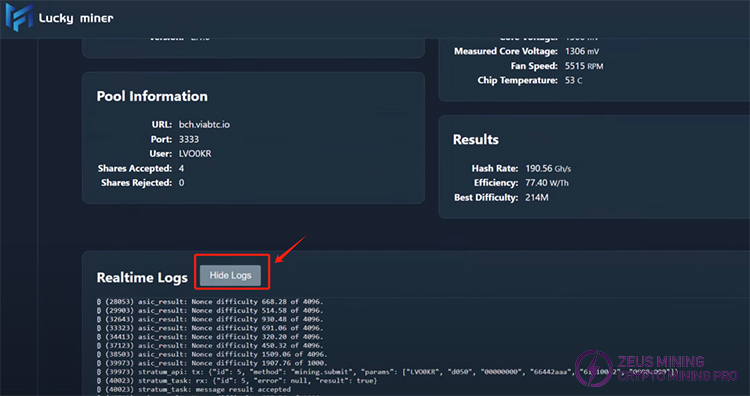
Master the troubleshooting and maintenance skills of Luckyminer, quickly find the root cause of the problem, take effective measures to restore the normal operation of the equipment, make the mining road unimpeded, and the revenue grows steadily.
Dear Customers,
Hello, May 1-5, 2025 (GMT+8) is China's May Day, and international logistics will be suspended. Our company will suspend shipments on the afternoon of April 30, 2025, and resume warehouse shipments on May 5 (GMT+8). We are deeply sorry for the inconvenience caused to you. Thank you for your trust and support.
Best wishes,
ZEUS MINING CO., LTD
We use cookles to Improve your online experience. By continuing browsing this website, we assume you agree our use of cookies.