


Antminer S21 Bitcoin miner is experiencing a glitch that is running too hot, causing the miner to stop functioning. The following content proposes solutions based on the specific cause of the fault analysis.
I. Fault phenomenon
The log reports "asic temp too high, chain 1, asic 000, temp: 101.60", S21 miner chain 1 hash board temperature abnormality detected. The normal operating temp of the miner should be around 50°C - 70°C, but the log shows 101.6°C. Due to the excessive temperature, the miner will stop working.
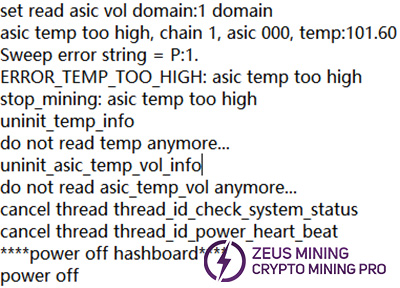
II. Antminer S21 high temperature troubleshooting tips
1. Check if the high ambient temp is the cause. In the monitoring system, the maximum temperature of the PCB should not exceed 81°C, and the chip temp should not exceed 98°C. If these limits are exceeded, the miner will report P:1 and cannot operate normally.
2. Secondly, check the fan speed. A low fan speed can also lead to abnormal temperatures.
3. If the above checks show no problems, it is most likely a fault with the hash board. It is recommended to use one of the following two test fixtures for detection.
(1) PicoBT Multifunctional Hash Board Tester
(2)Antminer universal chip fixture test fixture
4. Use a multimeter to detect a faulty temperature sensor chip on the chain 1 hash board. Measure whether the voltage of the serial bus pin and the power pin is 3.3V. If the voltage is abnormal, it is recommended to replace the temperature sensing chip.
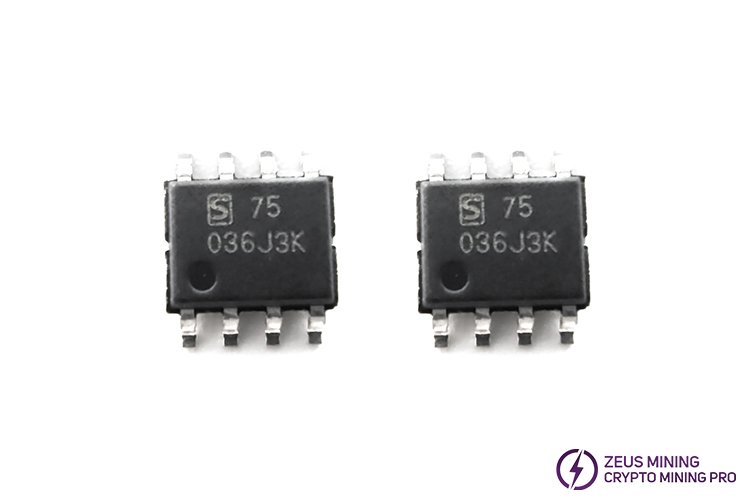
5. If you are interested in learning the repair method of the Antminer S21 hash board, please click here for more details.
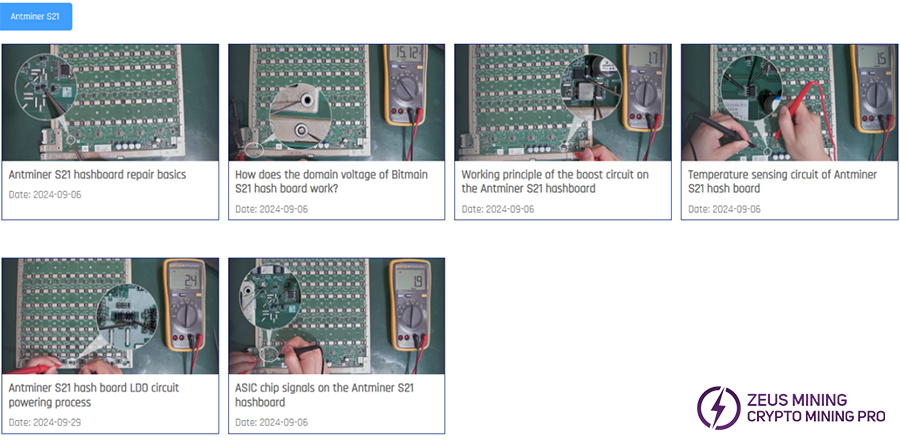
The asic miner cannot work properly due to overheating. If the normal temperature of Antminer S21 is restored, it will ensure continued good operation. We can troubleshoot it according to the above methods.