


During the long term operation of the Antminer T21, some malfunctions may occur. The following problem of failure in reading the power supply voltage has been found. The kernel log shows that the T21 power supply version number has not been detected multiple times, resulting in the ASIC chips on the hash board reading as 0, and the power supply will turn off the hash board.
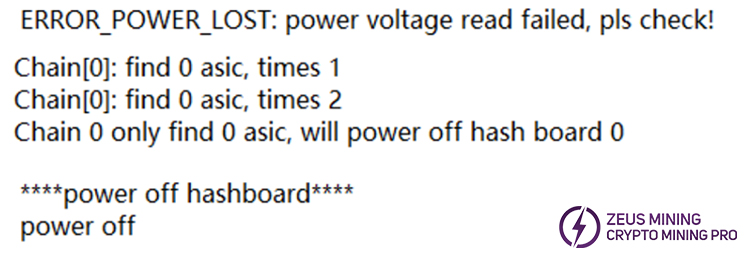
Troubleshooting solutions:
1. It is recommended to flash the control board firmware first. The control board firmware is incorrect or missing, it will cause the inability to read the PSU version. The following is a video tutorial (for reference only):
2. If flashing the control board firmware by card does not solve the problem, we will continue to troubleshoot. The control board controls the output voltage of the PSU through the voltage regulation cable to power the hash board. Check whether the 4-Pin voltage regulation cable is damaged or loose, causing the PSU output voltage failure. If there is a problem with the 4-Pin voltage regulation cable, remove it from the connection between the control board and the power supply, replace it with a new one.
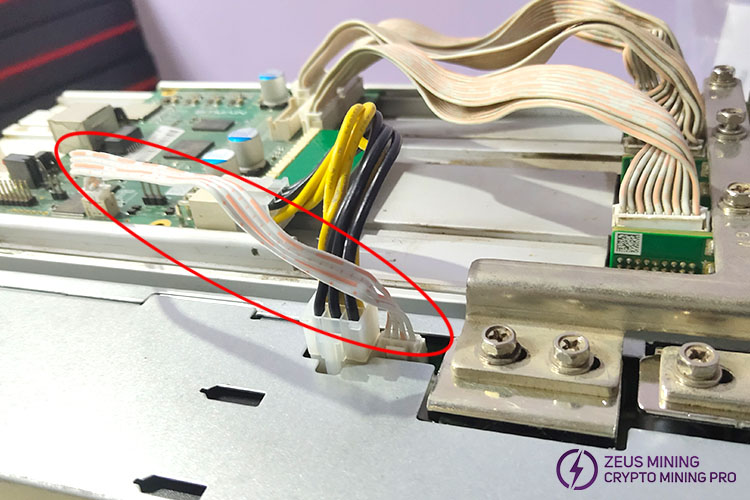
3. The problem still cannot be fixed after replacing the voltage regulation cable, then power on the miner. As shown in the figure below, use a multimeter to check whether the output voltage of the power is normal. Place the red test lead on the positive pole of the conductive copper bar and the black test lead on the negative pole. The test result is not 15V, it indicates that the PSU is damaged and needs to be repaired.
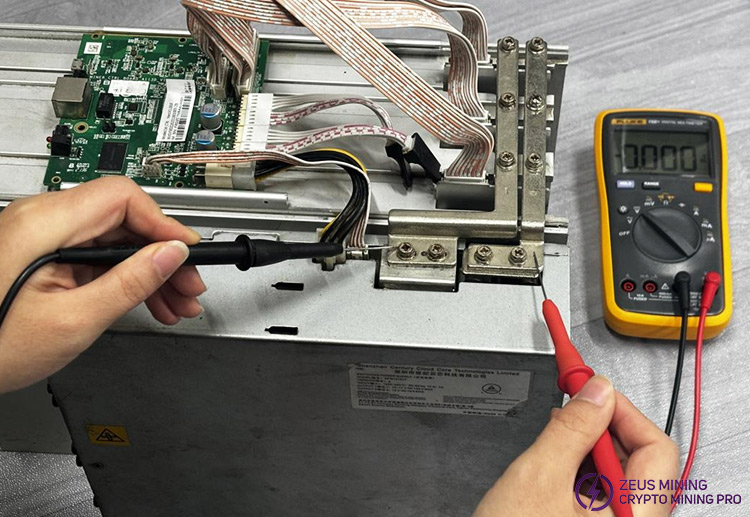
4. After testing with a multimeter, if the correct result of 15V is obtained, but the power supply version number still cannot be detected in the test log. It is recommended to check whether it is the power supply version APW11A1216-1a that matches the Antminer T21. If it does not match, it is recommended to replace the PSU suitable for the miner.

Based on the above-mentioned power supply failure of the Antminer T21, a systematic and step-by-step troubleshooting is carried out to fully solve the power supply failure problem, enable the ASIC miner to resume normal operation as soon as possible, and ensure the stable operation of the Bitcoin mining operation.
Dear Customers,
Hello, April 4, 5 and 6, 2025 (GMT+8) are the traditional Chinese festivals - Qingming Festival. Our company will suspend shipments during these 3 days and resume shipments on April 7 (GMT+8). We are deeply sorry for the inconvenience. Thank you for your understanding and support.
Best wishes,
ZEUS MINING CO., LTD