


The temperature sensor chip of the Antminer L7 has encountered a fault where it reads incorrect temperatures during the operation of the ASIC miner. A universal testing fixture can be employed to troubleshoot this issue. Analyze the specific cause of the fault and identify a solution to rectify the problem.
I. Fault issue: The kernel log indicates that the Antminer L7's three hash boards are experiencing temperature reading errors: “read temp error! Pcb temp count 2 chip temp count 2 uneffective value count 0”.
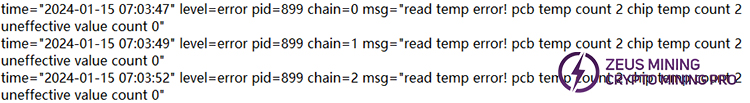
II. Troubleshooting and solutions:
1. Use the Antminer universal chip testing fixture to test the three hash boards separately. During this testing process, we can use the Antminer tester voltage regulating board instead of the original power supply. The method is as follows.
• Insert one end of the 4pin voltage regulation cable into the test fixture interface, and connect the other end to interface ③ of the voltage regulation board;
• Insert the voltage regulation board cable into the test fixture;
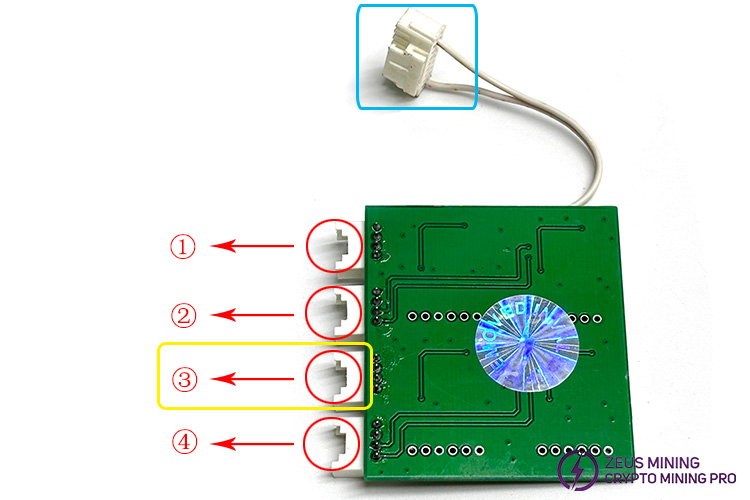
• Insert the 6Pin power cable into the test fixture;
• Connect one end of the ribbon data cable to the fixture;
• Insert one end of the USB to TTL cable into the fixture and connect the other end to the computer;
• First, power on the test fixture to allow it to complete self-testing;
• After completing the self-test, use the red and black alligator clips to clamp the positive and negative terminals of the hash board and regulated PSU respectively;
• Finally, insert the other end of the data cable into the hash board;
• After connecting all cables, press the test button to start testing the hash board.
Example diagram (for reference only)
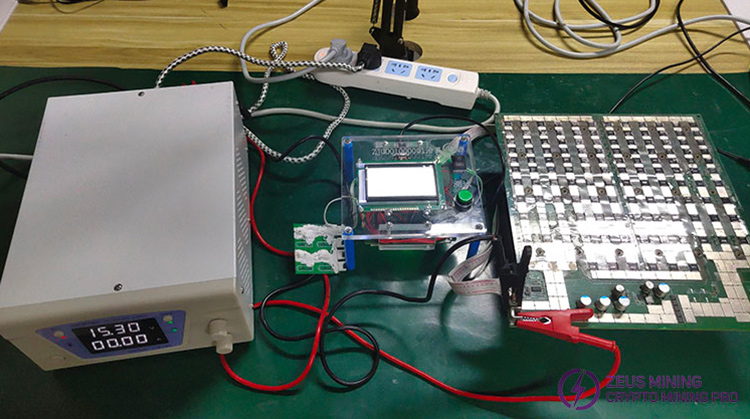
Universal testing fixture usage tutorial video
2. Identify the temperature sensor chip fault based on the test results:
• Locate the corresponding faulty temperature sensor chip number. (The two temperature sensor chips at the air inlet are models T451 and TMP75, and the two at the air outlet are also models T451 and TMP75.)
• According to the working principle of the temperature sensing circuit, first check the voltage of the relevant pins of the temperature sensor chip. If a voltage anomaly is detected in any of the temperature sensor chips, replace that specific chip with another of the same model. If the voltage is normal, then check the quality of the resistors connected to the pins of the temperature sensor chip. If the resistance value is abnormal, find a resistor with the same specifications and resistance value and replace it.
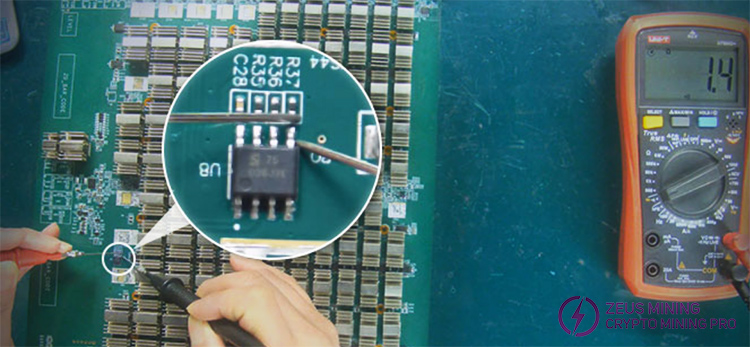
3. If you need assistance with the repair of the hash board of Antminer L7 and are interested in learning relevant repair skills, please click here to view more details.
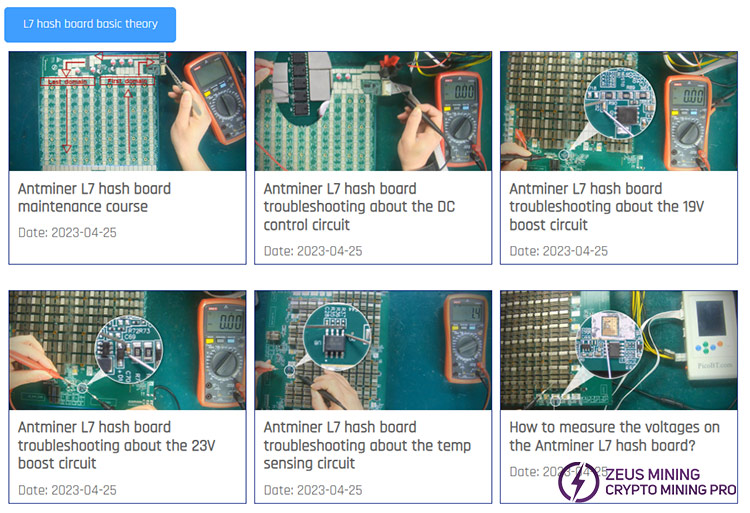
A malfunction in the temperature sensor chip can prevent the ASIC miner from monitoring the operating temperature in real time. To ensure accurate monitoring of the Antminer L7's temperature, it is recommended to conduct troubleshooting according to the aforementioned methods.
Dear Customers,
Hello, May 1-5, 2025 (GMT+8) is China's May Day, and international logistics will be suspended. Our company will suspend shipments on the afternoon of April 30, 2025, and resume warehouse shipments on May 5 (GMT+8). We are deeply sorry for the inconvenience caused to you. Thank you for your trust and support.
Best wishes,
ZEUS MINING CO., LTD
We use cookles to Improve your online experience. By continuing browsing this website, we assume you agree our use of cookies.