


During the operation of the miner, the hash rate will appear low or the operation is unstable
For example: no data in the background:
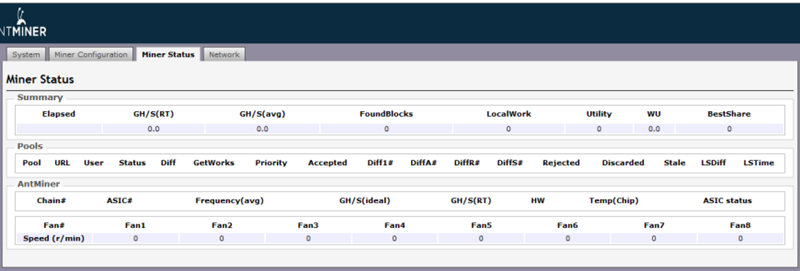
Low hash rate or no hash rate:
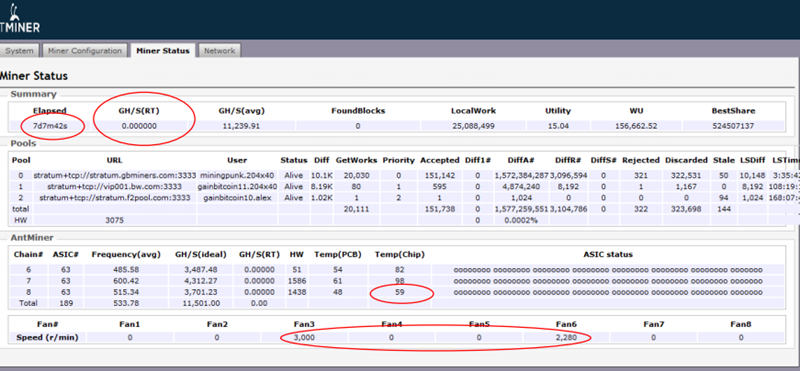
Hashboard error rate is too high:
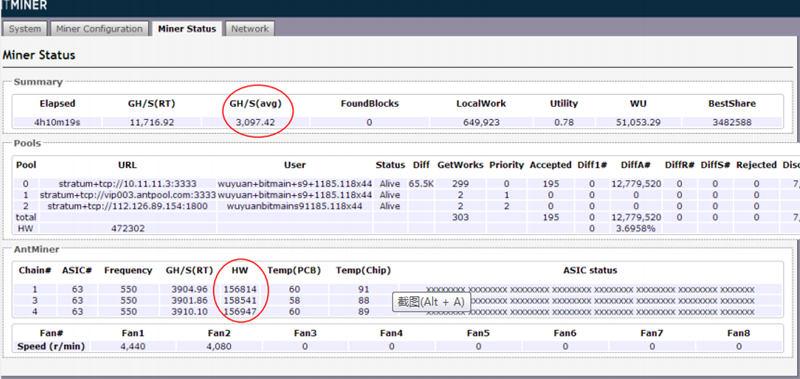
These faults can usually be solved by upgrading the firmware. However, errors may also occur during the upgrade process. For example, after upgrading the firmware, the upgrade fails, the miner cannot run, and it cannot be updated again.
In this case, we need a mandatory recovery control board. Most miners need to remove the control board to perform mandatory repairs. It requires the lowest level of firmware to recover.
Taking Antminer S9 as an example, we provide a method to download and restore the original firmware:
First, we need to download the recovery firmware program, download link:
S9 downgrade recovery firmware
What we need to do next is:
1: Remove the control panel of the mining machine,
2: Transfer the "j4" beside the TF card slot to another pin
3: Unzip the downloaded firmware package and copy to the root directory of the TF card
4: Insert the TF card into the control board
5: Turn on the power, after about 1 minute, the control panel indicator will flash 3 times, indicating that the recovery has been completed
6: Remove the TF card, restore the "j4" pin, and then install the control board into the mining machine
7: Run again and upgrade to the new firmware
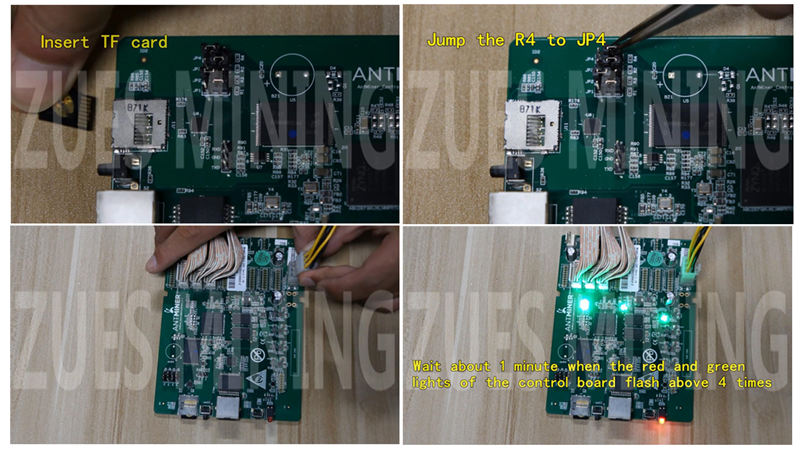
For detailed procedures, please refer to our video tutorial:
Antminer S9 control board down frequency repair firmware video tutorial
Related maintenance tools:
Test Fixture For Antminer S9 Series