


How to replace Antminer S9 hash board temperature file?
Sometimes when we use the Antminer test fixture to test Bitmain Antminer S9 hash board, the test may not be carried out smoothly due to the temperature file error. This is because the S9 hash board has 3 different versions of temperature files. When the test fixture shows "Cannot open the kernel log to change to the next voltage and frequency", we need to replace the temperature files and let the test fixture work normally.
You can download it on ZEUS MINING website:
Antminer S9 hash board temperature files
After download and open it. We will see there are three versions of temperature files. We need to copy the files to the test fixture TF card which have the S9 fixture files and replace them.
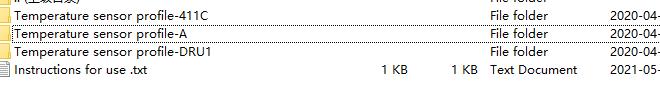
Notice:
We don’t know which one is correct. So we need to replace and try them one by one.
Example: copy the two files in the “temperature sensor profile-411C” to the test fixture TF / SD card and replace them. If the antminer test fixture can test S9 hash board you can stop it. But if it still can't work, copy the two files which in the “temperature sensor profile-A” and replace them.
These files only can replace to the S9 test fixture files. Others fixture program can’t use them.
Dear Customers,
Hello, May 1-5, 2025 (GMT+8) is China's May Day, and international logistics will be suspended. Our company will suspend shipments on the afternoon of April 30, 2025, and resume warehouse shipments on May 5 (GMT+8). We are deeply sorry for the inconvenience caused to you. Thank you for your trust and support.
Best wishes,
ZEUS MINING CO., LTD
We use cookles to Improve your online experience. By continuing browsing this website, we assume you agree our use of cookies.