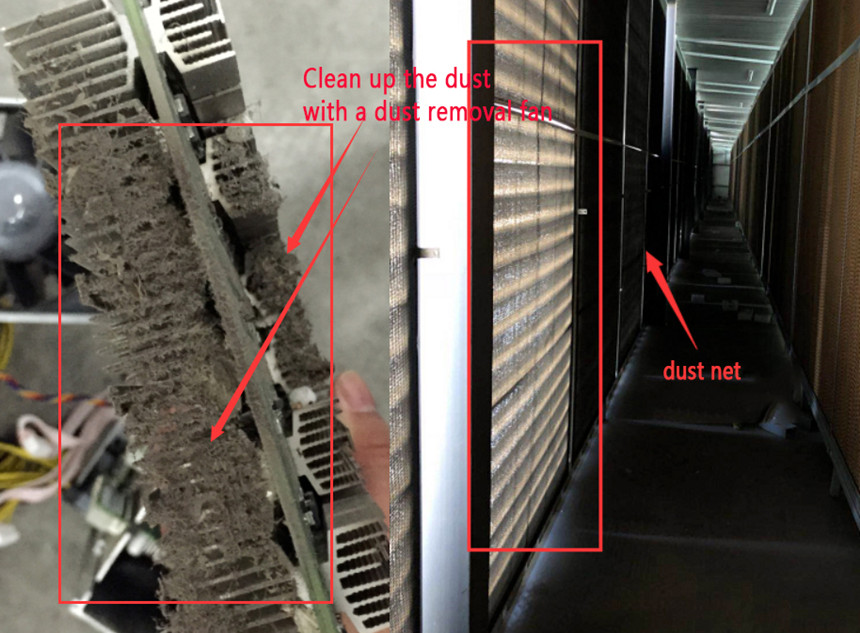The ambient temperature of miners should always be maintained below 35°C.
For example, the operating temperature of the S9i hash board is up to 85°C. Any exceeding will cause the miner to enter the high-temperature protection mode and shut down.
When the miner is exposed to a high-temperature environment for a long time, it is easy to have no hashrate or no data in the backstage. At this time, it is possible to trigger the high-temperature protection mechanism of the miner. This situation usually occurs in the hot summer. Please refer to the following instructions identify and troubleshoot.
1. Failure phenomenon
a. The background status interface has 0 hashrate and no data.
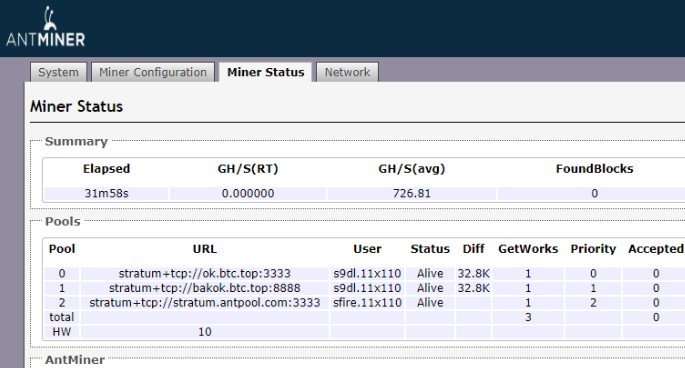
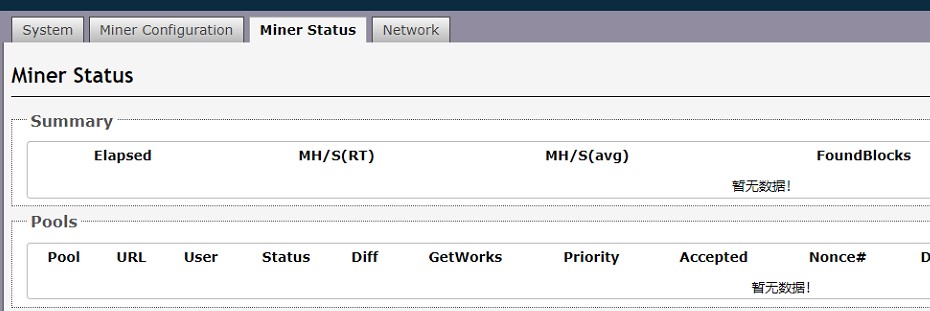
b. The miner lights up or flashes red.
c. The batch tool scans 0 hashrate and prompts abnormal temperature (the temperature value is displayed in red).
2. Judgment method
(1) Check the temperature value in the status bar to check whether it is high.
Temp(PCB) is PCB temperature, Temp(Chip) is chip temperature:
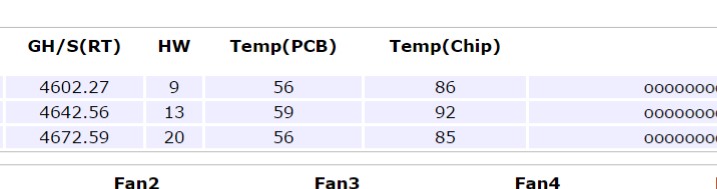
(2) The temperature protection value of Antminer is as follows:
Normal working temperature range of the miner
3. Enter the miner's IP address, username/password: root/root in the address bar of Google or Firefox, open the miner's backend, and click "Kernel Log." If the following information is displayed in the log, it means the m is hot.
(1) Temperature is higher than 85'C for 1 time
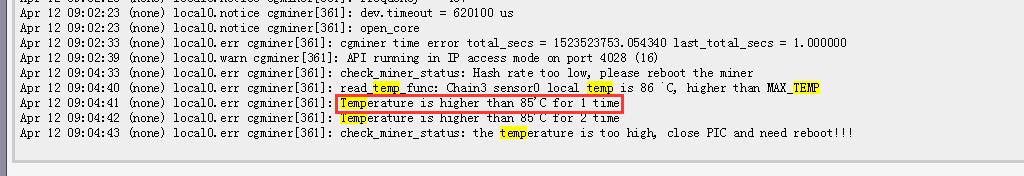
(2) Temperature is too high!
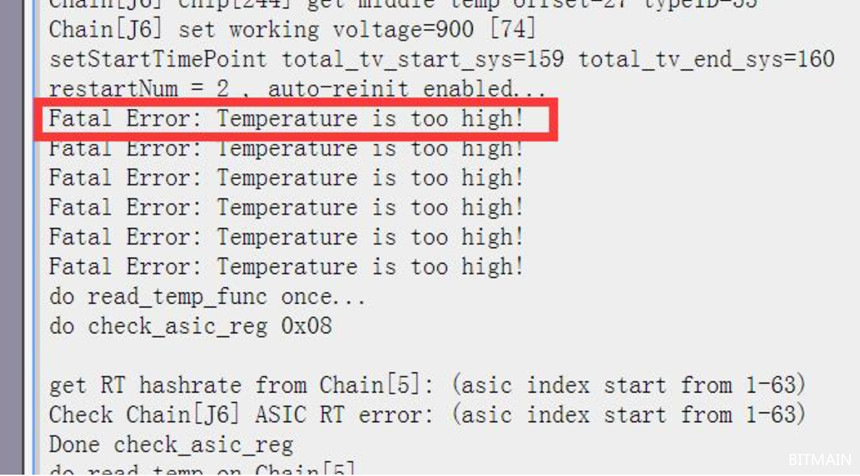
(3) Temp Err! Please Check Fan! Will Disable PIC!
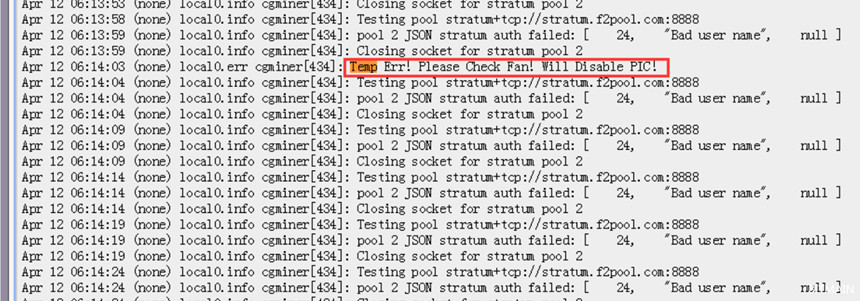
When the temperature exceeds the allowable value, other miners such as S9, T9 and L3+ will also enter this mode.
It is essential to get to the root causes of high temperature. Switch off the power for approximately 2 minutes and then reboot the miner. However, if the ambient temperature gets too high, the miner will stop working and shut down because of the high-temperature protection mode.
Lower the ambient temperature to prevent the temperature of the miner from being too high.
Dust on the miner will also cause high-temperature protection. Please dismantle the front fan to clean the dirt.
If the above methods are invalid and the temperature keeps rising, which affects the hashrate, Please send the miner to the nearest repair point for repair
3. The processing method
If the miner has high-temperature protection, it means that the machine's temperature has exceeded the upper-temperature limit. The miner will stop working and need to be powered off and restarted to work usually. If high-temperature protection occurs in batches or frequently, the mine environment needs to be improved. The specific methods are as follows:
(1) Improve heat dissipation by increasing the amount of ventilation, increase the number of fans and increase the area of the air inlet and outlet, to make sure they will not be obscured;
In the workshop, as shown in the figure below, you can replace the high-speed fan (such as negative pressure fan) to increase the air volume or remove the glass above and replace with a giant size fan to increase the air volume.
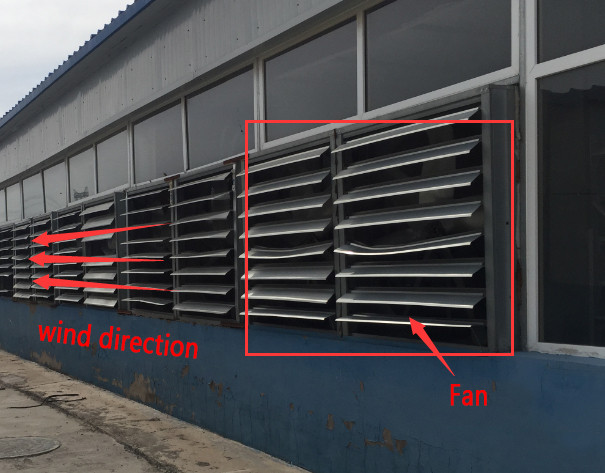
(2) If the temperature outside is too high, you can increase the water curtain to reduce the inlet air temperature;
As shown in the figure below, the water curtain is added to the air inlet of the miner. The area of the water curtain should be as large as possible and seal other places as well.
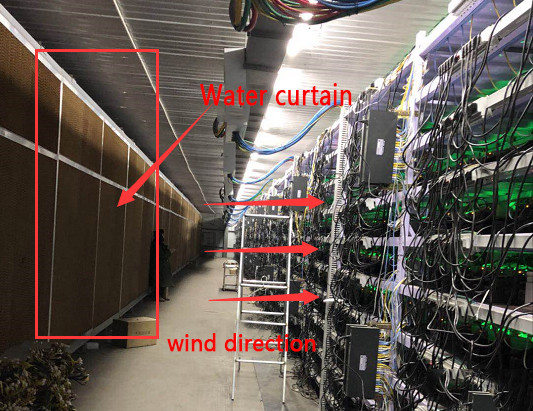
(3) Check whether dust, catkins, etc. block the heat sink of the miner, and pay attention to cleaning the dust regularly.
For example, the fan is blocked by dust. After removing the fan (note that only the fan is removed ), brush it off with a soft brush (brush lightly, do not touch the radiator). Then use an air compressor or blower to clean it.
Special attention: When cleaning the dust, only removed the fan if dust blocks the hash board. Only the fan can be removed, can't remove the fan protection net. If the fragile sticker of the protective net screw is damaged, The warranty period will expire. When installing the fan, please note exchange the front and rear fans, and the air outlet direction of the fans must be backward, not reversed.

(4) Install a dust net at the air inlet of the miner to prevent dust, catkins, etc., from blocking the heat sink. The dust filter needs to clean regularly. Otherwise, it will affect the air intake.