


There are various reasons for the failure of mining farms or miners, starting from simple network inspection, firmware upgrade, reset, cable inspection, power supply replacement, card swipe control board, dust removal, environmental temperature reduction, etc. If it is not resolved, it needs to be checked from the aspects of electricity and the environment. It is recommended to contact professional operation and maintenance personnel if it cannot be solved on-site. For general ideas, please refer to the following:
1. The network connection is disconnected
1) The entire miner shelf is disconnected from the network
Phenomenon: The miner flashes red or the running light is always on, and the miner is in a crash state.
a. Check whether the first switch has a power outage. If the power outage is restored, the power supply network can be restored;
b. Replace the network port of the main network cable on the switch, and check whether there is any problem with the network port;
c. After the network port is replaced, the network has not been restored. Plug the main network cable to the next switch; if the network at the next layer is restored, the switch at the upper layer is broken and can be replaced. If the network does not recover, it can be judged that the main network cable is faulty, and the network cable connector can be replaced. If it doesn't work, replace the entire network cable;
2) Hierarchical network disconnection
Phenomenon: The miner flashes red, or the running light is always on, and the miner is in a crash state.
a. Check whether the corresponding switch is powered off;
b. Replace the connection cable between the switch and the previous switch;
c. The above method does not work; replace the switch.
3) The entire plant is disconnected from the network
a. Check whether the aggregation switch is powered off;
b. Check whether the photoelectric converter is powered off;
c. It is recommended that photoelectric converters and aggregation switches establish circuit and network dual-routing protection measures.
2. Power outage at mining farm
1) After the mining farm is powered off, all air switches need to be closed, and the air switches will be turned on after the power supply is completed to protect the normal operation of the miner;
2) Actively contact relevant personnel to restore power transmission in time.
3. Miner restart
1) Soft start in the backstage:
a. Enter the miner backstage and select the restart tab;
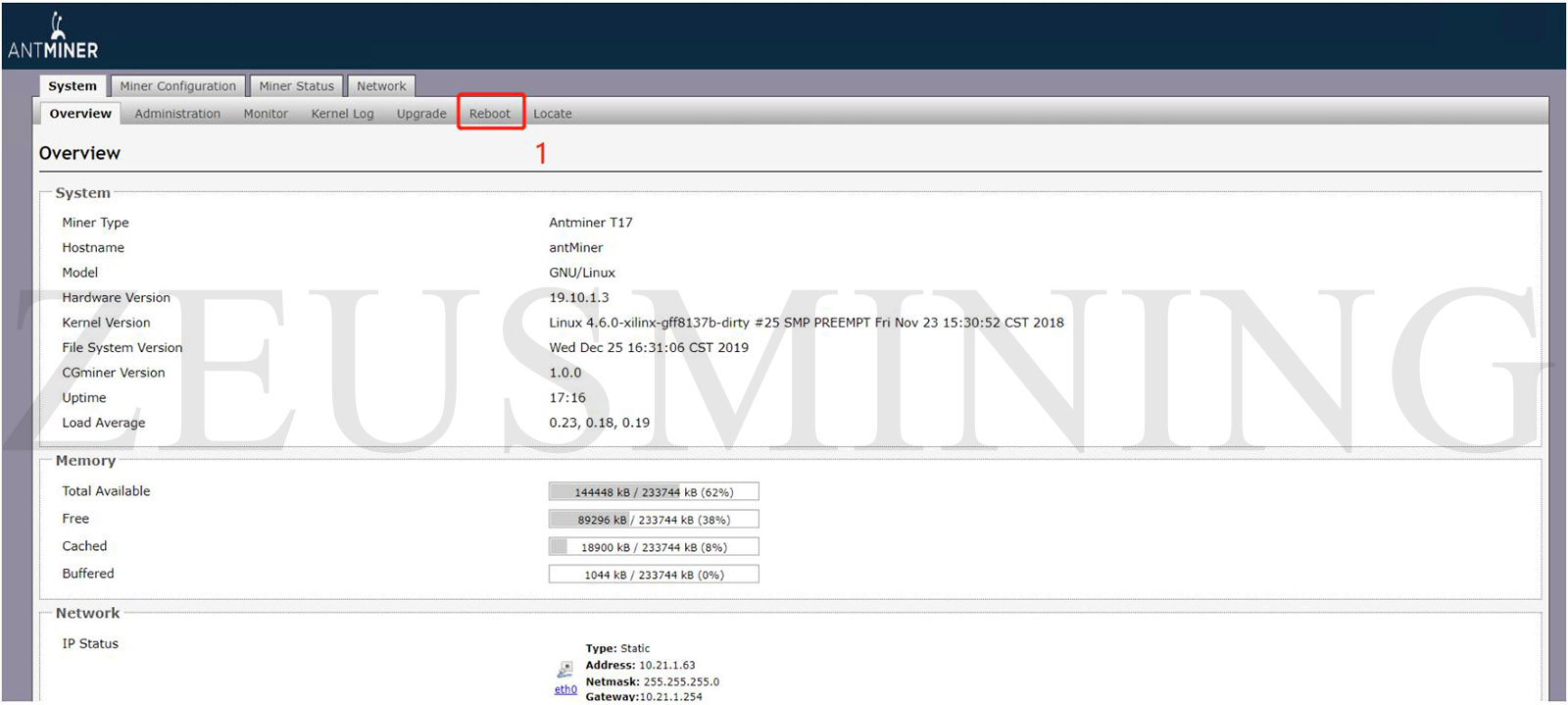 b. Click the restart button and wait for the miner to start. After the reset, the mining pool and IP will be restored to default.
b. Click the restart button and wait for the miner to start. After the reset, the mining pool and IP will be restored to default.
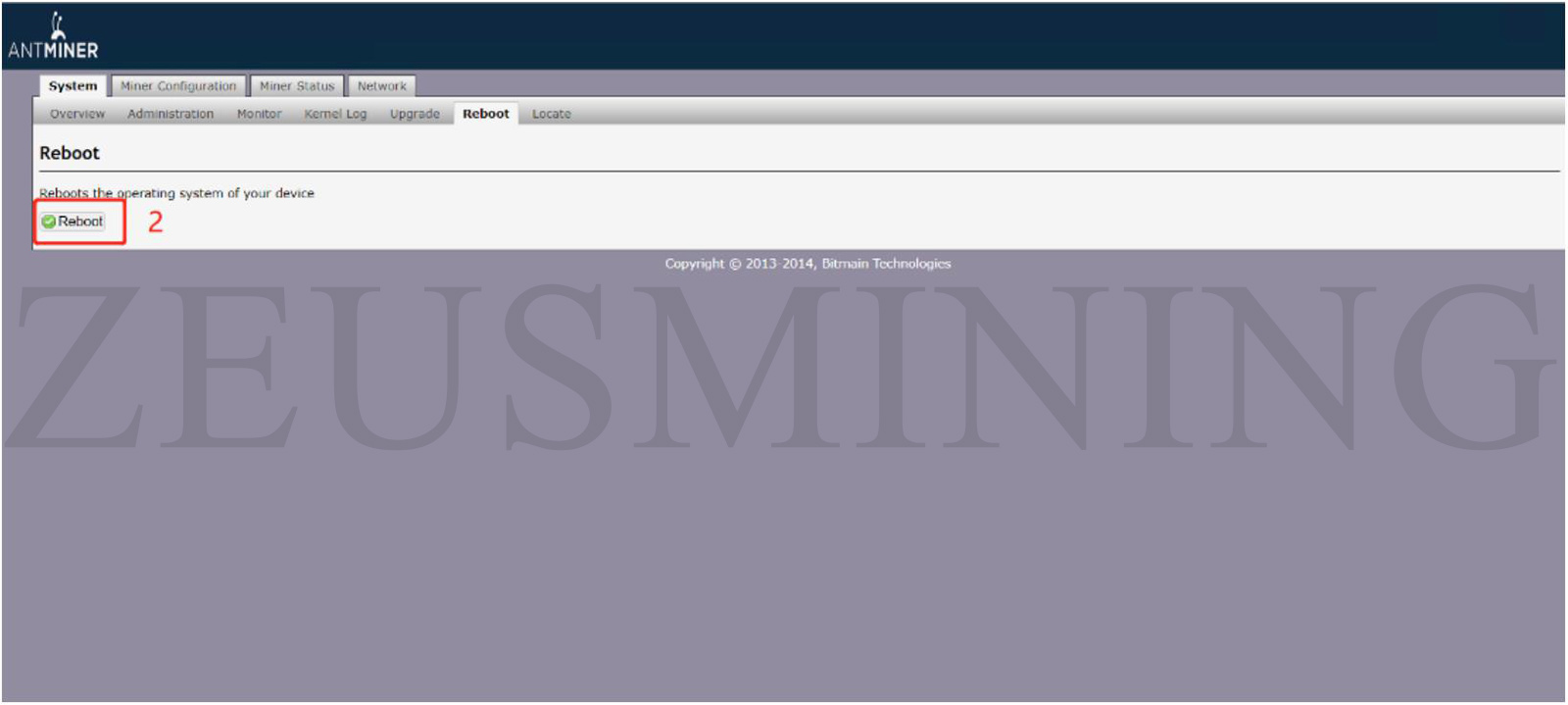 2) Manual restart:
2) Manual restart:
a. Disconnect the power cable from the power supply so that the miner can be powered off and restarted;
b. After the miner fan stops running, connect the power cable to the power supply and resume power transmission;
 c. Press the Reset button with a sharp paper clip, wait for the control board running light and the control board alarm to flash about 3 times together, and the miner will be restored to factory settings.
c. Press the Reset button with a sharp paper clip, wait for the control board running light and the control board alarm to flash about 3 times together, and the miner will be restored to factory settings.
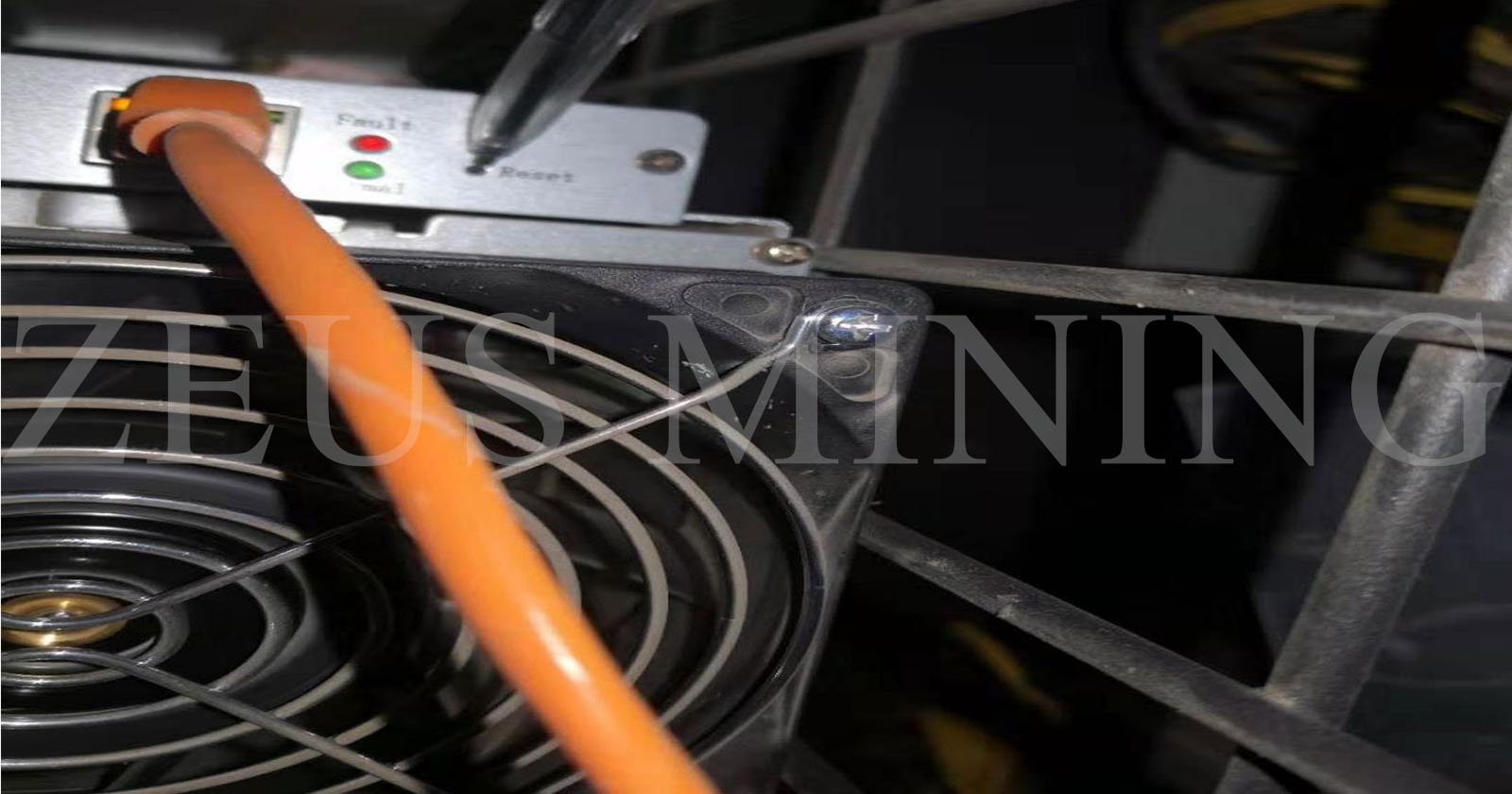 4. Flash firmware
4. Flash firmware
Interpretation of steps:
1) Enter the miner backstage interface and select the upgrade tab;
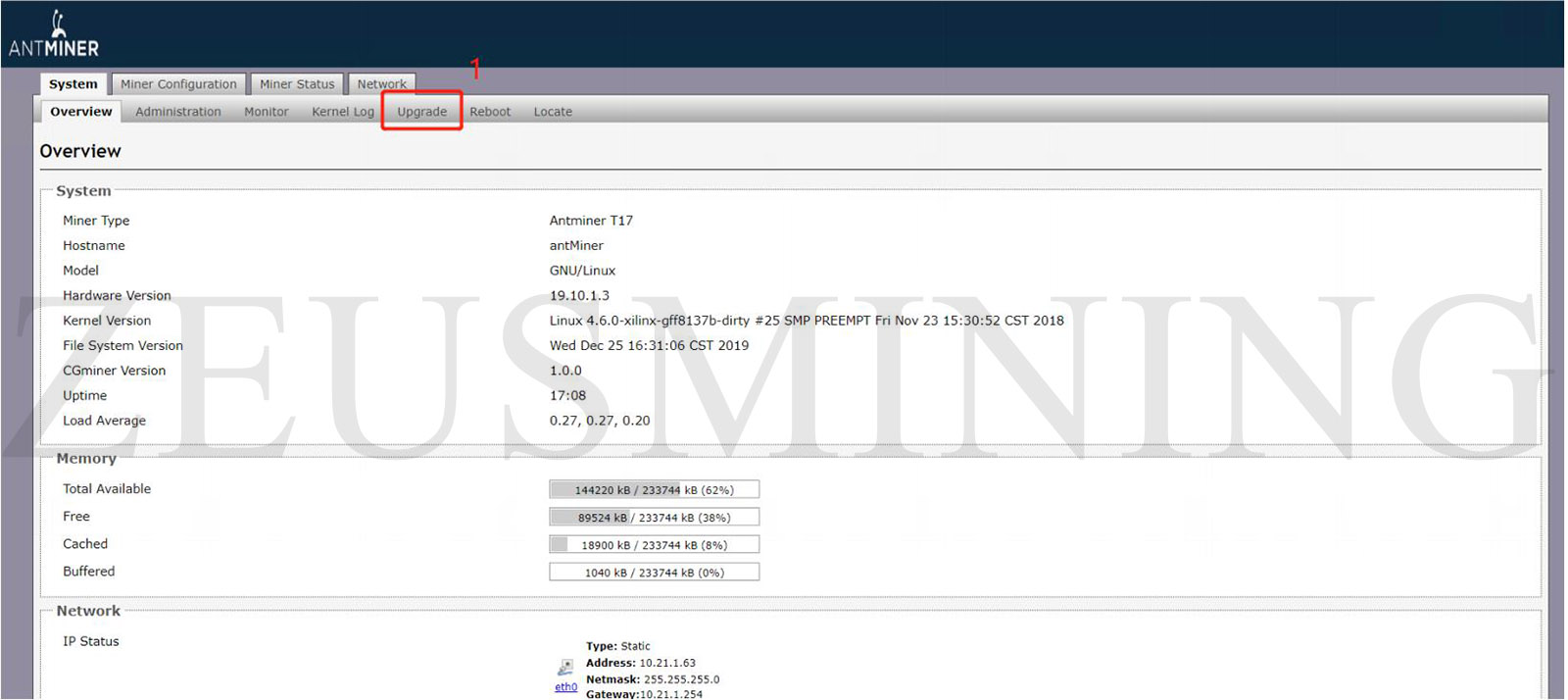 2) Select the firmware that matches the miner model;
2) Select the firmware that matches the miner model;
3) Confirm to flash the firmware;
4) This option is whether to keep the previous configuration (if checked, the previous configuration will be retained after flashing the firmware, and the previous configuration will be cleared after the firmware is flashed after unchecking).
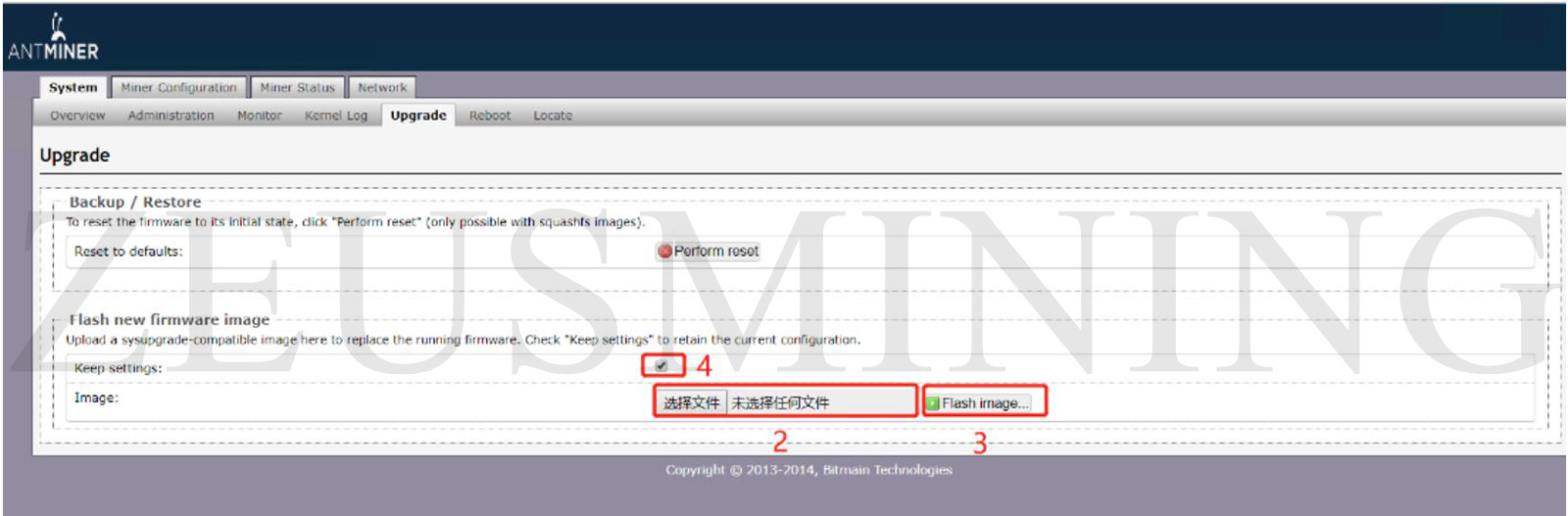 5. Fewer chips (or too many chips, the chip displays xxx and the temperature displays 0)
5. Fewer chips (or too many chips, the chip displays xxx and the temperature displays 0)
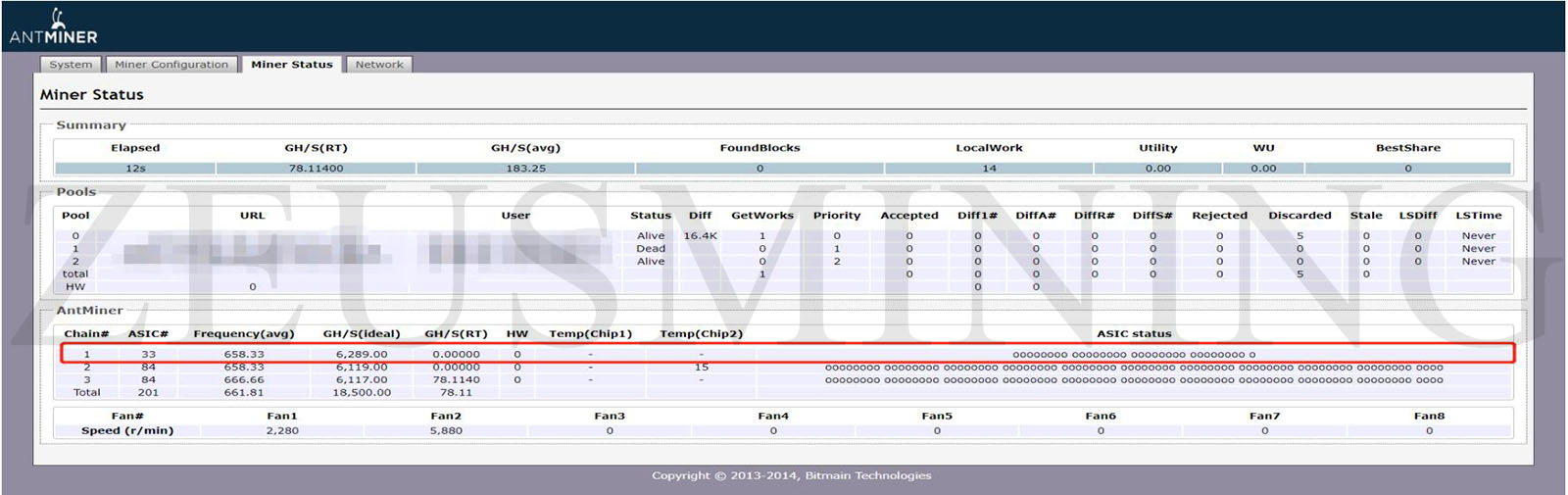 Maintenance method: The treatment method is suitable for most models.
Maintenance method: The treatment method is suitable for most models.
1) Enter the backstage page, you can visually observe the number of hash board chips and determine which number of hash board chips are missing;
2) Observe the miner's running time. If the number of days is long, it is likely to be a false alarm, and it will recover after restarting the miner;
3) If the running time is short, you can flash the firmware of the miner and then observe the status; if it is still a few chips, disassemble the miner (mark which hash board has fewer chips).
6. Hash board No.3 cannot be detected
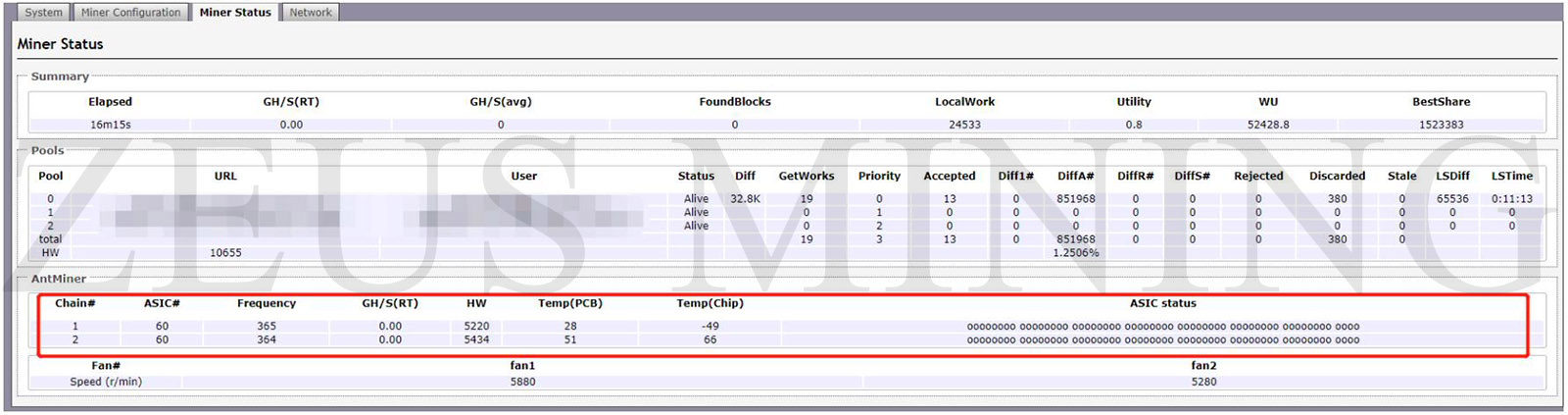 Maintenance method: The treatment method is suitable for most models.
Maintenance method: The treatment method is suitable for most models.
1) Enter the backstage page, you can visually observe the number of hash boards and determine which number board is dropped;
2) Observe the miner's running time. If the number of days is long, it is likely to be a false alarm, and it will recover after restarting the miner;
3) If the running time is short, the miners can perform the following operations:
a. Check whether the miner's cable is plugged in tightly for damage. If it is not plugged in tightly or the cable is damaged, the hash board cannot be detected;
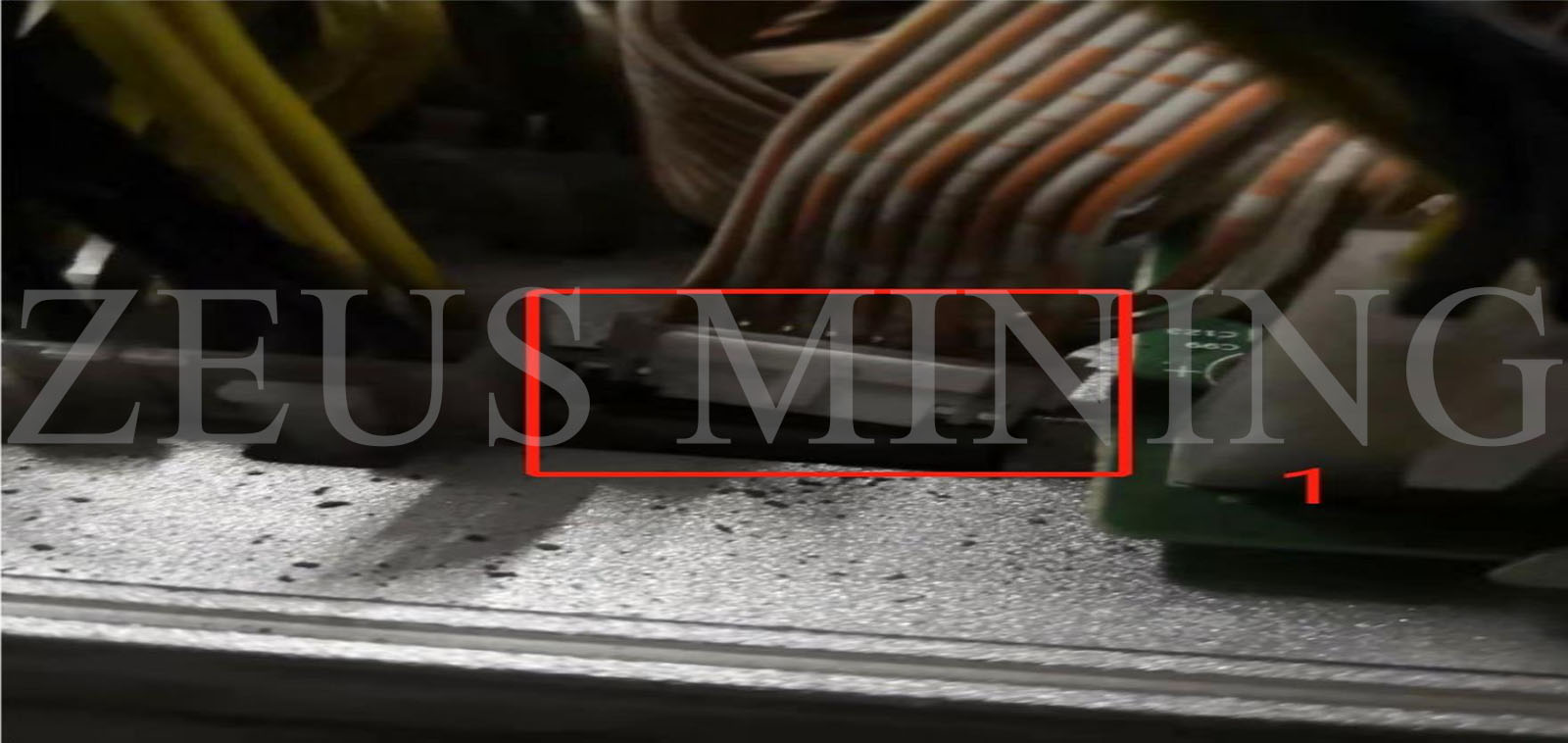 b. Check whether there is a lot of dust in the cable interface; if there is, carry out dust removal treatment, and then turn on the power to observe the status;
b. Check whether there is a lot of dust in the cable interface; if there is, carry out dust removal treatment, and then turn on the power to observe the status;
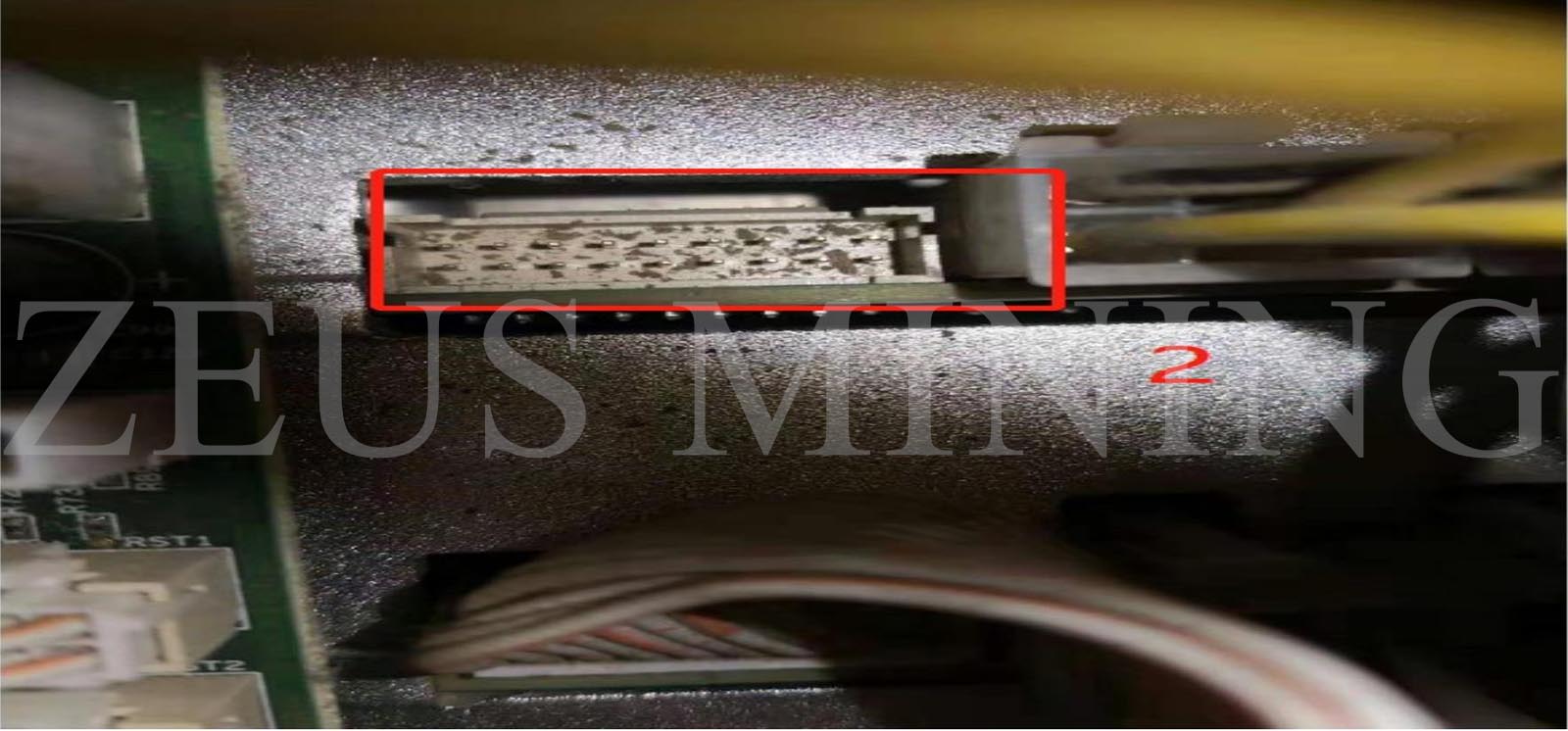 c. If it is still not detected, it is recommended to replace the cable to check whether it is a cable problem;
c. If it is still not detected, it is recommended to replace the cable to check whether it is a cable problem;
d. Flash firmware and operate on miners;
e. Check whether the power supply is plugged in or damaged, and observe the status after replacement. If the hash board is still not detected, disassemble the miner to check.
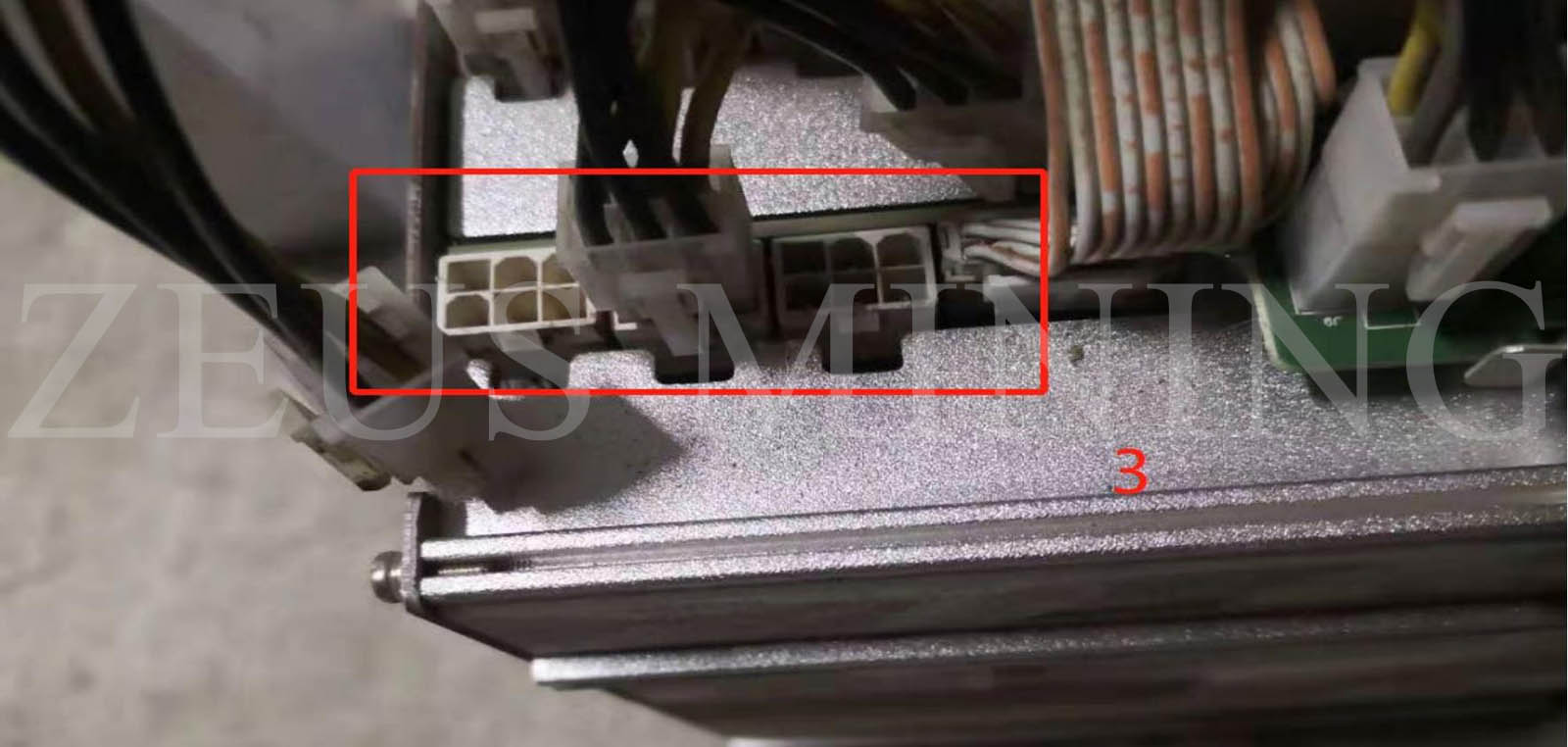 7. Hash board No.2 has no hash rate (the temperature display is normal, and the number of chips is normal)
7. Hash board No.2 has no hash rate (the temperature display is normal, and the number of chips is normal)
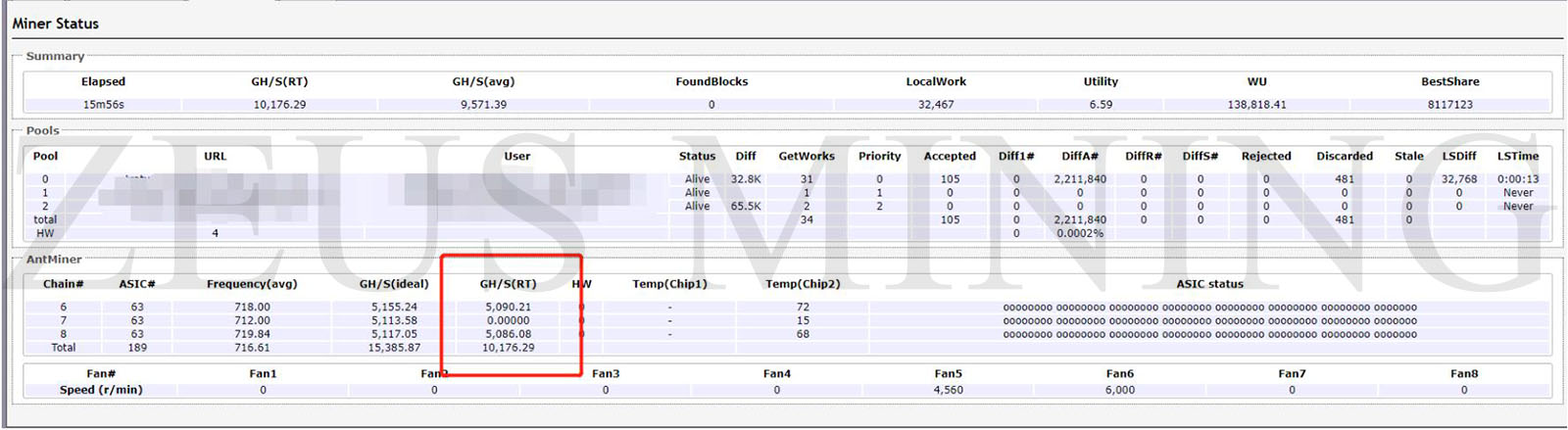 Maintenance method: The treatment method is suitable for most models.
Maintenance method: The treatment method is suitable for most models.
1) Enter the backstage page; you can visually observe the real-time hash rate of the hash board and judge which number of hash boards the hash rate is unqualified;
2) Observe the miner's running time. If the number of days is long, it will be restored after restarting the miner;
3) If the running time is short, the miners can perform the following operations:
a. You can flash the firmware for miners and then observe the status;
b. Replace the data cable;
c. Replace the power supply, check whether the power supply is plugged in tightly or damaged, and observe the status after replacement. If there is still no hash rate, disassemble the miner to check.
8. None of the three hash boards has a hash rate
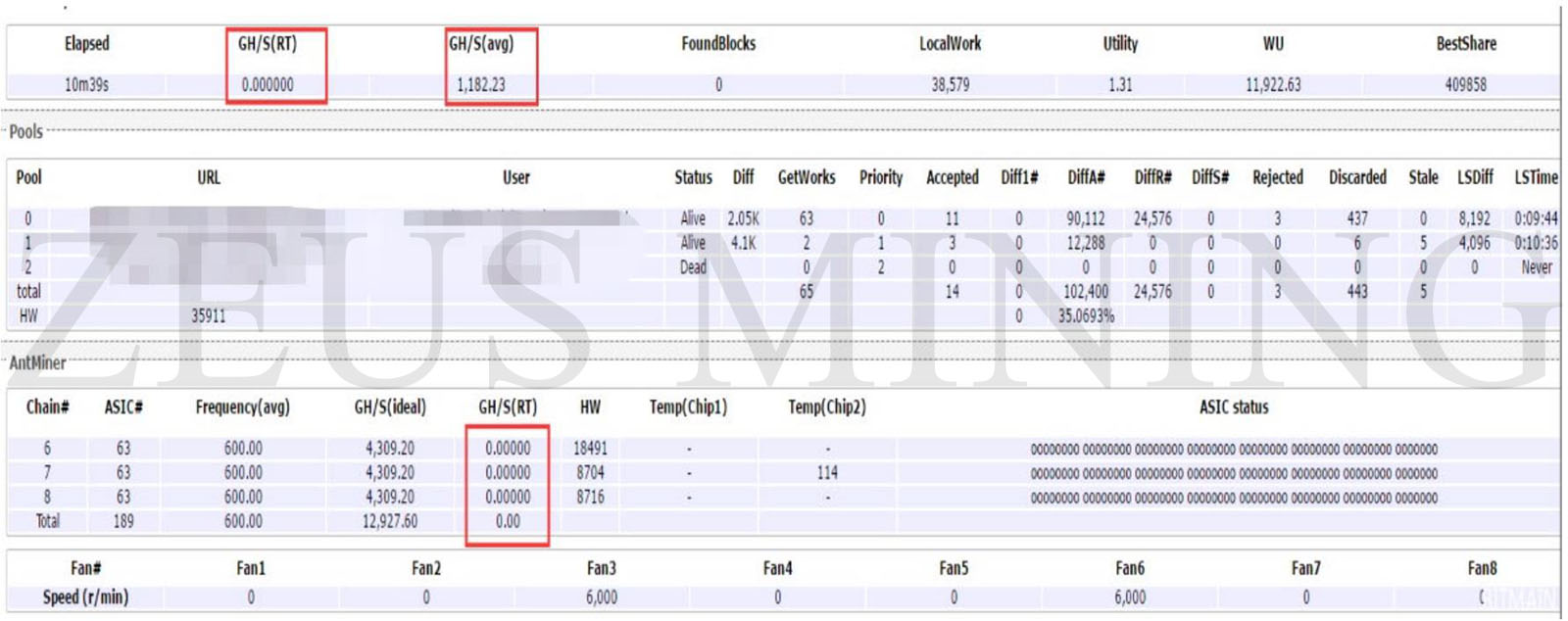 Maintenance method: The treatment method is suitable for most models.
Maintenance method: The treatment method is suitable for most models.
1) Enter the backstage page, and you can intuitively observe that the real-time hash rate of the hash board is 0;
2) Observe the operating time of the miner; if the number of days is long, it will recover after restarting the miner;
3) Observe the temperature of the hash board. If the temperature is too high and there is no hash rate, it is recommended to adjust the house's temperature first and then restart the miners. If the miners return to normal, the temperature should be adjusted in time to avoid damage to the miners;
4) If the running time is short, you can flash the firmware and replace the power supply to restore the factory settings for the miner and then observe the status. If there is still no hash rate, disassemble the miner to check.
9. The hash rate of the No.2 hash board is low
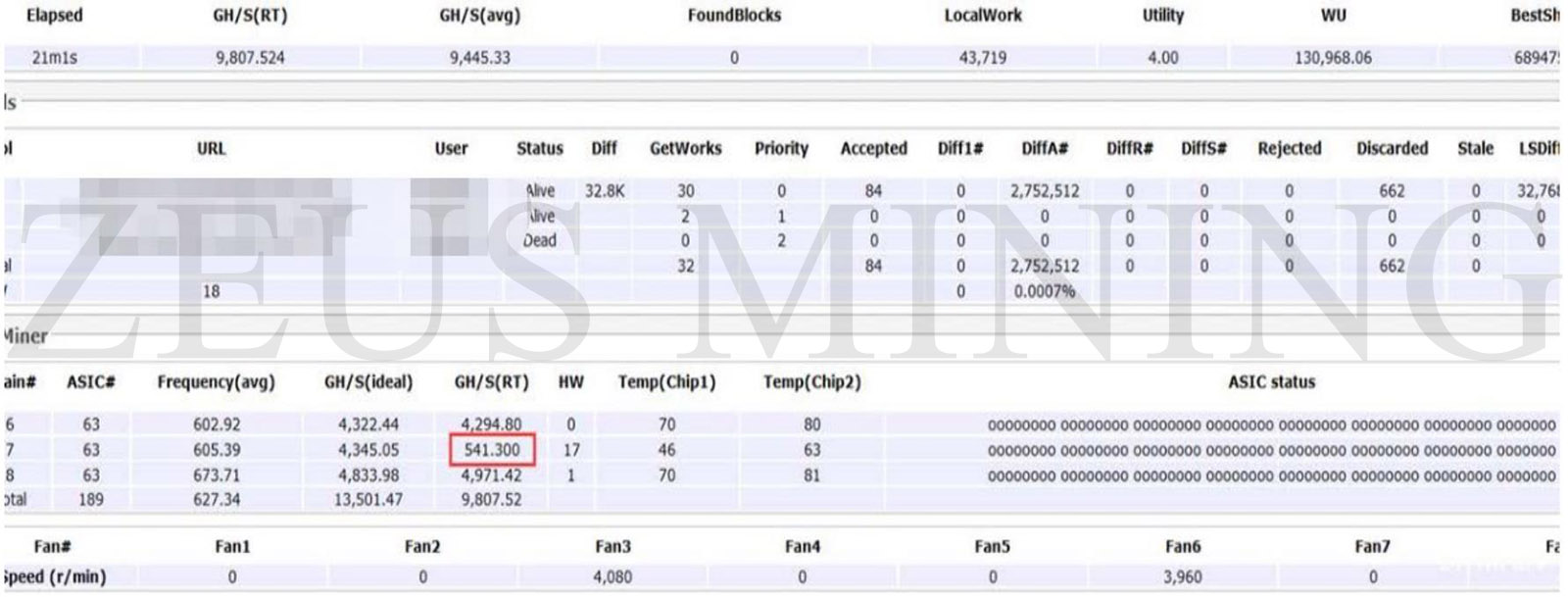 Maintenance method: The treatment method is suitable for most models.
Maintenance method: The treatment method is suitable for most models.
1) Entering the backstage page, you can intuitively observe that the real-time hash rate of the hash board is much lower than the theoretical hash rate;
2) Observe the operating time of the miner; if the number of days is long, it will recover after restarting the miner;
3) If the running time is short:
a. You can first flash the firmware on the miner and observe the status;
b. It may be that the power output is not enough, replace the power supply and observe the status;
c. Restore the factory settings, and then observe the status. If the hash rate is still low, disassemble the miner to check.
10. The fan speed is too low (or the fan speed is too high)
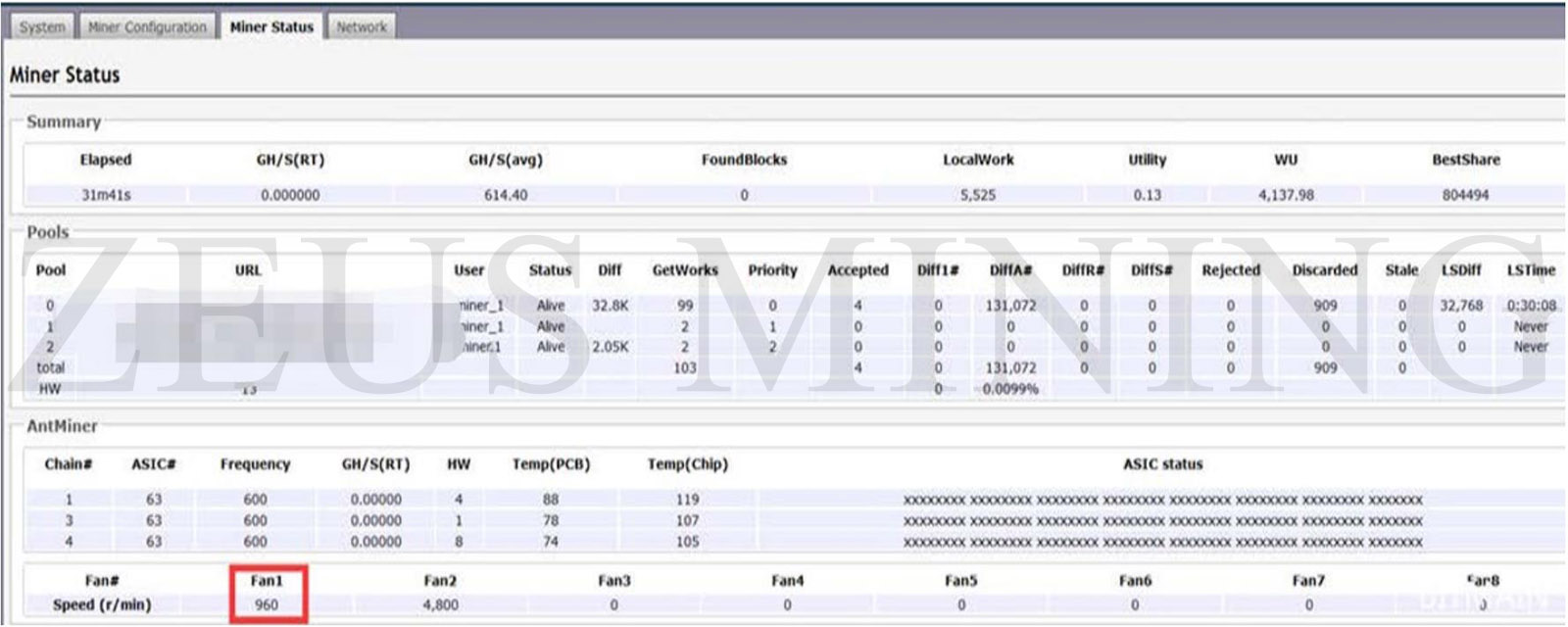 Maintenance method: The treatment method is suitable for most models.
Maintenance method: The treatment method is suitable for most models.
1) Enter the backstage page, you can visually observe the fan speed, or you can enter the LOG page Ctrl+F to find the fan, and then the number and speed of the fan can be displayed;
2) Observe whether the low speed fan is blocked by foreign matter. If there is no foreign matter, the fan can be replaced.
11. After the power is turned on, all the lights of the miner do not light up
 Maintenance method: The treatment method is suitable for most models.
Maintenance method: The treatment method is suitable for most models.
1) Check whether the power supply of the control board and the hash board is plugged in tightly, and eliminate the problem that the power socket is not connected or loose;
 2) Check whether the power cable is damaged and eliminate the power cord problem;
2) Check whether the power cable is damaged and eliminate the power cord problem;
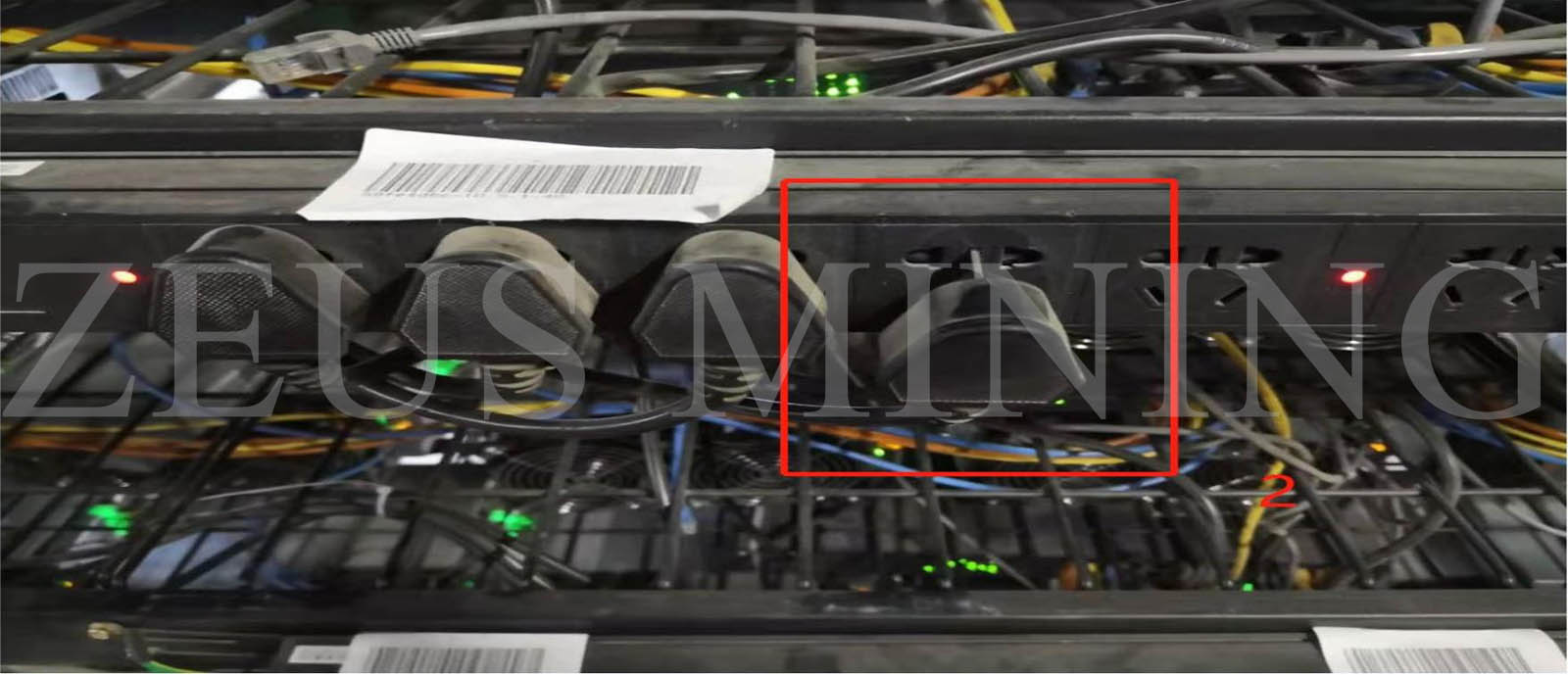 3) Replace the power supply to eliminate the power supply problem. If there is no problem with the power supply, it is a problem of the miner's control board;
3) Replace the power supply to eliminate the power supply problem. If there is no problem with the power supply, it is a problem of the miner's control board;
4) Disassembling and replacing the control board can solve this problem;
12. The miner cannot be started
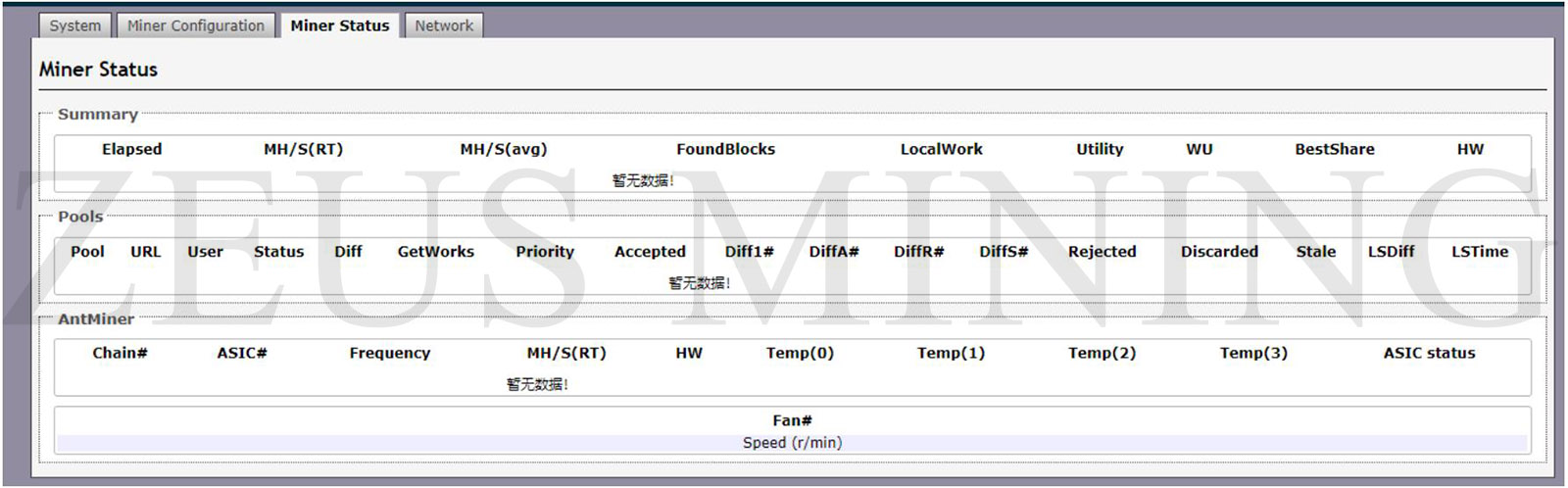 Maintenance method: The treatment method is suitable for most models.
Maintenance method: The treatment method is suitable for most models.
1) Enter the LOG page to check whether the fan runs normally. If the fan is abnormal and the log only displays the speed of one fan, check whether the miner fan connection cable is damaged or the fan is damaged, and the problem can be solved by replacing the fan;
2) If there is no problem with the fan, it may be that the power output is not enough, and the power supply can be replaced;
3) If there is no problem with the power supply, the problem may lie in the control board. After flashing the firmware and observing it for a while, it still cannot be started. Disassemble the machine for maintenance;
4) Some miners do not configure the mining pool, and the miners also cannot start.
13. If miners are running in a low temperature environment, resulting in no hash rate or low hash rate
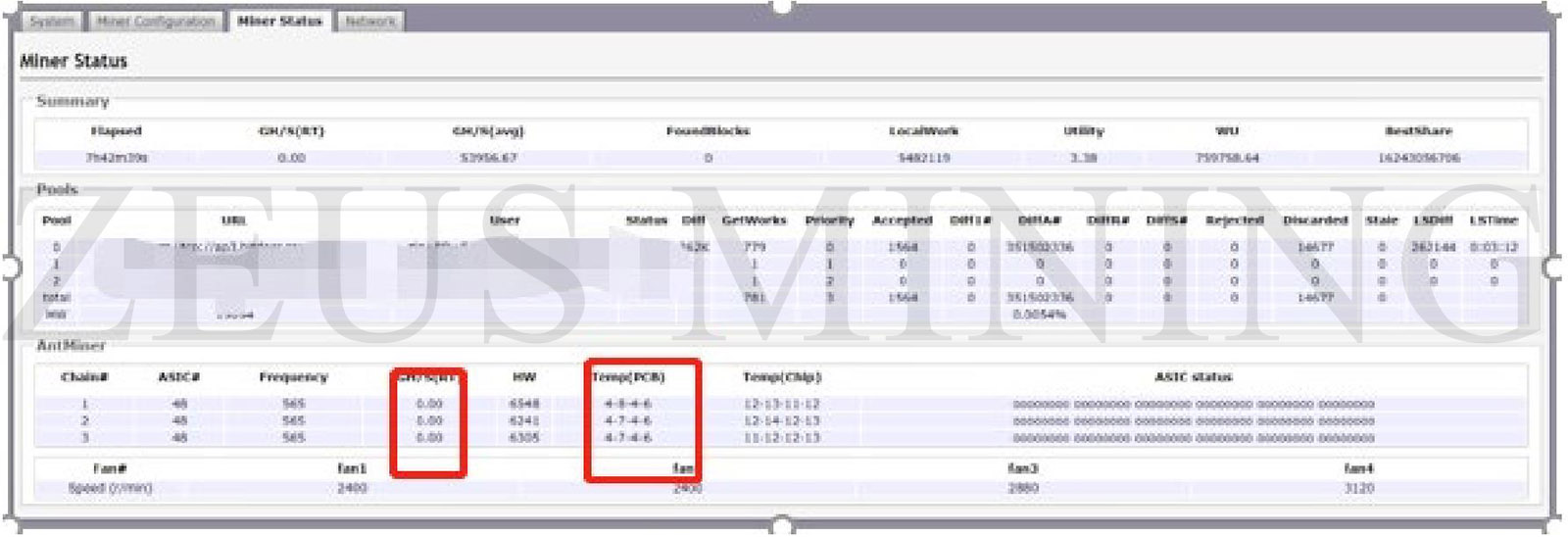 Maintenance method: The treatment method is suitable for most models.
Maintenance method: The treatment method is suitable for most models.
1) Adjust the temperature of the factory building, restart the miners after the temperature rises, and the hash rate will recover;
2) put the miners in place at a high temperature, and the hash rate will recover after the temperature rises.
14. Miners cannot refresh the mining pool
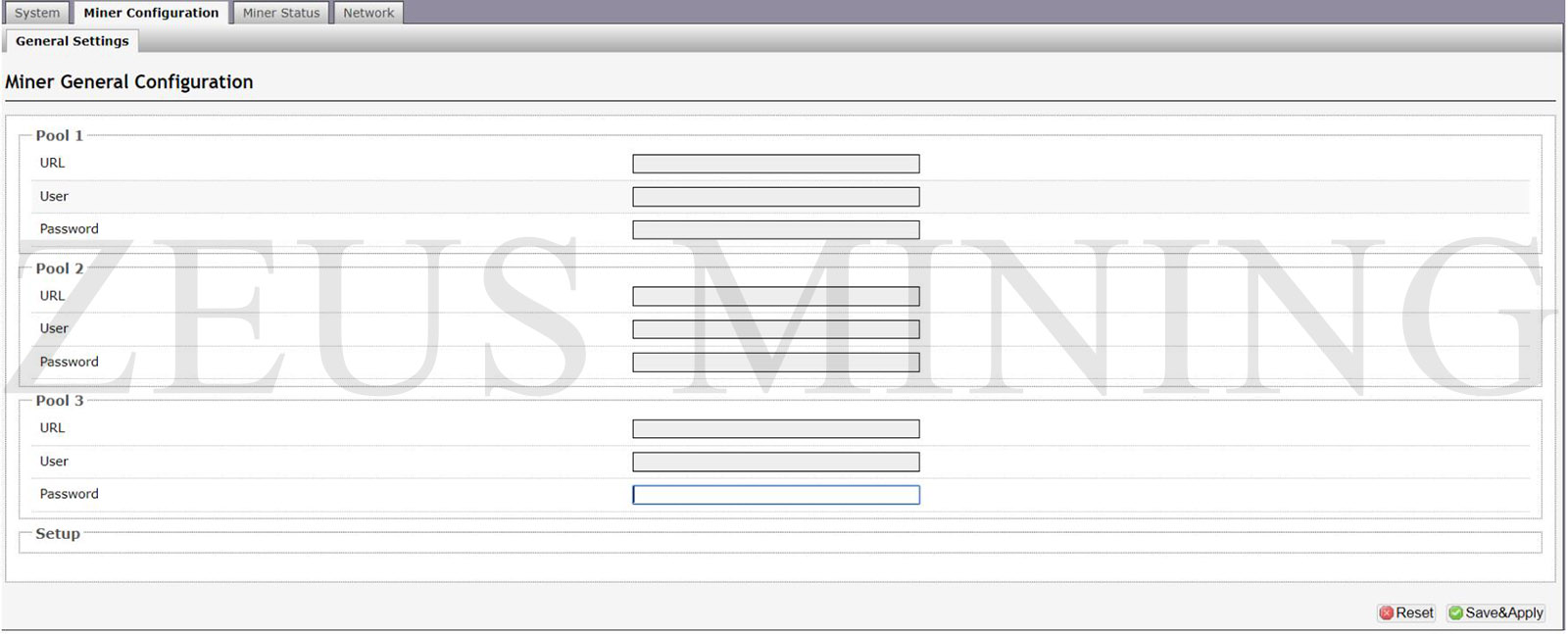 Maintenance method:
Maintenance method:
1) The miner's firmware version is low, and the mining pool cannot be refreshed; it is recommended to refresh the miner's firmware to the latest version;
2) Restore the factory settings to the miner, and refresh the mining pool after modifying the IP.
Troubleshooting Table V1.0 for Common Miner Faults | |||
No. | Miner Faults | Troubleshooting Method | |
1 | The miner is not powered. | 1.Check whether the power supply and power cables are plugged in and powered; | 1. Re-plug the cable; |
2 | Cannot scan the miner. | 1. Restore to factory settings or power off, press IP report button to reset; | 1. Re-find IP; |
3 | Cannot visit or enter the backstage of the miner. | 1. The original IP is inconsistent with the current network after the miner is relocated; | 1. Change the current network to be consistent with the previous site; |
4 | No data on the backstage or 0 hash rate. | 1. Check if the fan cable is plugged in or the fan is faulty; | 1. Replace the fan or re-plug the fan cable; |
5 | The miner has insufficient hash board hash rate. | 1. Check if the miner 6Pin power line and cable are plugged in firmly; | 1. Re-plug the cable. |
6 | Miner’s red light flashes. | 1. Check if the network is normal; | 1. Check if the fan is faulty; |
7 | Run for a period of time with fewer chips or partial chips. Enter X to restart normally. | 1. Check the power supply; | 1. Replace the power supply; |
8 | Run for a period of time with whole hash board chip X to restart normally. | 1. Check the power supply; | 1. Replace the power supply; |
9 | Batch software scans a small number of miners. | 1. Not add all network segments; | 1. Re-add network segment; |
10 | The miner runs for a period of time with 0 hash rate, restart to restore hash rate. | 1. Check if the power supply is abnormal; | 1. Replace the power supply; |
11 | TF card recovery system failed. | 1. Whether the card recovery image is wrong; | 1. Copy the file again after formatting; |
Dear Customers,
Hello, April 4, 5 and 6, 2025 (GMT+8) are the traditional Chinese festivals - Qingming Festival. Our company will suspend shipments during these 3 days and resume shipments on April 7 (GMT+8). We are deeply sorry for the inconvenience. Thank you for your understanding and support.
Best wishes,
ZEUS MINING CO., LTD