


In the process of miner configuration, we often see the function of fan speed percentage, but many small partners do not understand what this function does; how to set this percentage? What should I pay attention to when using it? Below we answer these questions one by one.
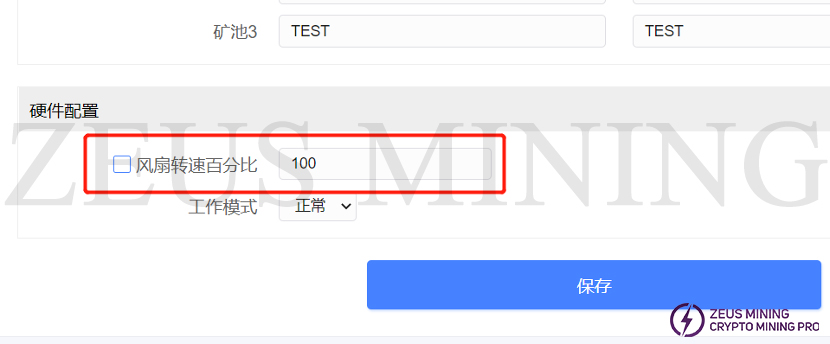
1. The effect of fan speed percentage.
Fan Speed Percentage adjusts the fan speed as a percentage of the maximum fan speed. However, it should be noted that the minimum fan speed can only be adjusted to 1000 rpm, which has a certain deviation from the actual fan speed.
2. How to enable this function?
Just fill in the value for the percentage in the box at the back, check the box at the front and click Save. After saving, you need to restart the miner to take effect.

3. If this function is not checked, how is the fan speed of the miner controlled?
In fact, the fan of the miner is automatically adjusted according to the temperature by default. Therefore, engineers will simulate the best fan speed curve when designing the miner to ensure that the miner works at the best temperature.
4. What should I pay attention to when using this function?
In fact, we do not recommend using this function; the default is the optimal solution for automatic fan adjustment. When the temperature is high, the fan spins at high speed to enhance heat dissipation; when the temperature is low, the fan spins down to maintain the temperature. Manual adjustment, if the speed adjustment is too low, the temperature of the miner is too high; if the speed is adjusted too high, the power consumption of the miner will increase, and when the speed is fixed, the miner is easily affected by changes in the external temperature, resulting in ineffective stabilize. Uncheck this feature if you don't need it.
Dear Customers,
Hello, April 4, 5 and 6, 2025 (GMT+8) are the traditional Chinese festivals - Qingming Festival. Our company will suspend shipments during these 3 days and resume shipments on April 7 (GMT+8). We are deeply sorry for the inconvenience. Thank you for your understanding and support.
Best wishes,
ZEUS MINING CO., LTD