


First, remove the cover from the control panel. (Remove the screws as shown below, press the round button, and lift the top cover to remove.)
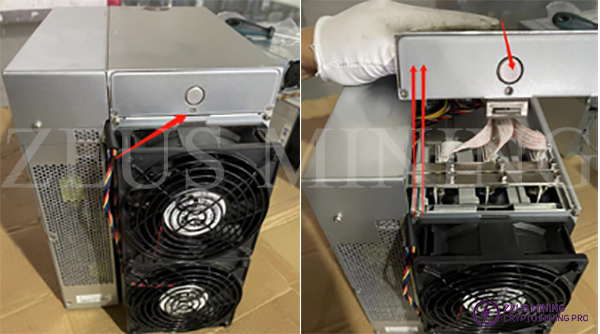
After removing the upper cover, remove the fixing screws of the rear fan baffle to remove the rear fan assembly.
(Note*: When removing components, please note that the fan cable is still connected to avoid damage.)
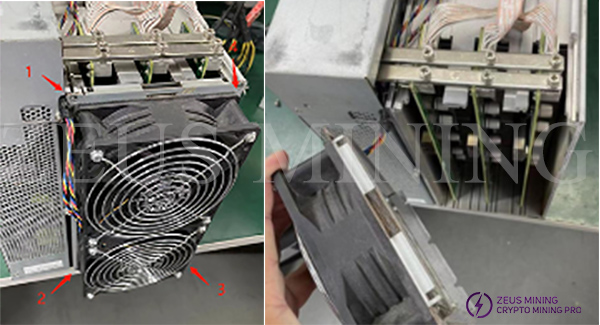
Next, after removing the rear fan assembly, unplug the data cable and remove the screws for the hash board and copper busbars.

Finally, pull the hash board out.
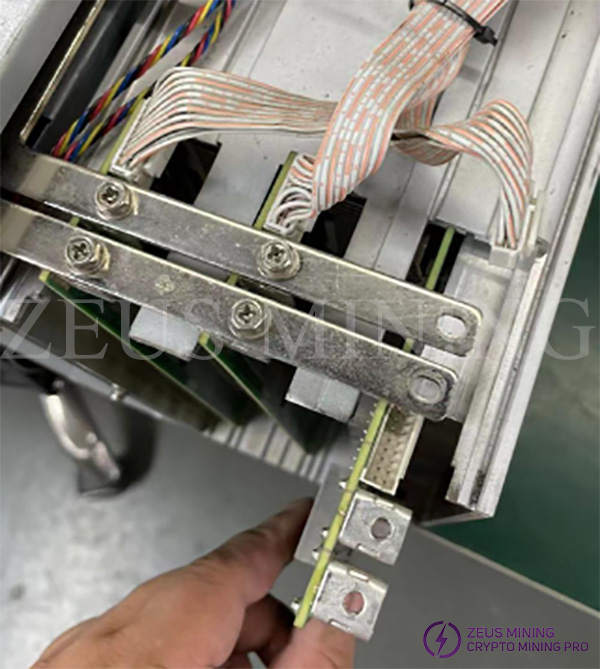
Dear Customers,
Hello, May 1-5, 2025 (GMT+8) is China's May Day, and international logistics will be suspended. Our company will suspend shipments on the afternoon of April 30, 2025, and resume warehouse shipments on May 5 (GMT+8). We are deeply sorry for the inconvenience caused to you. Thank you for your trust and support.
Best wishes,
ZEUS MINING CO., LTD
We use cookles to Improve your online experience. By continuing browsing this website, we assume you agree our use of cookies.