


I. Income inquiry website
To inquire about the miner's income, you can check it on the official website of AntPool. The link is as follows:
https://v3.antpool.com/minerIncomeRank
II. Existing miners query
1. After entering the link, you can directly enter the miner brand model in the search box (marked as 1 in the figure).
Among them, mark 2 in the figure is the electricity bill setting; mark 3 is the switch between the US dollar and the RMB unit; mark 4 is the selected currency, and only the corresponding currency is displayed after selection; mark 5 is the miner model.
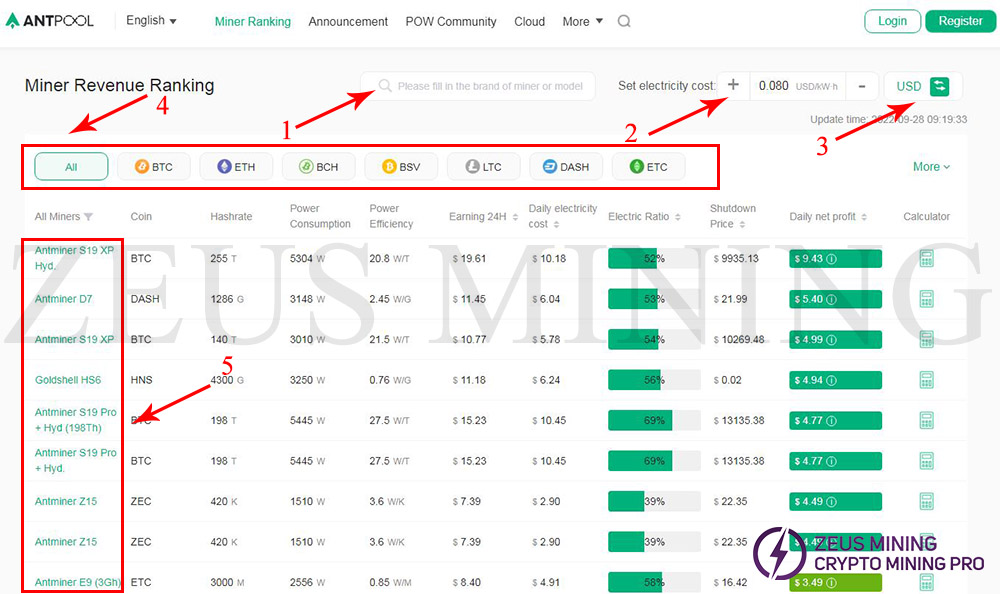
2. Take S19XP mining BTC earnings as an example, select BTC in mark 1 in the figure below, and enter S19 XP in mark 2; the electricity fee can be filled in according to the actual situation. This operation defaults to 0.8. Unit conversion, reference currency price, and other costs generally default. After filling it out, you can see the two models displayed. One is S19 XP air-cooled, and the other is S19 XP water-cooled; air cooling is what we want to query, as marked 3 in the figure.
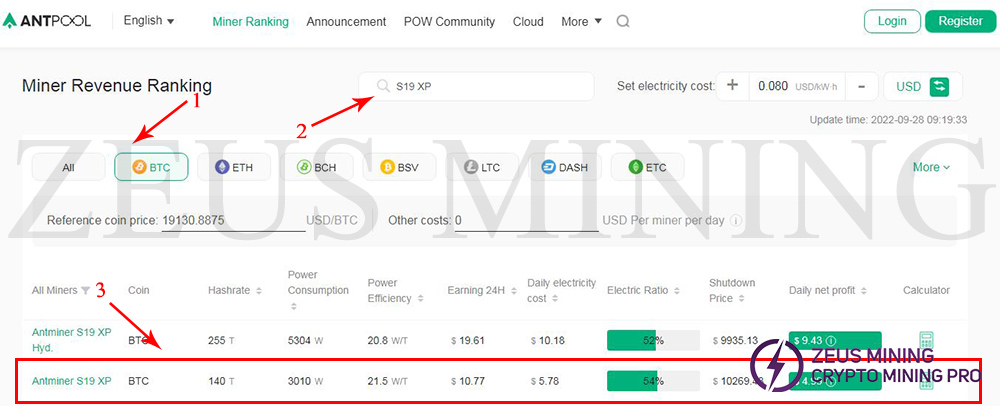
Note*: The reference currency price and other costs will appear after selecting the currency. The reference currency price is synchronized according to the real-time currency price by default and can also be filled in by yourself. Other costs are mining farm management fees, machine maintenance fees, and other additional costs; if there is no additional cost, the default is 0.
III. Miner model query that has not been updated
1. If the miners searched do not have the required hash rate or some parameters do not match, you can click the calculator button corresponding to the model.
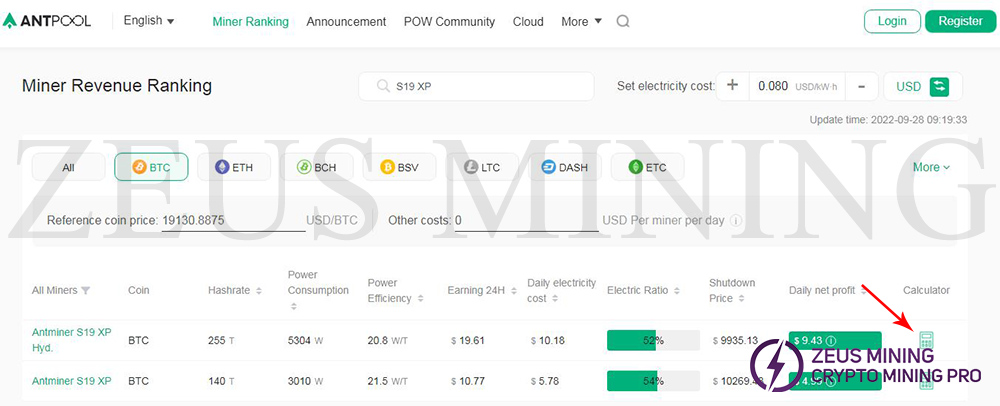
2. After clicking the calculator, fill in the parameters to be input, as shown in the figure below.
Marks 1, 2, 3, 4, 5, 10, 11 are generally default.
Mark 6 is the miners' unit price, filling the miners' purchase price. This data generally affects the return period.
Marks 7 and 8 are key parameters: miners' corresponding hash rate and power consumption. This parameter is generally queried in the official website miner specifications.
Mark 9 defaults to 1 unit, and the number of modifications can be queried for multiple units.
Mark 12 is the miner difficulty, synchronized in real-time according to the current difficulty by default.
Flag 13 is 2 years by default, and the query period returns.
After filling in, click 1 and mark 4 to start the calculation.

3. Take Antminer E9 as an example to explain how to change the corresponding data.
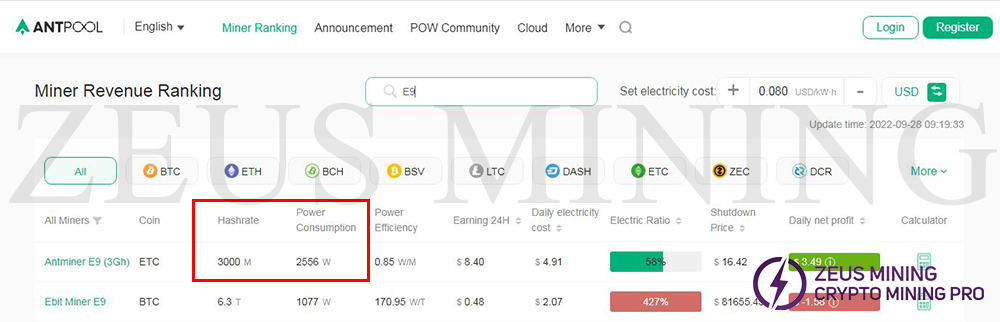
4. Check the corresponding information on the official website first; E9 is a miner for sale, you can change it according to the parameters of the official website sales interface. Then, click to start the calculation after making changes.


5. The actual result after the calculation is shown in the figure below.
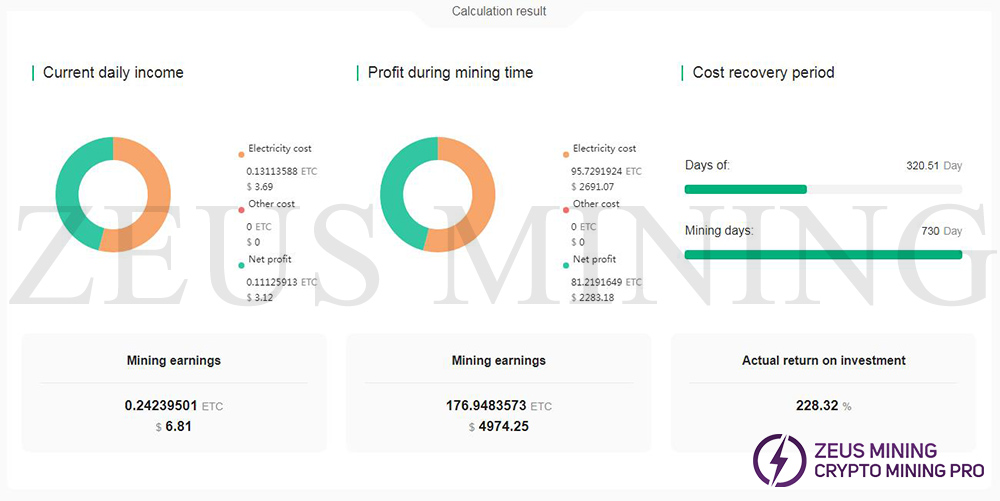
Dear Customers,
Hello, May 1-5, 2025 (GMT+8) is China's May Day, and international logistics will be suspended. Our company will suspend shipments on the afternoon of April 30, 2025, and resume warehouse shipments on May 5 (GMT+8). We are deeply sorry for the inconvenience caused to you. Thank you for your trust and support.
Best wishes,
ZEUS MINING CO., LTD
We use cookles to Improve your online experience. By continuing browsing this website, we assume you agree our use of cookies.