



| Unit Price: | $ 90 |




1. Unlock the Innosilicon mining pool. If the mining pool is locked and the miners cannot run, this software can unlock the mining pool and re-enter other mining pools.
2. Repair common control panel failures. If the network port light is not on, the new miner cannot obtain the IP address, detect the hash board, or have no hash rate, etc.
3. The control boards of the same CPU model can be swiped to each other, and different miners can use the cards after swiping. Such as CPU model TZ6668, XC7Z010.
Note: The scope of use listed here is only a part. Many soft faults of Innosilicon miners can be solved by swiping this software.
Preparation before burning:
1. Scan the model and MAC address of the control board through the core detection IP software;
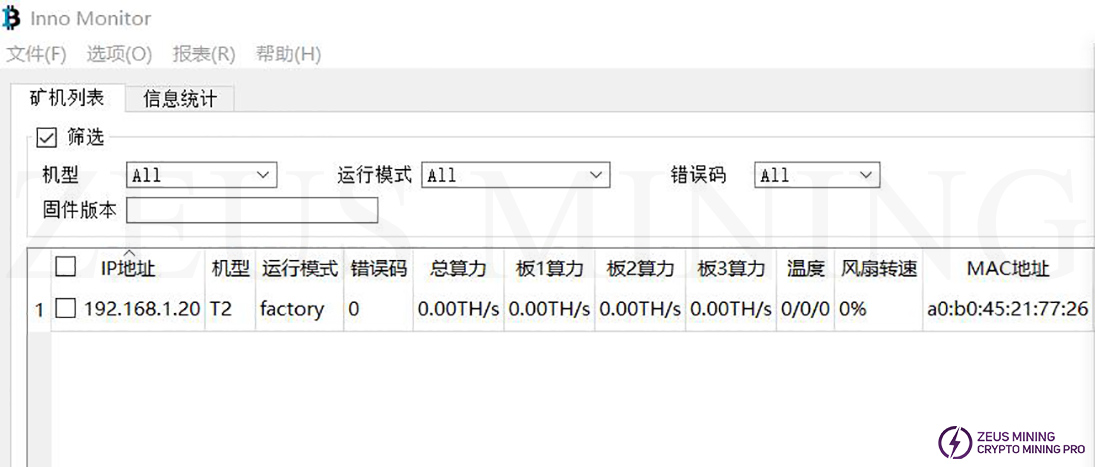
2. Copy the burning file of the corresponding control board to the TF card (according to the CPU model TZ6668 and XC7Z010, select the corresponding burning file respectively);
3. Cable connection;
A. The TF card is inserted into the card slot of the small control board and connected to the control board;
B. Use a USB cable to connect the control board and the computer USB port;
C. Short-circuit the power supply pins of the control board. Some control boards have already been short-circuited, so do not short-circuit them again;
D. Connect the power supply to the control board.
Start burning:
1. Open the tool and enter the interface as shown in the figure below:

2. Erase:
Check "MAC" and "TYPE," fill in the MAC address according to the scan result, and select the firmware model from the drop-down list (if there is no required model in "TYPE Selection," manually enter it in "TYPE").
Click to open the serial port, select "Nor&EEASE," check the erase box and the erase Flash button is available at this time; click the erase Flash button, power on the control board, and erase automatically, as shown in the figure:

Note: If multiple control boards need to be erased, power on the next control board to continue erasing after the erasing is completed. If all the control boards are updated, click the end button.
Burning:
A. Power off the control board, select "NAND";
B. Check "MAC" and "TYPE," fill in the MAC address and the firmware model to be burned, and select the firmware model from the drop-down list;
C. Click the burn button, power on the control board, and burn automatically, as shown in the figure:
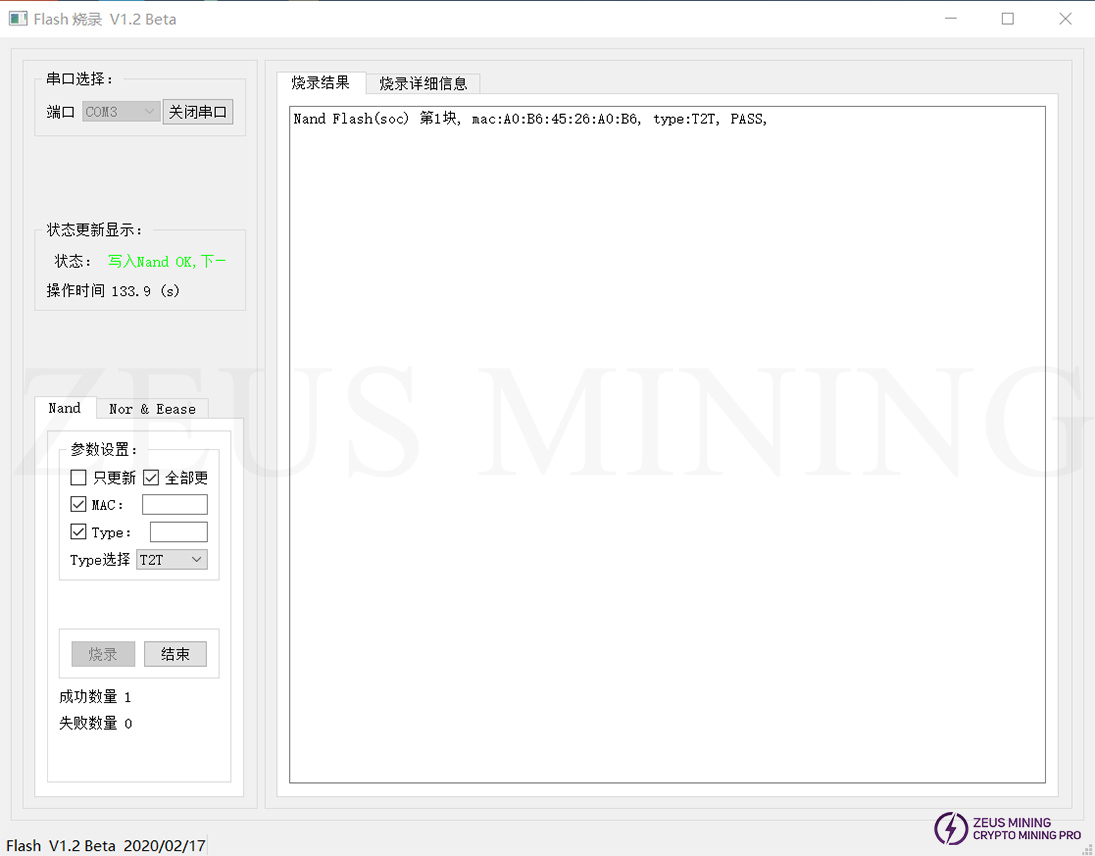
Note: Power on the control board, and then perform programming. After the programming is successful, there will be a prompt of burning PASS in the burning result, and a prompt of burning NG will be displayed in the burning result.
A. Only update the environment (without inserting the card): Check this function, only the set mac and type will be written into the flash, and after restarting, the model and mac will be updated successfully, and fill in whichever one has checked information, to be updated;
B. Update all (card must be inserted): Check this function; at this time, mac and type are optional, and the content in the SD card will be written into the nand to update the system.
Enter the "Nor & Erase" interface:
a) Access the serial port and open the serial port;
b) Insert the small control board into the SD card and connect it to the control board;
c) Check the "Nor Flash" update check box, and the update button is available at this time;
d) Click the update button, power on the control board, and update the Nor Flash automatically, as shown in the figure:

Note: If multiple control boards need to be updated, after the update is completed, power on the next control board to continue the update; if all the control boards are updated, click the End button.
Note: All serial port debugging information can be seen in the detailed information interface. You can check the information displayed on the detailed interface to locate the problem if there is an error message. This is an auxiliary function.

Payment method:
How to determine product prices and shipping costs?When you are ready to buy one or more products. You can consult the sales Manager to get a sample of the proforma invoice. The category, product price, and freight are included. |
||
How to complete the payment?We have the following payment methods. You can tell our sales Manager which payment you prefer and complete it. After the customer service checks and confirms the payment is completed. Provide the proforma invoice. And we will prepare to ship. |
||
Cryptocurrency Payment |
||
 |
Bitcoin - The payment method at the designated address is efficient and practical and can be used anywhere in the world. Wallet Address |
|
 |
USDT - The payment method at the designated address is efficient and practical and can be used anywhere in the world. Wallet Address |
|
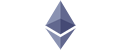 |
ETH - The payment method at the designated address is efficient and practical and can be used anywhere in the world. Wallet Address |
|
 |
LTC - The payment method at the designated address is efficient and practical and can be used anywhere in the world. Wallet Address |
|
 |
USDC - The payment method at the designated address is efficient and practical and can be used anywhere in the world. Wallet Address |
|
Bank Transfer |
||
 |
Wire transfer - USD - SeaTree Card Number |
|
 |
Wire transfer - USD, EUR, GBP, HKD, CNH, CAD, SGD, JPY, AUD, NZD Card Number |
|
 |
JP MORGAN CHASE BANK, N.A. Card Number |
|
 |
Wire transfer - USD - Zhou sicong Card Number |
|
 |
人民币支付 - CNY payment Card Number |
|
Other payment methods |
||
 |
||
|
Cooperation express: |
 |
Q: When will we ship after payment?
A: In order to ensure that the products we ship are in good condition. Issued approximately 1-2 days after receiving your payment.
Q: What if the product is damaged during transportation?
A: We will use a more robust package when shipping to avoid damage to the goods, and we can purchase transportation insurance in advance to reduce the loss of in the transport. although this problem is not common.
Q: What payment methods do we support?
A: We support bank transfer, wire transfer, BTC, third-party guarantee and Paypal.
Q: What should I do if there is a problem after receiving the products?
A: We have established good relationships with maintenance departments in many countries/regions in the world. For example, Venezuela, Iran, etc. If you have any questions within 3 days after receiving the goods, you can apply for after-sales service on the "My Order" page.
Q: Which express we support?
A: We will choose the cheapest and fastest transportation method for you. And we support DHL, UPS, TNT, Fedex, BRE, and also have express delivery services, such as Russia, the United States, Kuwait, etc.
