


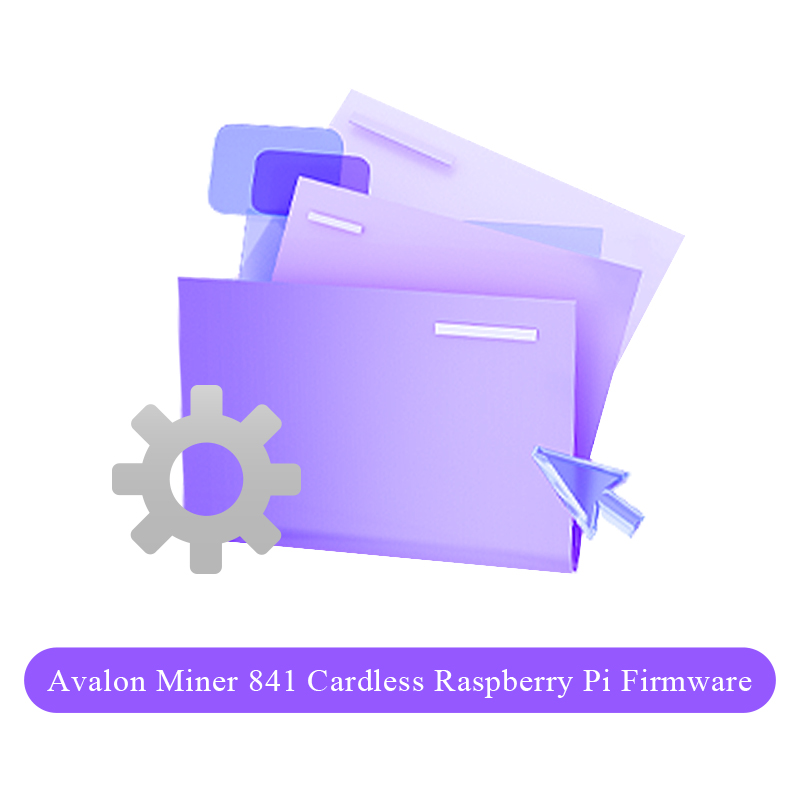
| Unit Price: | $ 19 |




1: Log in to the miner, default IP: 192.168.0.100, and select Advanced Version;
(If the Raspberry Pi and the LAN are not in the same network segment, you need to modify the router IP network segment first)
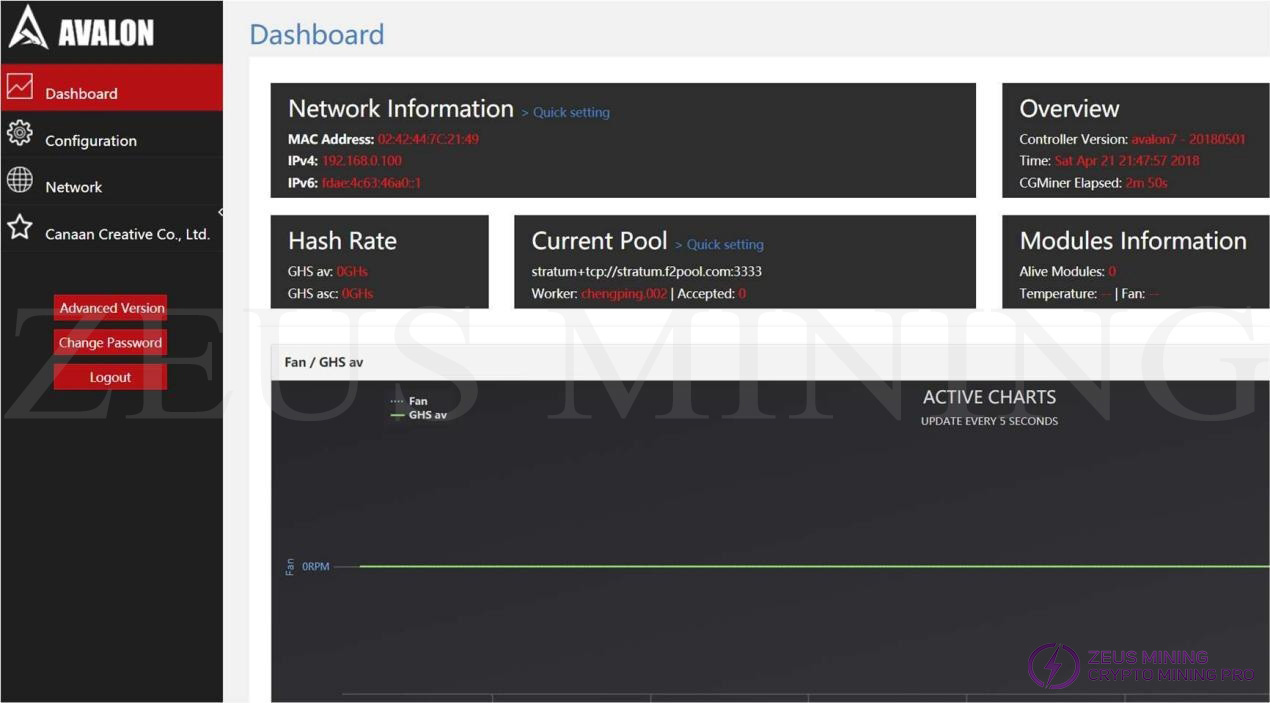
Enter Backup/Flash Firmware under System;
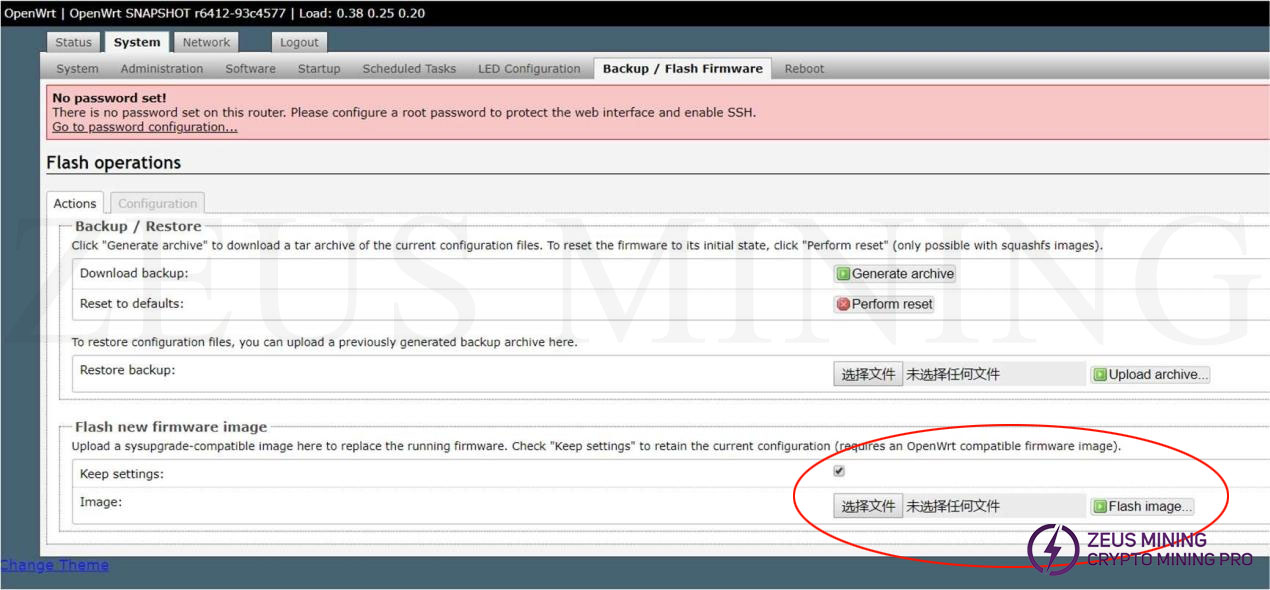
Select the upgrade file and click to select the file;
Note: keep settings, keep the settings; if ticked, the original IP address, mine pool settings, etc., will be kept;
If it is A8 miner firmware, change to A7 miner firmware; please remove this tick;
Please remove this tick if it is an A8 miner and an A9 miner switching firmware.
2: Upload files;
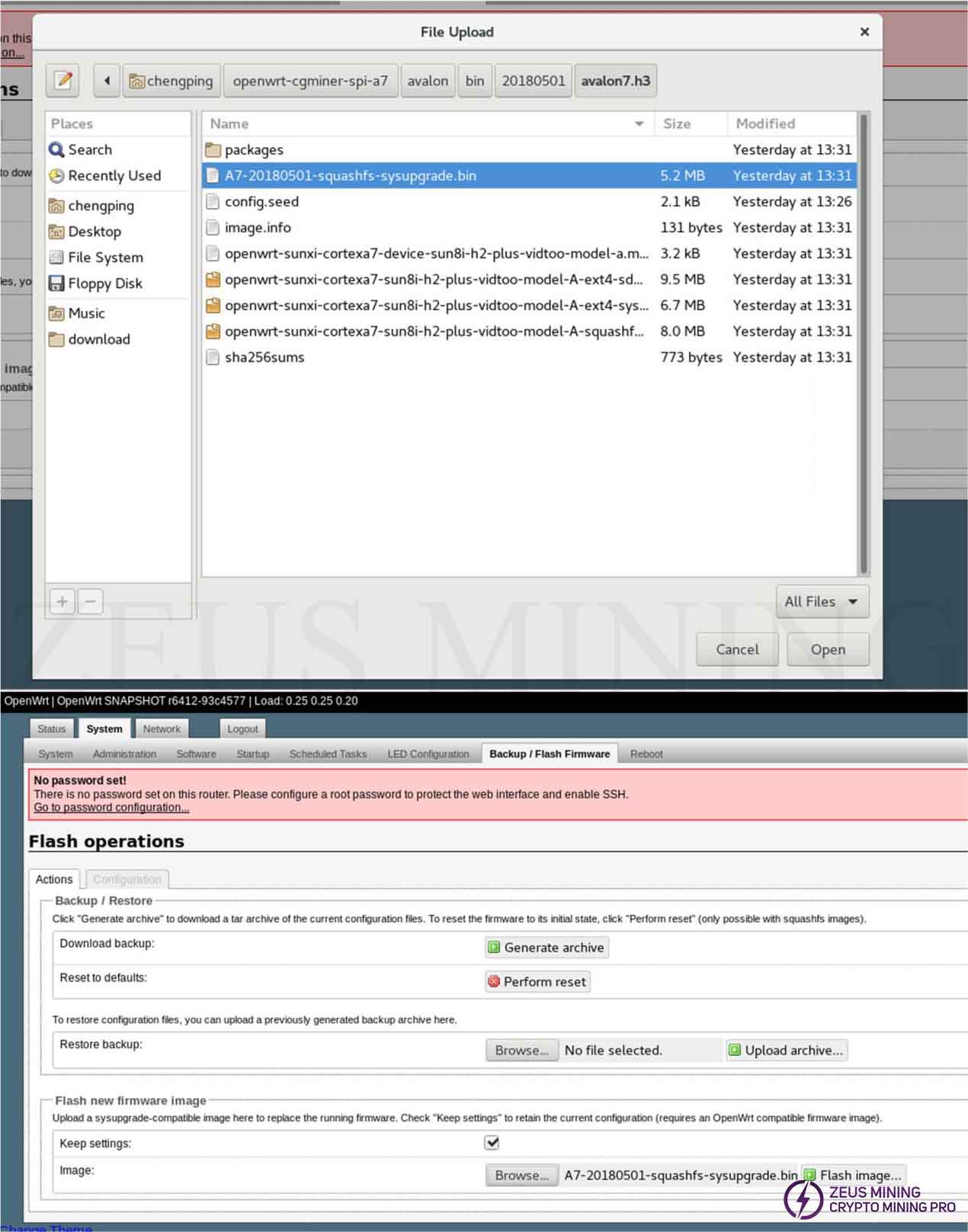
After clicking Flash image…, the following interface will appear;
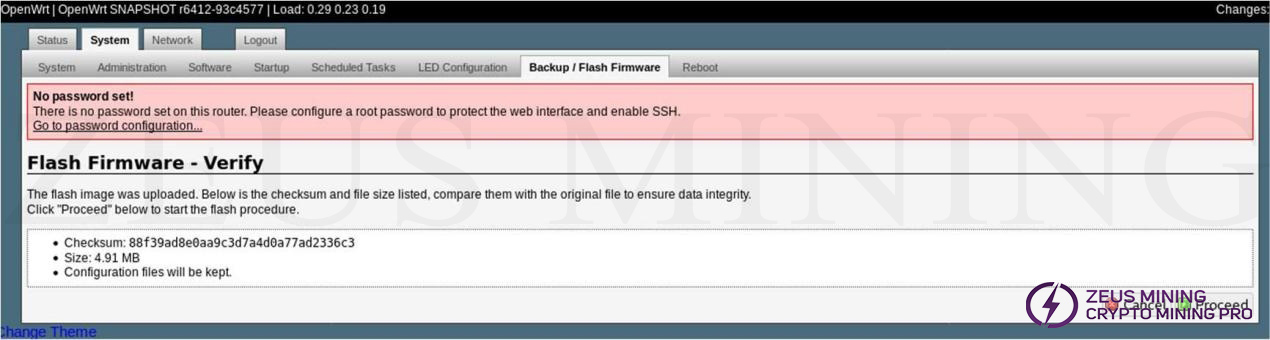
Click Proceed;
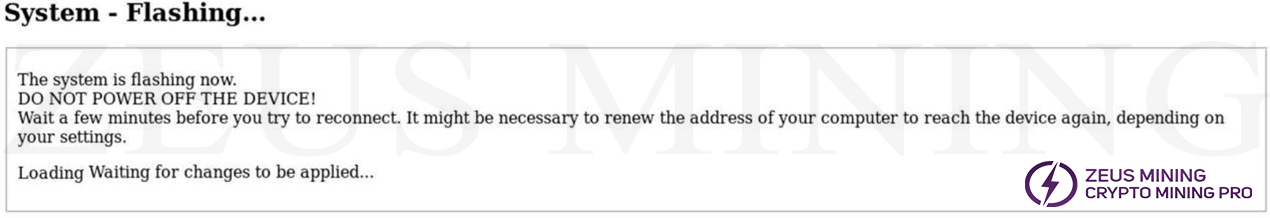
Then wait for the upgrade to complete, and return to the login interface after the upgrade is complete.
Notice:
For this tutorial, the Raspberry Pi is a non-card Raspberry Pi (non-card Raspberry Pi). Therefore, do not flash incorrectly Raspberry Pi firmware at will. Instead, contact the Raspberry Pi seller or Avalon customer service to ask for machine firmware, to reduce unnecessary damage to the Raspberry Pi because the damage to the Raspberry Pi caused by the wrong firmware is the buyer's responsibility.
1: Raspberry Pi defaults to 8-series or 9-series firmware. If you must change the firmware, first change the firmware and then set up the miner pool. For the specific Raspberry Pi, don't hesitate to get in touch with the seller to confirm the firmware model;
2: If you must change the firmware, you need to change the firmware of the corresponding model of Raspberry Pi without a card, and at the same time, there is a ✓ (hook) removed during the firmware update process;
3: Enter the IP, you need to wait for a while, the connection between the miner and the mining pool takes a certain amount of time to respond.
4: If the firmware page does not respond for a long time, do not power off the operation, it will damage the original data of the Raspberry Pi and cause a crash. If you need to confirm whether the flashing is successful, keep the original flashing web page interface, and open a new webpage to log in to IP: 192.168.0.100. If you enter normally, it means that the flashing has been successful, you can normally close the original flashing firmware webpage and perform subsequent miner pool settings.
Don’t disconnect immediately after setting up the miner’s mine pool; let it run for a while and wait for the mining pool’s hash rate to stabilize before proceeding with subsequent operations.

Payment method:
How to determine product prices and shipping costs?When you are ready to buy one or more products. You can consult the sales Manager to get a sample of the proforma invoice. The category, product price, and freight are included. |
||
How to complete the payment?We have the following payment methods. You can tell our sales Manager which payment you prefer and complete it. After the customer service checks and confirms the payment is completed. Provide the proforma invoice. And we will prepare to ship. |
||
Cryptocurrency Payment |
||
 |
Bitcoin - The payment method at the designated address is efficient and practical and can be used anywhere in the world. Wallet Address |
|
 |
USDT - The payment method at the designated address is efficient and practical and can be used anywhere in the world. Wallet Address |
|
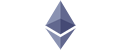 |
ETH - The payment method at the designated address is efficient and practical and can be used anywhere in the world. Wallet Address |
|
 |
LTC - The payment method at the designated address is efficient and practical and can be used anywhere in the world. Wallet Address |
|
 |
USDC - The payment method at the designated address is efficient and practical and can be used anywhere in the world. Wallet Address |
|
Bank Transfer |
||
 |
Wire transfer - USD - SeaTree Card Number |
|
 |
Wire transfer - USD, EUR, GBP, HKD, CNH, CAD, SGD, JPY, AUD, NZD Card Number |
|
 |
JP MORGAN CHASE BANK, N.A. Card Number |
|
 |
Wire transfer - USD - Zhou sicong Card Number |
|
 |
人民币支付 - CNY payment Card Number |
|
Other payment methods |
||
 |
||
|
Cooperation express: |
 |
Q: When will we ship after payment?
A: In order to ensure that the products we ship are in good condition. Issued approximately 1-2 days after receiving your payment.
Q: What if the product is damaged during transportation?
A: We will use a more robust package when shipping to avoid damage to the goods, and we can purchase transportation insurance in advance to reduce the loss of in the transport. although this problem is not common.
Q: What payment methods do we support?
A: We support bank transfer, wire transfer, BTC, third-party guarantee and Paypal.
Q: What should I do if there is a problem after receiving the products?
A: We have established good relationships with maintenance departments in many countries/regions in the world. For example, Venezuela, Iran, etc. If you have any questions within 3 days after receiving the goods, you can apply for after-sales service on the "My Order" page.
Q: Which express we support?
A: We will choose the cheapest and fastest transportation method for you. And we support DHL, UPS, TNT, Fedex, BRE, and also have express delivery services, such as Russia, the United States, Kuwait, etc.
