


For Bitmain S19 XP and S19 XP Hydro hash boards, it is crucial to replace the faulty ASIC chip BM1366AG. This helps quickly restore the hash rate of the S19XP and S19XP Hydro. Additionally, BM1366AL and BM1366AG chips are interchangeable.
When one or more BM1366AG ASIC chips on a hash board fail, the hash rate can significantly drop or even reach zero, potentially causing the miner to malfunction or shut down, which impacts the miner's earnings.
Here's how to replace the BM1366AG ASIC chip:
1. Disassembl the miner, remove the faulty hash board, and place it on an insulating pad.
2. Use the Antminer universal test fixture to quickly locate the position of the faulty chip. Remove the heat sinks from both the front and back of the chip, then clean the chip's surface and pins with board cleaner.
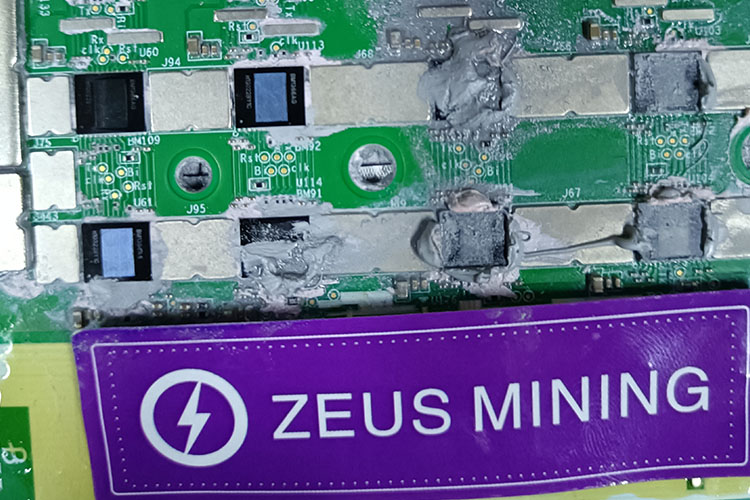
3. Apply no-clean flux around the pins of the faulty chip, then heat the constant temperature heating platform to about 300°C. Place the area of the hash board with the faulty chip on the heating platform until the solder on the chip's pads melts. Then, use stainless steel tweezers to remove the faulty ASIC chip, completing the desoldering process.
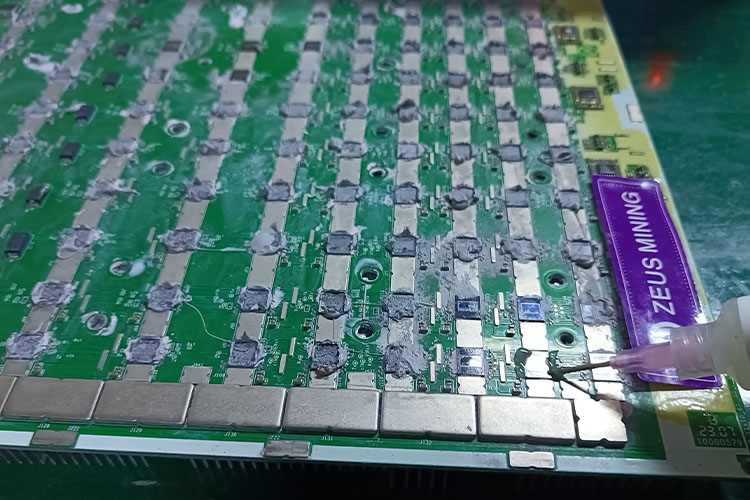
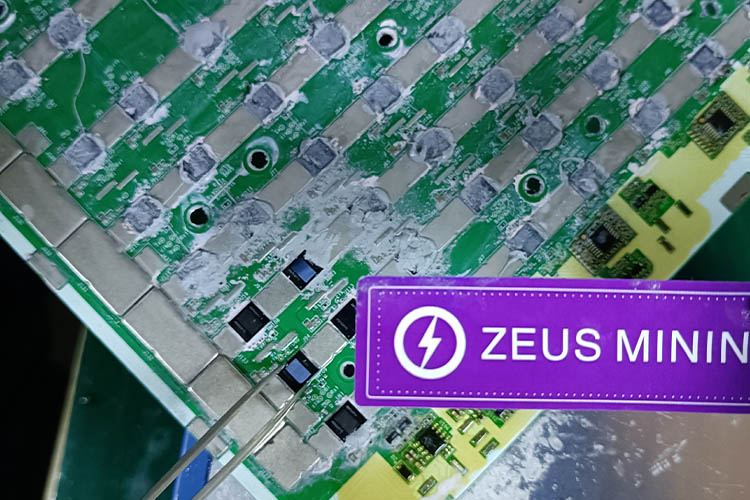
4. Remove the hash board from the heating platform and cool it with a fan, then clean the board of any residues with lead-free board cleaner.
5. Use a chip tinning steel mesh to evenly apply solder to a new BM1366AG ASIC chip.
6. Use tweezers to align the chip's pins with the pads, and add a small amount of flux (if there's not enough solder paste on the pads, add a little solder paste).
7. Use the heating platform to heat the chip's pads until the solder melts and wraps around the chip's pins, completing the soldering.
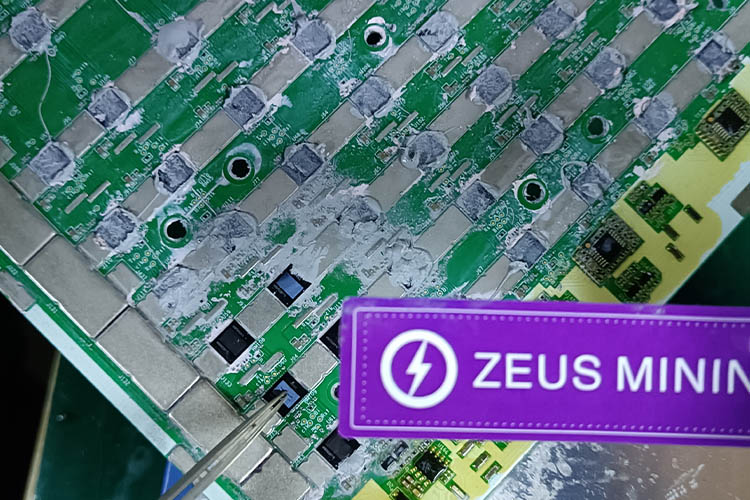
8. After soldering the chip, cool the hash board with a fan and clean the board of any remaining solder and flux with board cleaner.
9. Use a multimeter to check the ground values of the chip's pins to ensure good soldering; once the soldering is verified, use the test fixture to check the status of the hash board to ensure the ASIC chip has been successfully replaced.
10. Evenly apply thermal grease to the chip's surface, and install the heat sink or water-cooling plate.
11. Put the hash board into the miner box, and run the machine to test its functionality.
Promptly replacing a new BM1366AG ASIC chip can help the Antminer S19XP or S19XP Hydro mining rigs quickly recover mining efficiency, extend the life of the miner, and increase mining profits.
The above steps outline the method for replacing the Bitmain BM1366AG ASIC chip, hoping to aid your mining journey!
Dear Customers,
Hello, April 4, 5 and 6, 2025 (GMT+8) are the traditional Chinese festivals - Qingming Festival. Our company will suspend shipments during these 3 days and resume shipments on April 7 (GMT+8). We are deeply sorry for the inconvenience. Thank you for your understanding and support.
Best wishes,
ZEUS MINING CO., LTD