


The KF1968E ASIC chip is used in the Whatsminer M50, M50S, and M30s++ BTC miners to replace faulty ASIC chips on hash boards.
Over time, ASIC chips can become worn or damaged, leading to a drop in hash rate or even causing the mining machine to shut down, which impacts miners' profitability. Replacing the KF1968E ASIC chip promptly can help restore the hash rate and minimize downtime.
Here is how to replace the chip:
Remove the faulty hash board: Disassemble the miner and remove the faulty hash board. Place it on an insulating pad and carefully detach the heat sink from the hash board.
Locate the faulty chip: Use the Whatsminer test fixture to quickly identify the position of the faulty ASIC chip. Use circuit board cleaner to clean around the chip.
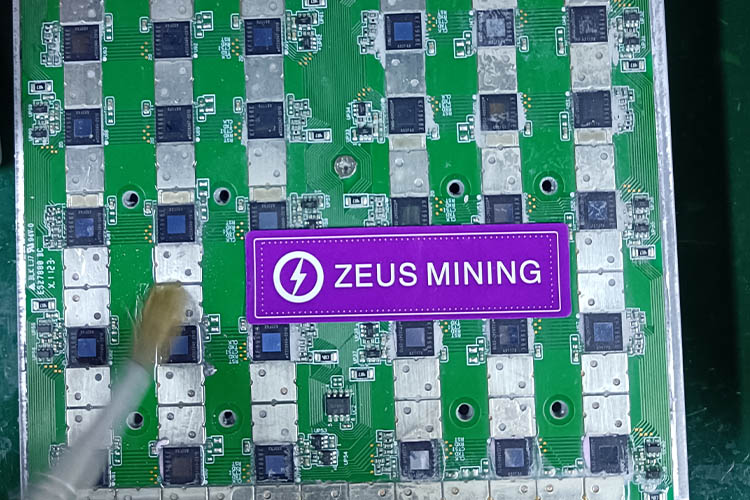
Remove the faulty chip: Apply no-clean flux around the chip's pins. Set the constant temperature heating platform to approximately 300°C. Once it reaches the set temperature, place the hash board on the platform to heat. When you see the solder on the chip's pins start to melt, gently grasp the chip with tweezers, carefully lift and remove it. Move the hash board back to the insulating pad and cool it with a fan, then clean any solder residue with lead-free board cleaner.
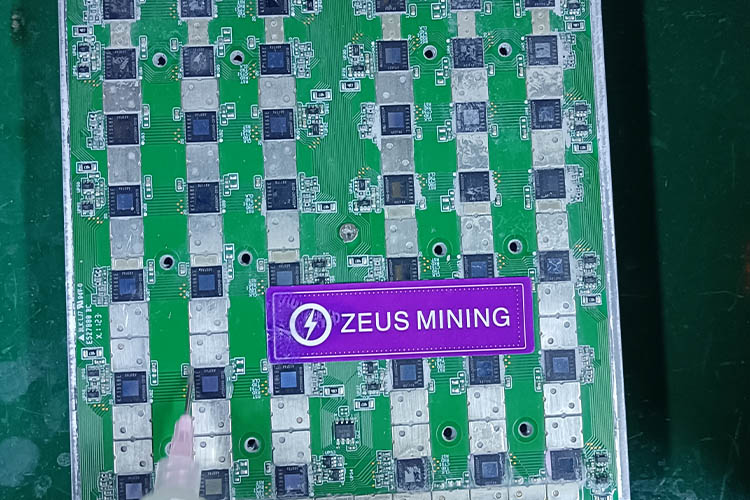

Tinning the new chip: Use a chip tinning stencil to evenly apply solder to the new KF1968E chip.
Soldering the chip: Use tweezers to pick up the ASIC chip and place the chip pins corresponding to the pads on the hash board (If the existing amount of solder paste on the pad is insufficient, add a little solder paste). Place the hash board back on the heating platform and heat until the solder paste envelops the chip's pins. Press down gently on the chip with tweezers for a few seconds. Then, move the hash board to an insulating pad and use a fan to cool it, and use a cleaner to remove any remaining solder slag and flux.
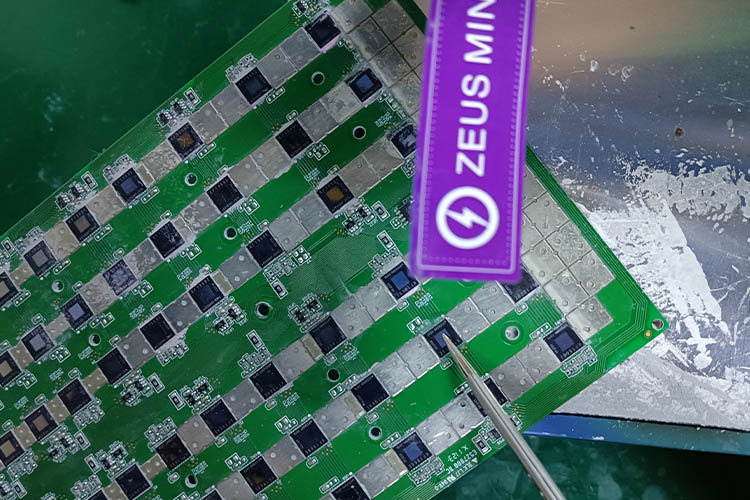
Test chip pins: Set the multimeter to diode gear and check the ground values of the chip's pins to ensure proper soldering.Use the test fixture to check the status of the hash board to confirm the successful replacement of the chip.
Whole machine test: After evenly applying thermal grease to the chip's surface, reinstall the heat sink on the hash board. Assemble the miner and run tests.
These are the steps for replacing a Whatsminer KF1968E ASIC chip. This process should assist you in restoring and enhancing your mining operations.