


The BM1764 chip is an ASIC chip suitable for the Antminer D7 hash board. A single D7 hash board contains 70 BM1764AB chips for efficient mining of Dash coins.
Once the BM1764 ASIC chip is damaged, the hash rate will be reduced or 0, or even the D7 miner will stop running. It is recommended to replace the faulty chip immediately to ensure that the miner returns to normal operation.
How to determine if the hash board ASIC chip is abnormal?
1. Antminer D7 cannot work properly.
2. The miner's backend interface detects that hash boards missing.
3. The number of chips on a single hash board is 0 or less than 70.
How to replace a faulty chip?
1. Disassemble the miner, take out the abnormal hash board, and place it on the anti-static repair workbench.
2. Use the Antminer universal chip test fixture to find the damaged ASIC chip. According to the located fault location, find the corresponding front and back heat sinks and remove them.
3. Use circuit board cleaner to clean the dust and thermal grease around the ASIC chip.
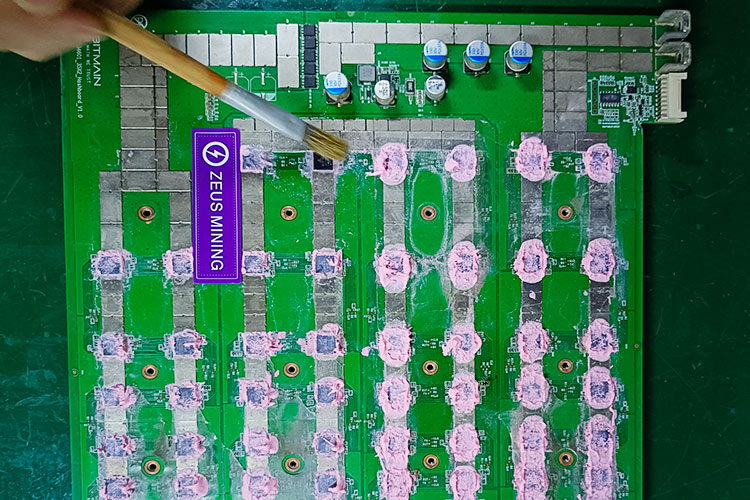
4. Apply flux around the defective chip pins, adjust the temperature of the hot air gun to about 400°C, and adjust the wind speed to level 2. Aim the nozzle at 5cm above the chip to heat and melt the solder.

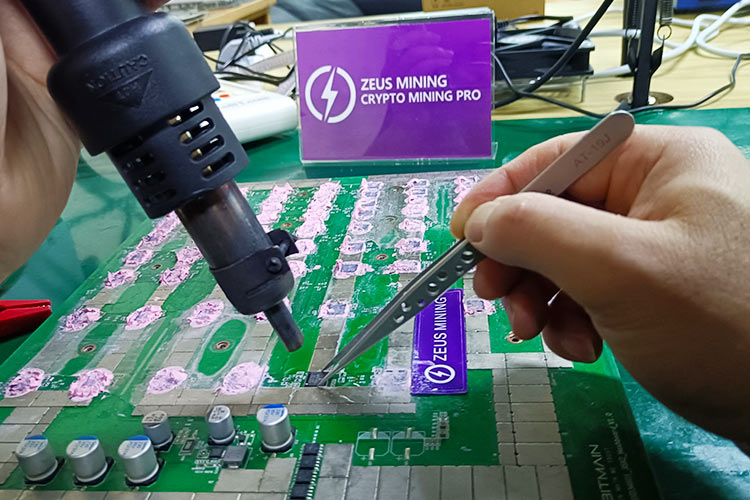
5. Use stainless steel tweezers to clamp the chip. After the tin on the chip pad melts, pick up the faulty chip.
6. Carefully clean the location with circuit board cleaner and use a cooling fan to cool the hash board.
7. Tin the new chip. For specific steps, please see "How to use tin tool?"
8. Align the chip pins with the pads, add flux, and then use a heat gun to heat the pads until the tin melts and wraps the chip pins. Then, use tweezers to gently press the chip surface for a few seconds to avoid empty soldering of the pins. The chip replacement is complete.
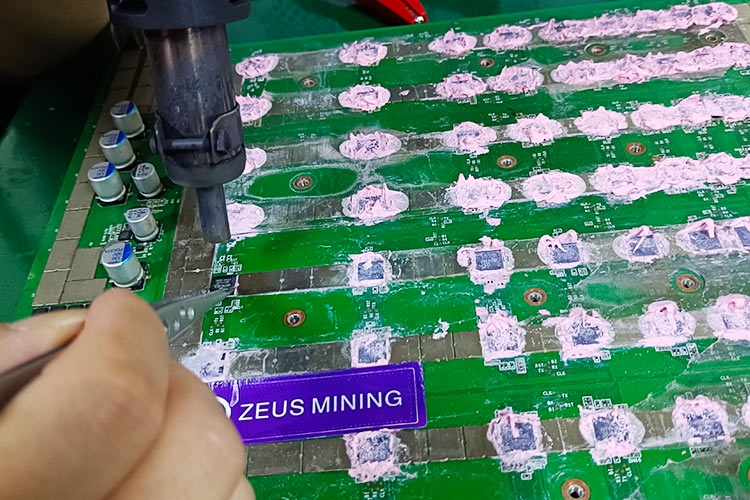
9. Cool the hash board with a fan. Then, use circuit board cleaner to clean the remaining tin slag and flux on the hash board.

10. Use a multimeter to check the ground value of the chip pin to ensure good welding.
11. After replacing the BM1764 ASIC chip, we need to use a test fixture to test the single board. If ASIC: OK is displayed, the chip replacement is successful.
12. Apply thermal grease to the surface of the ASIC chip, and then install the heat sink.
13. Put the hash board into the miner box and turn on the power to test the operation of the whole machine.
By replacing the new BM1764 chip, Antminer D7 can resume normal operation and extend its service life. If have any problems during the replacement process, please leave a message in the comments or contact us.