


The water cooling kit converts Antminer S19XP air cooling to water cooling, which helps the miner better dissipate heat. It also reduces noise and power consumption, extending the miner's life.
The cooling efficiency of the original air cooling system of Antminer S19XP is limited by the ambient temperature. Under high load conditions, the fan may not be able to provide sufficient cooling, causing hardware overheating and damage. In addition, air-cooled systems produce a lot of noise during operation, which may be a problem for miners who require a quiet environment. Converting air-cooled miners to water-cooled miners can better solve these problems.
Specific steps for Antminer S19XP upgrade water cooling boards:
1. Use an electric screwdriver to remove the screws on the fan and conductive copper sheets, take out 3 hash boards.
2. Disassemble the original heat sink on the hash board, and use a dust removal cloth and circuit board cleaner to remove the remaining thermal grease on the surface of the ASIC chip and heat sink;
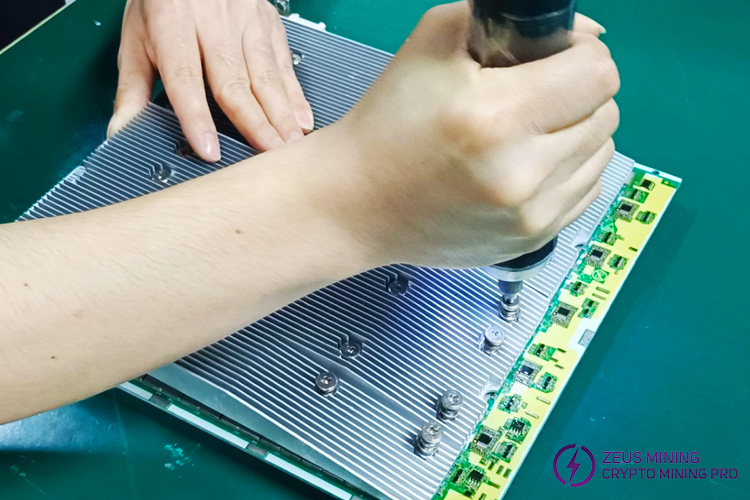
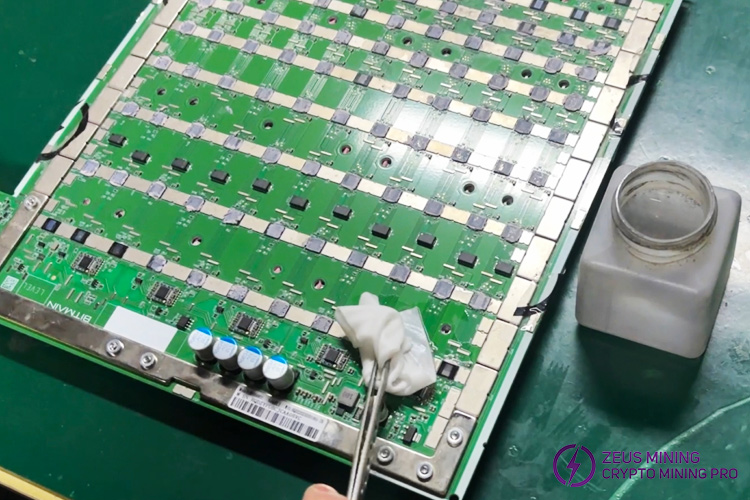
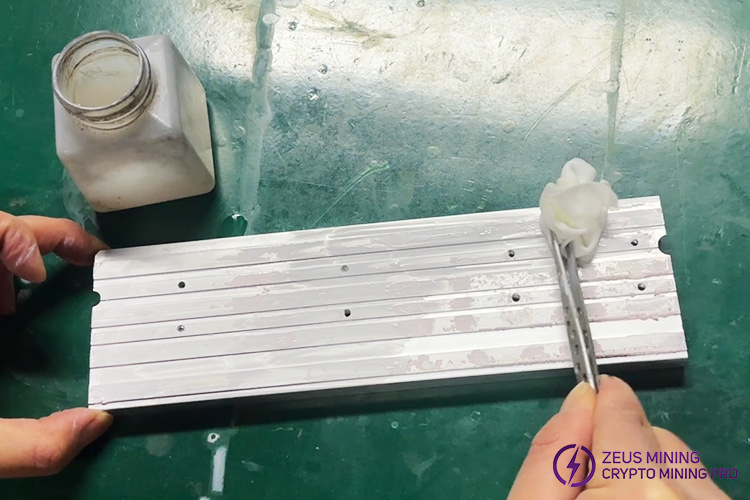
3. Apply new 6W thermal grease to the heat sink on the back of the hash board and reinstall it;
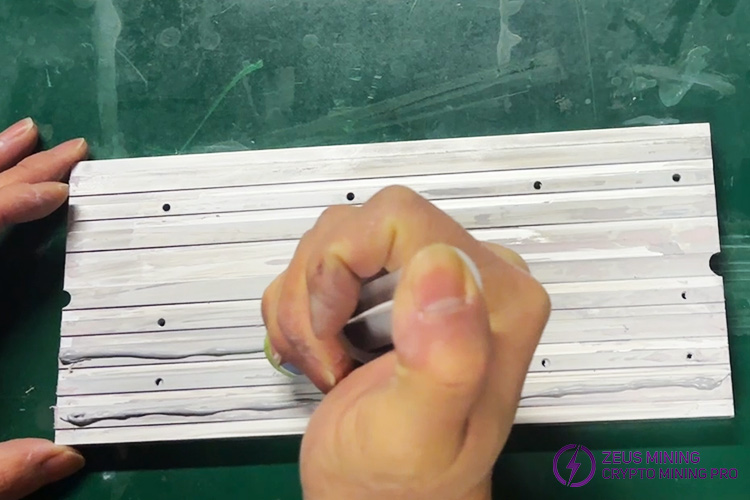

4. Use the S19XP thermal grease printing mold to evenly apply 6W thermal grease on the surface of the ASIC chip, then align the water-cooling plate with the corresponding screw holes of the hash board, and fix it to the hash board with screws;
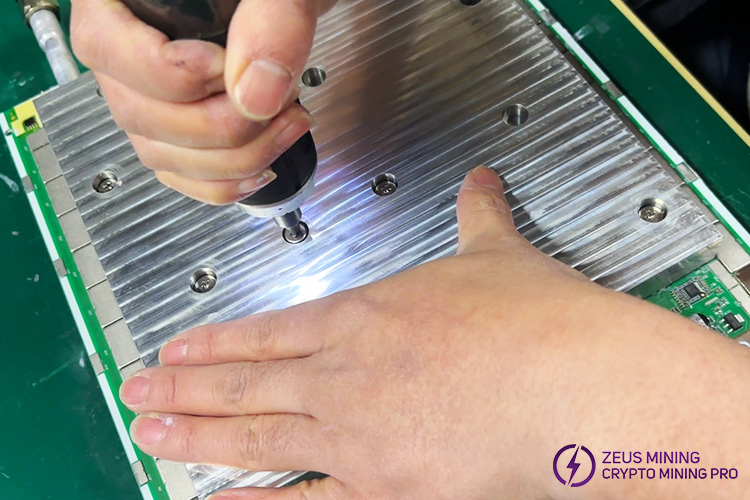
5. Put the modified hash board back into the miner chassis and connect the corresponding cables;
6. Fix the conductive copper piece with screws, insert the fan speed simulator into the fan interface on the control board;
7. Use screws to install the 1 to 4 splitters on the fan baffle. The splitter baffle is installed on the front of the miner, then secure the fan cover plate to the original cooling fan location.
Use quick connectors to connect the water pipes to the water cooling plate. And install the remaining 2 water pipes to the diverter.
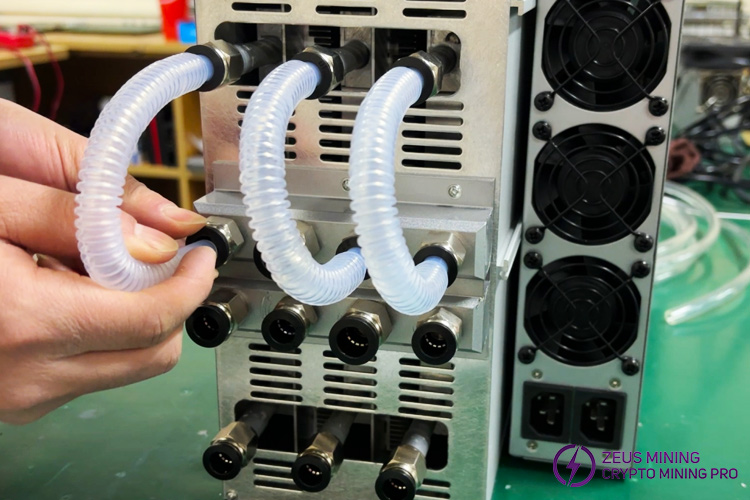
8. After installing the radiator and water pump bracket, fix the water pump on the Lianli 4.5KW integrated universal water-cooling radiator.
One water pipe connects the water outlet of the water pump to the upper diverter, and the other water pipe connects the water inlet of the radiator to the lower diverter.
9. Add water coolant to the water pump of the radiator, start the radiator and miner. During the first operation, the water level in the water pump will drop, we need to continue to add coolant until the water level no longer drops. The highest water level is about 10cm from the top of the pump.
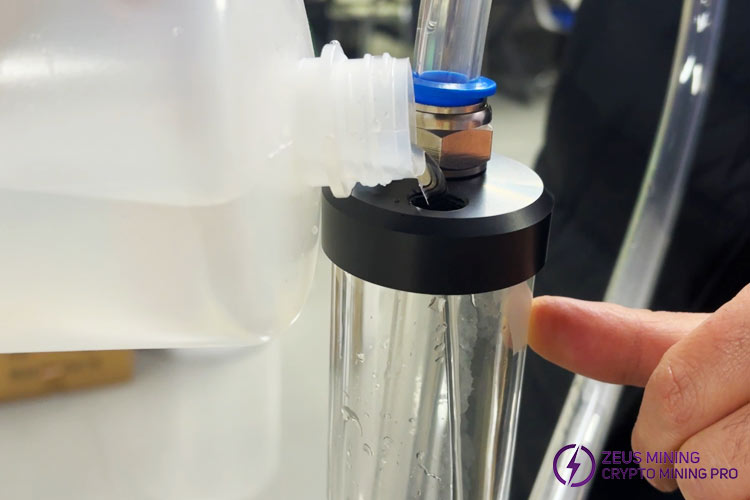
Note: To prevent air bubbles and damage to the pump, it is recommended to fully insert the water inlet pipe into the pump when installing the pump.
According to the above steps, the Antminer S19XP air cooling can be upgraded to water cooling to help miners dissipate heat better, enable miners to run smoothly, bring huge mining profits!
Dear Customers,
Hello, April 4, 5 and 6, 2025 (GMT+8) are the traditional Chinese festivals - Qingming Festival. Our company will suspend shipments during these 3 days and resume shipments on April 7 (GMT+8). We are deeply sorry for the inconvenience. Thank you for your understanding and support.
Best wishes,
ZEUS MINING CO., LTD