


The Bitmain Antminer APW12 1215a PSU is designed specifically for cryptocurrency mining. Its input voltage is 200 to 240V, the output voltage is 12 to 15V, and its net weight is 3.6 kg. APW12 12V-15V EMC a version is suitable for Antminer S19, S19j, S19 Pro, S19j Pro, S19a Pro, S19a, S19i, T19, D7, E9 and other air-cooled miners. The power supply has built-in protection functions such as undervoltage, output short circuit, overload, and overtemperature. It can operate stably for a long time in the environment of -20 to 45℃.

Taking the S19j Pro miner as an example, if miner fails to start or suddenly loses power, the fan stops working, etc., it may be caused by the APW12 1215a power supply failure. At this time, the backup power supply should be used immediately to replace it so that the miner can resume normal operation. Reduce losses caused by downtime and ensure mining profits.
The steps to replace the APW12 1215a power supply are as follows:
Disassemble the faulty power supply
1. Take out the cover above APW121215A and disconnect all cables from the power supply.
2. Unscrew the fixing screws of the conductive copper strips and remove the copper strips. Disassemble the fixing screws between the PSU and the miner case, and then slide the failed APW12 1215a power supply out of the miner box side rails. If necessary, send the damaged PSU to a repair center for troubleshooting.
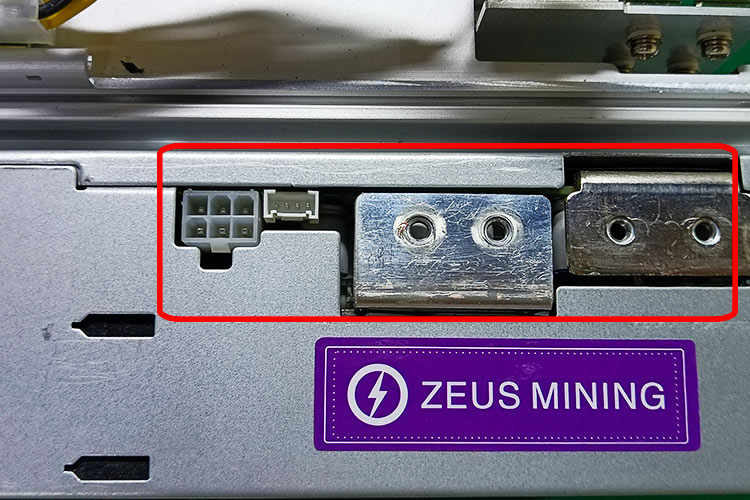

Install a replacement power supply
1. Check that the new APW12 1215a PSU is intact before installation. Align it with the track on the side of the miner case, push it gently to slide it into the track, align it with the card slot, and ensure that it is installed in the correct position.

2. Use screws to fix the power supply on the miner box to ensure that it will not loosen and fall off.

3. After connecting each cable correctly, install the conductive copper sheet and tighten the screws.
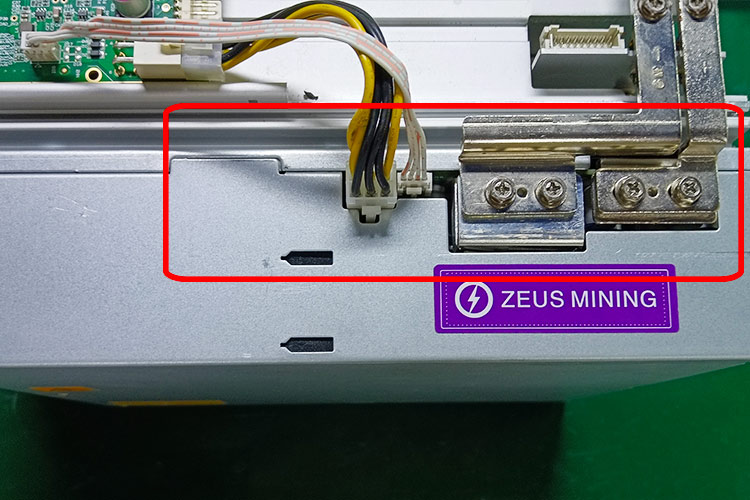
4. Power on the Antminer S19j Pro, check whether it can start and run normally.
In the fast-paced world of cryptocurrency mining, promptly replace the failed power supply with the new APW12 1215a power supply to quickly restore the miner's normal operation.
Dear Customers,
Hello, April 4, 5 and 6, 2025 (GMT+8) are the traditional Chinese festivals - Qingming Festival. Our company will suspend shipments during these 3 days and resume shipments on April 7 (GMT+8). We are deeply sorry for the inconvenience. Thank you for your understanding and support.
Best wishes,
ZEUS MINING CO., LTD