


Whatsminer provides a variety of miner models to meet different mining needs, with the iteration of technology, the control board version is constantly updated. Whatsminer H616 control board includes CB6_V10, CB6_V7, CB6_V5 and other versions. This control board can be used for Whatsminer M60, M50 and M30 series miner, the fan interface is 4pin square.
If the H616 control board fails, data cannot be processed normally, resulting in downtime. We can resolve control board issues by upgrading the firmware (we can download the Whatsminer firmware here). However, if upgrading the firmware does not solve the problem, it is recommended replace the control board, immediately to reduce unnecessary losses caused by downtime.
Control board failure may cause:
The miner doesn't find the IP, cannot enter the miner's backend, misses the chain, has a low hash rate or 0 hash rate, fan is not running or rotating at low speed, network light is not on, etc.
Steps to replace H616 control board:
(1) Turn off the power, unscrew the screws on the control board cover, and disconnect the data cable from the power supply.

(2) Unplug all cables connected to the control board: adapter board cable, fan cable.
(3) Remove the 4 screws fixing the control board on the cover and take off the control board.
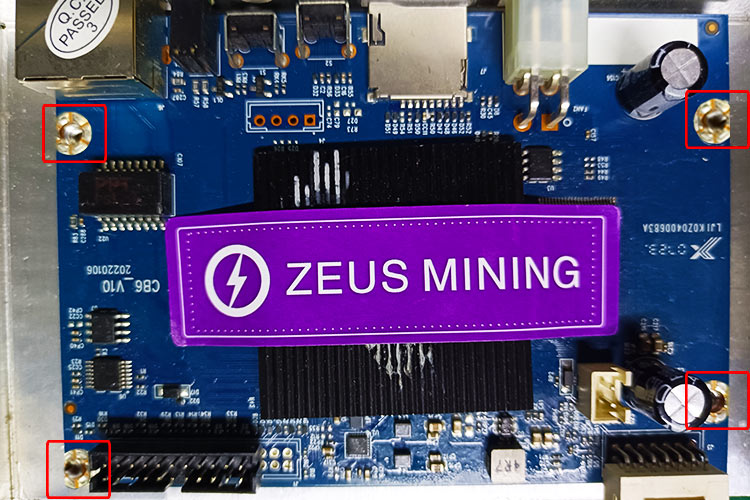
(4) Replace with the H616 control board of the same version. When installing, place the control board correctly according to the hole position in front of the cover, then use 4 screws to fix the control board on the cover bracket.
(5) Insert the adapter board cable and power data cable, use screws to fix the cover to the chassis. Finally connect the fan cable.
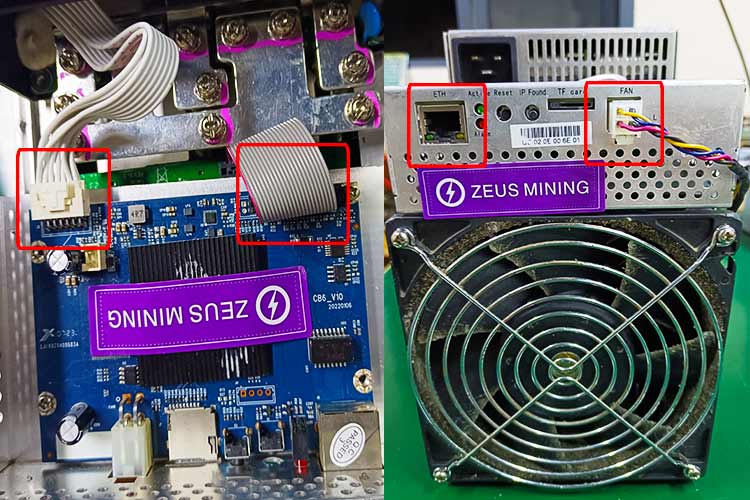
(6) Insert the SD card with the corresponding firmware written into the SD card slot of the control board, and then power on to upgrade the firmware. After flashing is completed, turn off the power and take the SD card. If you don't know how to flash firmware correctly, please check out the following:
https://www.zeusbtc.com/asic-miner-troubleshooting/whatsminer/control-board/
(7) After all steps are completed, reconnect the network cable to the miner and power on. Check whether the miner is back to normal.
The above is the introduction and replacement steps of the H616 control board. Timely replacement of faulty control boards, it can effectively extend the miner's operating life and continue to make profits.