


The ASIC chips of IceRiver KS3M, KS3L, KS3, KS2, KS1, KS0 PRO and KS0 are universal. When running the IceRiver KAS miner, once the performance of the ASIC chip on the hash board is found to be degraded or failed, it needs to be replaced in time. Installing new ASIC chips can help IceRiver miners return to normal hash rate operations, helping miners stay efficient.
Taking the IceRiver KS3M hash board and P49K68 2410 ASIC chip as an example, this article will explain step by step how to correctly replace the IceRiver ASIC chip. This method is also applicable to the replacement of P2SG48 2329, P37P57 2342, P2SM88 2330, P38C03 2342 and other ASIC chips.
During this process, we need some specific accessories and tools to complete the job:
P49K68 2410 replacement chip, heat gun, tweezers, solder paste, flux, lead-free board cleaning fluid, tin tools, multimeter.
How to desolder the faulty chip?
1. Disassemble the miner, take out the abnormal hash board, and place it on the anti-static insulating mat.
2. Use the Iceriver chip test fixture to locate the faulty ASIC chip; remove the heat sink at the corresponding location.
3. Clean the damaged ASIC chip and add flux around the chip pins. Adjust the heat gun's temperature to about 400°C and the wind speed to 2 gear. Aim the nozzle of the hot air gun 3cm above the chip, and shake it parallel to the chip to heat it and melt the solder on the pad.
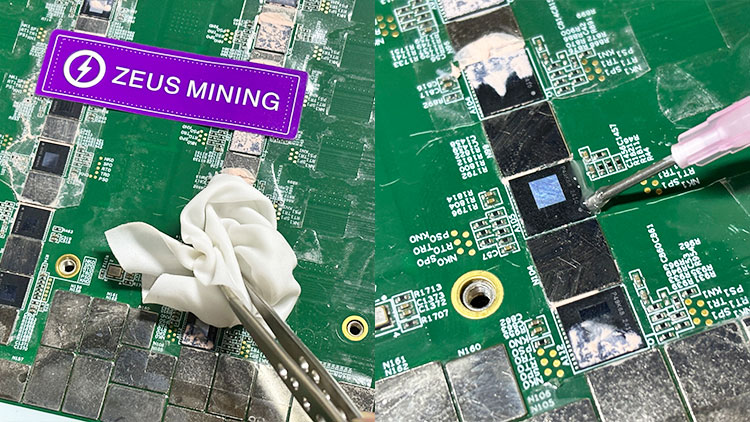
4. Once the tin on the pads has melted, use stainless steel tweezers to grip the sides of the chip and lift it.
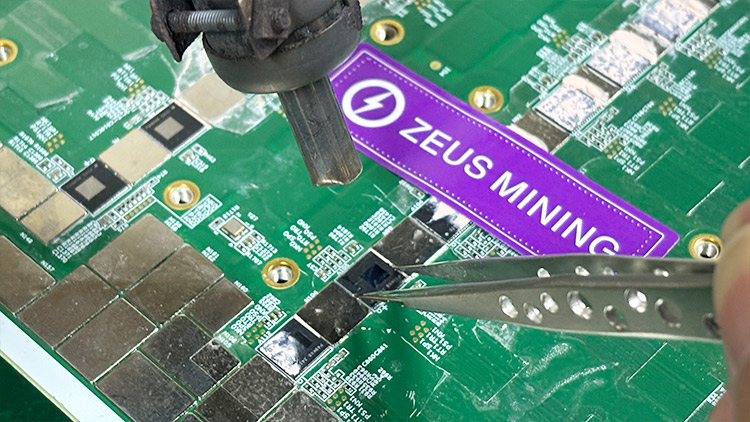
5. Use a cooling fan to cool the hash board and carefully clean the desoldering area with circuit board cleaner.
How to replace the chip?
1. When installing a second-hand or new ASIC chip, the chip pins need to be tinned. If a second-hand chip is used, we need to use a tin removal wire to clean the waste tin on the chip pins first. Then place the chip into the tin tool, add solder paste to the stencil, and apply it evenly to the chip pins through the holes of the stencil. For specific instructions, see "How to use tin tool?"
2. Align the chip pins with the pads and place them. Add flux and heat with a heat gun until the tin on the pad melts. Use tweezers to gently press the chip surface for a few seconds to fully connect the chip pins to the pads, avoiding short circuits and completing the soldering.
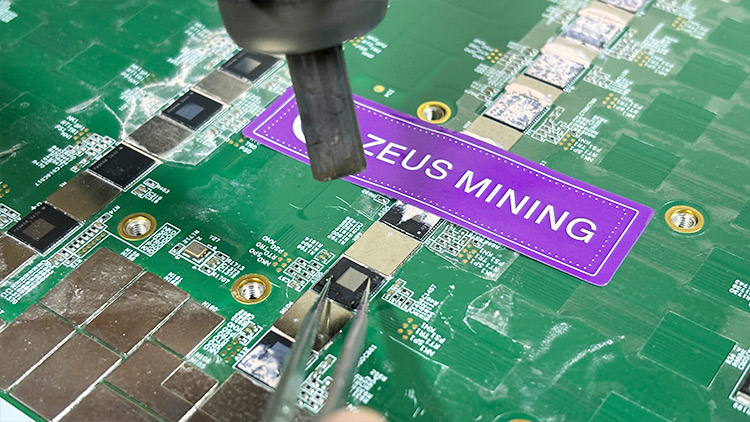
3. After the replacement is completed, use a cooling fan to cool the hash board. Then use circuit board cleaner to clean the remaining tin slag and flux on the hash board.

4. Check the soldering effect, whether the pins on both sides of the chip are weakly soldered, then ensure that the solder on each pin is full. And use a multimeter to check the ground value of the chip pin to make sure the soldering is good.
5. Use the test fixture again to check whether the hash board can find all chips. If it is normal, apply thermal grease to the surface of the newly replaced chip, and then lock the heat sink.
6. Put the hash board into the miner box and power on the miner to run the test.
The above is the introduction and replacement steps of the IceRiver ASIC chip. The ASIC chip is the core component of the IceRiver miner and is responsible for the entire miner’s hash rate. If the ASIC chip is damaged, it must be replaced immediately. Restores the normal operation of the hash board and extends its service life.