


Bitmain Ctrl_C52 control board, the CPU is Xilinx Zynq 7007 chip, and the fan interface is 4pin. It is suitable for Antminer Z15, D7, S19j Pro, T15, etc.
The control board is used in Antminer to collect and process the data returned by the hash board. If the control board fails, the data cannot be processed normally. Sometimes we can solve control board problems by upgrading the firmware. However, if flashing the firmware is useless, it is recommended to use a new C52 control board to replace the faulty one immediately.
A damaged control board can cause:
• Miners cannot obtain IP
• Unable to enter the miner's backend
• No hash board detected or no hash rate
• Fan not detected
• None of the indicator lights on the control board light up
Steps to replace the C52 control board
• Unscrew the fixing screws of the control board protective case, press the round button, and remove the case.
• Unplug all cables on the faulty control board: hash board data cable, fan cable, control board power cable and voltage regulator cable.

• Push the damaged control board forward to the bottom and remove it.
• Before replacing the new control board, check whether it is a good board and install it according to the card slot.
• Connect all cables on the control board. After the connection is completed, check if it is tight.
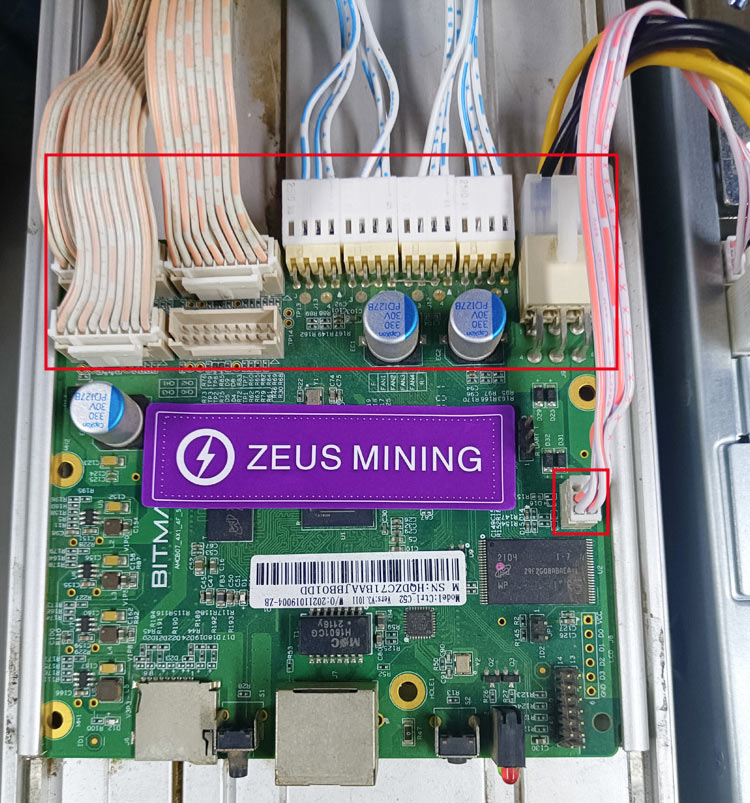
• Install the control board protective cover and secure it with screws.

• After replacing the C52 control board, we need to flash the corresponding firmware according to the miner mode. Click to view the "Antminer control board firmware upgrade tutorial".
• After all steps are completed, power on and test whether the miner is fully operational again.
The control board is an important part of the miner. After replacing the new C52 control board, the miner can resume normal operation and extend its service life. In the highly competitive mining industry, maintaining the best possible condition of our hardware is crucial. It is recommended to keep a spare control board so that it can be replaced in time during shutdown.