


FM24C02B is a 2-wire serial EEPROM chip for Antminer S19, S19j and S19jpro hash boards. It comes in PDIP8 package, which provides 2048-bit serial electrically erasable and programmable read-only memory, integrated 5V tolerant I/O, schmitt triggers, filtered inputs for noise suppression, and bidirectional data transfer protocols, make it meet various memory requirements.
When the FM24C02B chip on the Antminer hash board is abnormal, the log will indicate an EEPROM error and the miner will not work properly. At this time we need to use the hash board code editor to synchronize the hash board EEPROM program. However, if the writing program fails, a new one needs to be used in time to replace the failed EEPROM chip, so that the miner can resume normal operation.
Taking the Antminer S19jpro no pic hash board as an example, the method of replacing the FM24C02B chip is:
1. Take out the abnormal hash board: Disassemble the miner, take out the faulty hash board, place it on the anti-static insulating pad.
2. Read and back up data: Use the Antminer hash board code editor to read and back up the EEPROM chip data of other normal hash boards.
3. Remove the faulty chip: Since the hash board of this model is an aluminum substrate, before replacing the EEPROM chip, in order to facilitate desoldering, we need to use a screwdriver to unscrew the screws that fix the power terminal, and then remove it. Preheat the constant temperature heating platform to about 300°C. After applying no-clean flux around the faulty FM24C02B chip pins, place the EEPROM chip area on the heated platform. When we see the tin on the chip pins starting to melt, use tweezers to gently grasp the chip and take it out. After cooling the hash board with a fan, use a circuit board cleaner to clean the solder slag.

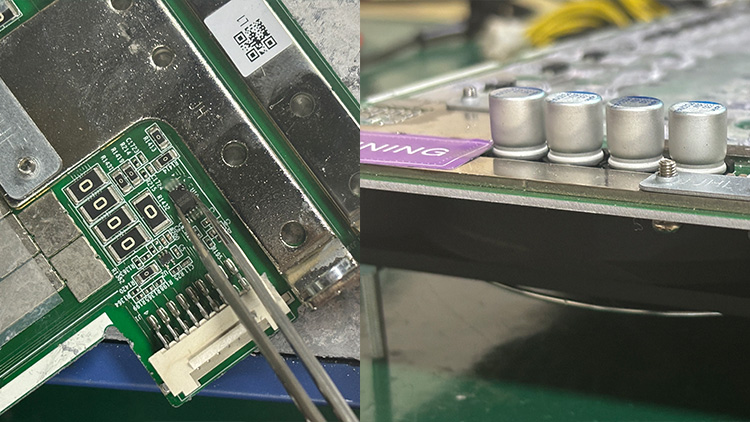
4. New chip soldering: Use tweezers to align the new FM24C02B chip pins with the chip pad, and add a small amount of flux (if there is insufficient tin on the pad, a small amount of tin needs to be added). Then place it on the heating platform and heat it until the solder paste covers the chip pins. Use tweezers to gently press the chip for a few seconds to avoid empty soldering. Cool the hash board with a fan and use a circuit board cleaner to clean it of residual tin and flux.
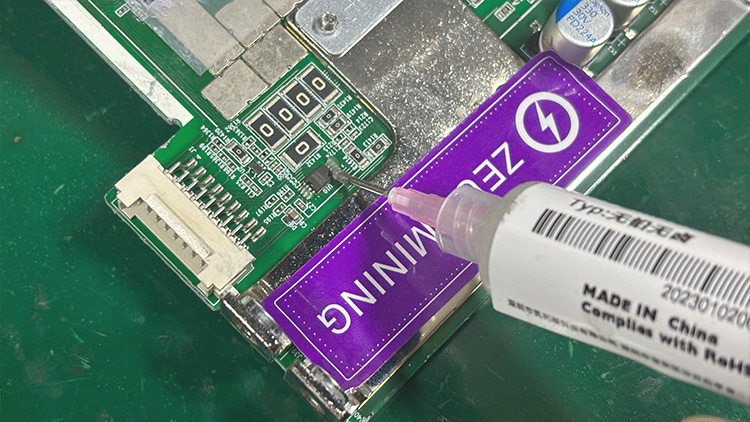

5. Write data: Reinstall the hash board power terminal, then use the hash board code editor, flash the backed up data into the FM24C02B EEPROM chip, make its running program consistent with other hash boards.
6. Single board test: Use the Antminer hash board test fixture to detect whether the single board is back to normal. If there is no problem, the chip replacement is successful.
7. Assembling and running: Put the hash board back into the miner box and power on to test the entire miner. After successfully replacing the FM24C02B EEPROM chip, S19jpro can resume normal operation.
Following the above steps to replace the EEPROM chip and programming the corresponding data, the miner can start mining again. Replacing the damaged FM24C02B chip promptly can help miners resume operations quickly and ensure normal profits.
Dear Customers,
Hello, April 4, 5 and 6, 2025 (GMT+8) are the traditional Chinese festivals - Qingming Festival. Our company will suspend shipments during these 3 days and resume shipments on April 7 (GMT+8). We are deeply sorry for the inconvenience. Thank you for your understanding and support.
Best wishes,
ZEUS MINING CO., LTD