


square 4-pin 4-in-1 fan speed simulator is suitable for Bitmain Antminer S21, T21 and KS5. It is used to replace the original cooling fan and simulate its speed to reduce the operating noise of the miner.
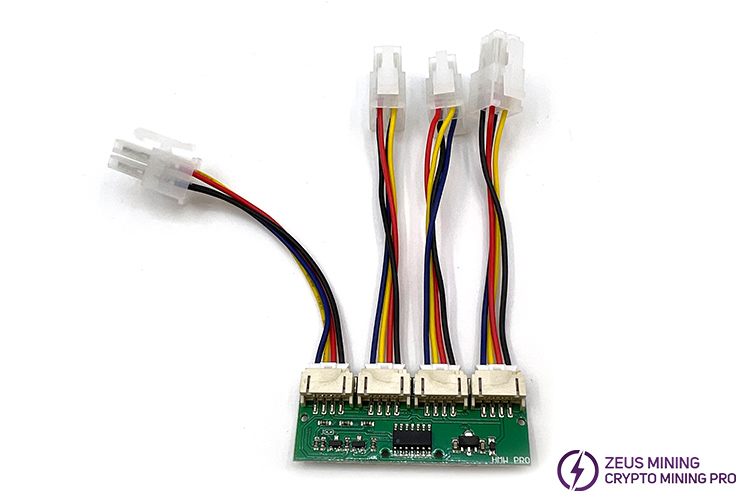
In daily mining operations, most miners will choose to upgrade the Antminer air cooling to a water cooling system or install a silencer, to obtain a more efficient, cooler and quieter mining environment. The fan speed simulator plays a vital role in this. It is used to trick the ASIC miner, making the control board think that the fan is running at high speed, thus starting the miners to work.
Taking Antminer S21 as an example, how to use the fan simulator?
1. First, unscrew the fixing screws of the S21 control board protective shell and remove it; then unplug the fan cable on the control board, take out the cooling fan;
2. Then plug the fan simulator cable into the control board fan interface, and make sure the connection is firm;
3. Install the control board protective shell and tighten the relevant screws.
When installing a silencer for the Antminer miner, after removing the original fan, there is no need to install an additional baffle at the original fan position. The miner can be placed in the silencer box as required. But when upgrading the water cooling system, we need to install a cover plate in the original fan position. This will prevent debris from getting into the hash board.
Efficient cooling is a key factor to ensure that miners can perform mining operations for a long time. The Antminer 4-in-1 fan speed simulator helps miners upgrade to a more efficient cooling level while reducing operating noise, extending service life and achieving better profitability.