


Whether you are managing a mining farm with numerous IceRiver machines or are an individual mining enthusiast, you've invested significant resources and time into running these devices, such as KS0, KS0pro, KS1, KS2, KS3, KS3L, KS3M, and more. Any issues such as overheating, low hash rates, or even zero hash rates can impact your mining profits. Using a KS test fixture to detect those hash boards can help identify faults, then carry out the repair method, which will reduce downtime and minimize associated losses.
The KS test fixture is a multifunctional IceRiver tester designed specifically for testing and detecting IceRiver hash boards. It is compatible with various models of IceRiver hash boards, including KS0, KS0pro, KS1, KS2, KS3, KS3L, KS3M, and more. It is an essential tool for efficiently detecting and repairing IceRiver hash boards.
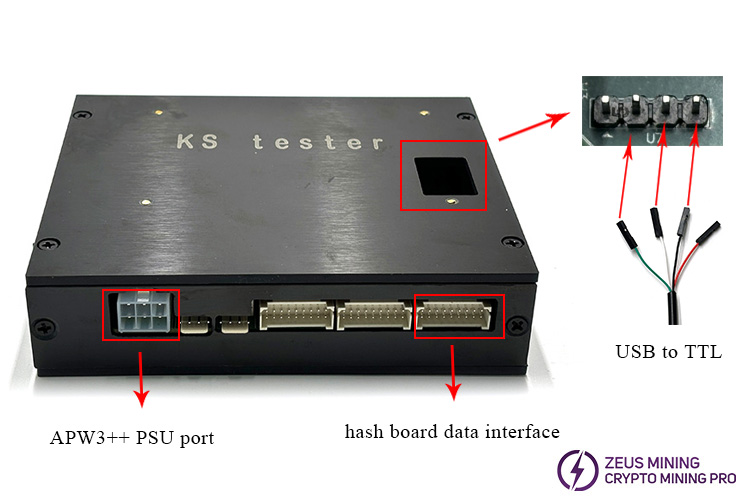
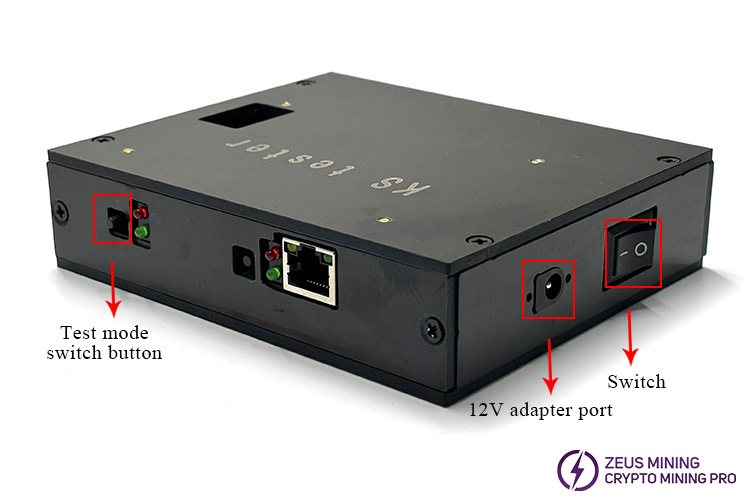
How to use the KS test fixture to test the iceriver faulty hash board video tutorial:
1. Disassemble the miner, remove the faulty hash board from the miner and place it on a cooling fan.
2. Connect the USB to TTL cable, insert one end into the test fixture, and connect the other end to the computer USB port. As shown below:
The green cable corresponding to pin 3 is inserted into the TXD pin;
The white cable corresponding to pin 2 is inserted into the RXD pin;
The black cable corresponding to pin 1 is inserted into the GND pin.
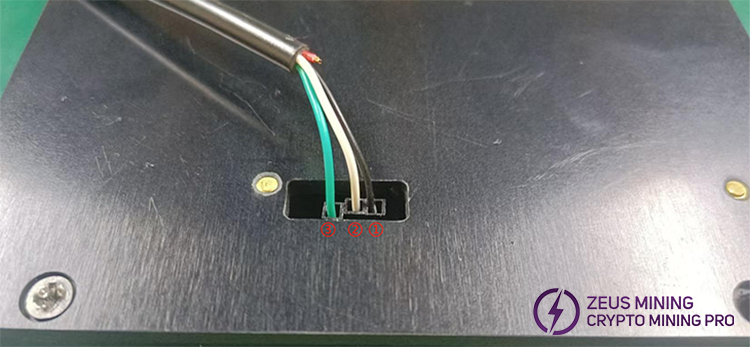
3. Connect the hash board ribbon cable, one end goes into the test fixture, while the other connects to the hash board.

4. Powering connections: Connect the 12V adapter to the tester. Then, connect the adjustable PSU cables to the positive and negative poles of the hash board, and set the voltage to 12V.

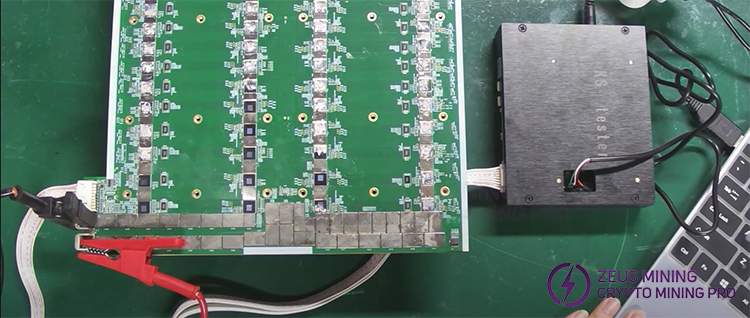
5. Configure the computer, set the port data to 115200; download and open the testing software, ensure the serial port and speed parameters match those on the computer.
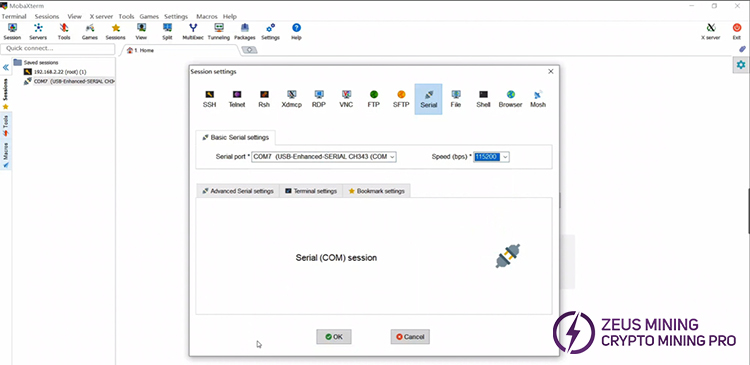
6. Turn on the cooling fan, ensure proper cooling for the hash board during testing.
7. Power Up: Turn on the adjustable PSU and the APW3+ power supply to power the hash board and the test fixture respectively.
8. Start Testing: Once all connections and settings are completed, the KS tester will automatically begin testing the hash board until results are obtained.
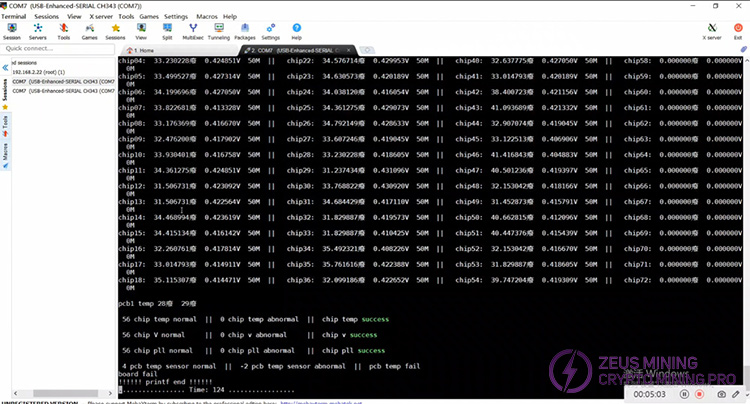
Benefits of Using the KS Test Fixture
Using the KS test fixture provides a simple and quick way to test and repair IceRiver hash boards. Its high precision, multifunctionality, and automation significantly enhance testing efficiency and repair quality. This tool is indispensable for anyone looking to maintain optimal performance of their IceRiver mining equipment.
If you have any questions during the process, feel free to consult ZEUS MINING's senior technician at +8619123969124.