


Upgrading the Antminer L7 miner with a water cooling kit allows for more efficient heat dissipation using the fluidity and high thermal conductivity of water. This method reduces power consumption, increases miner stability, and extends the lifespan of the miner.
Retrofitting the Antminer L7 with water cooling effectively avoids overheating damage to internal components caused by inadequate cooling in air-cooled miners and reduces the noise problem caused by the cooling fan.


Steps to upgrade Antminer L7 to water cooling system:
1. Disassembly the protective shell: Take off the miner's protective shell, remove the conductive copper sheet and cooling fans, disconnect all cables, take out the hash board from the case and place on a workbench.
2. Clean the hash boards: Remove the heatsinks from the front of the hash boards and clean the surface residues of thermal grease and dust using a dust cloth and PCB cleaning solution. Be careful not to damage the hash board components during cleaning.
3. Install the water cooling plate: Evenly apply 6.0W thermal grease on the surface of the ASIC chips on the hash board. Align the water cooling plate with the screw holes and secure it with screws.
4. Install the water cooling board for the other two hash boards: Repeat the same installation steps and put it back into the miner box.
5. Reinstall conductive copper sheet: Install the conductive copper piece to the power output and tighten the fixing screws. Insert the fan speed simulator into the control board's fan interface to replace the original cooling fans, and connect the appropriate cables.
6. Install water distributor: Fix two 1~6 water separators onto the fan baffle then install the baffle in the original fan position. Connect the water cooling plates and water distributors using corrugated pipes, make sure the connections are tight to avoid water leakage. As shown in the following figure:
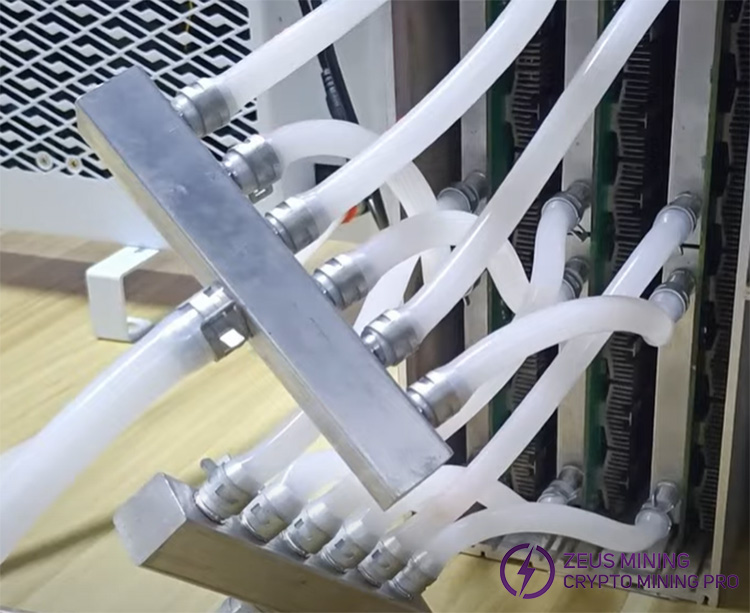
7. Assemble the external water cooling row: First install the radiator base and pump bracket, fixing them with screws. Then, put the water pump into the bracket and snap on the corresponding buckle. Then, connect the water pump inlet to the upper water outlet of the water cooling radiator with a water pipe of appropriate length.
8. Connect to external radiator: Use pipes to connect the remaining two ports of the water separator to an external radiator. The water pump outlet of the radiator needs to be connected to the upper water separator, and its water inlet needs to be connected to the lower water distributor.
9. Add coolant and test: Once all water pipes and fittings are securely connected, add coolant to the radiator water pump until the water level is 5 to 10 cm below the pump top and stops dropping. Start the water cooling system and the miner. The liquid level in the water pump will drop during the first operation, and we need to continue to add coolant until the water level no longer drops.
Note: To prevent air bubbles and damage to the pump, it is recommended to fully insert the water inlet pipe into the pump when installing the pump.
Conclusion
The water cooling upgrade kit for the Antminer L7 is a viable cooling solution for miners requiring long-term, high-load operation. The efficient heat dissipation, low noise, and high stability of the water cooling system can help miners achieve greater competitiveness in the cryptocurrency mining industry.
Dear Customers,
Hello, April 4, 5 and 6, 2025 (GMT+8) are the traditional Chinese festivals - Qingming Festival. Our company will suspend shipments during these 3 days and resume shipments on April 7 (GMT+8). We are deeply sorry for the inconvenience. Thank you for your understanding and support.
Best wishes,
ZEUS MINING CO., LTD