


The Antminer KS5 square 4-pin four-in-one fan speed simulator is designed to simulate fan speed signals and send them to the miner's control board, playing a crucial role when retrofitting to water cooling or adding a muffler. In addition, it is also suitable for Antminer S21, T21, and other miners.
In daily mining operations, upgrading water-cooled or adding a muffler for miner can obtain an efficient, cool, and quiet mining environment. The fan simulator is used to trick the miner control board into thinking that the fan is operating normally, allowing the miner to start working properly.
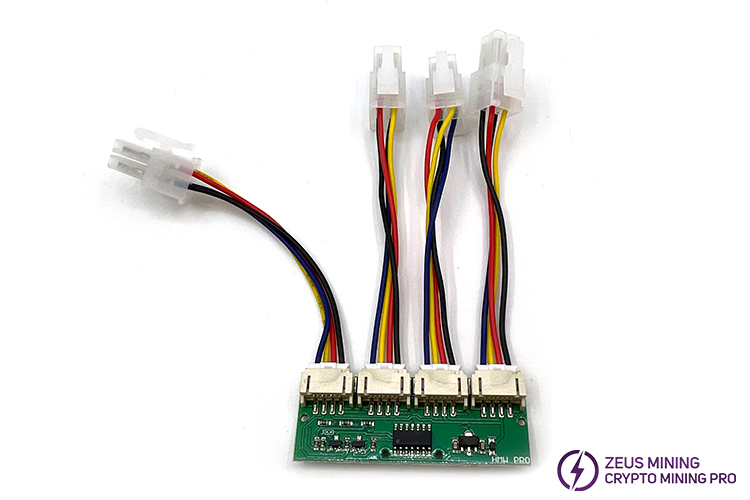
Follow the steps below can quickly install the fan speed simulator for the Antminer KS5 miner:
1. Remove the protective case above the control board, unplug the fan connector of it, and dismantle the cooling fans.
2. Insert the 4-in-1 fan speed simulator into the fan interface of the control board, ensuring a secure connection.
3. Install the protective shell of the control board and tighten the fixing screws.
Note: When adding a muffler to the miner, it's no need to install a baffle after removing the fan. But a baffle is required to fix the water distributor and prevent debris from entering the hash board when upgrading water cooling.
With the continuous development of the cryptocurrency market, the optimization of miner performance and the improvement of cooling efficiency have become increasingly important. As an innovative solution, the miner fan speed simulator meets this demand. With its efficient, quiet, and easily adjustable characteristics, it has won the favor of more and more miners.