


The Iceriver KAS KS3L miner hash board is one of its key components, responsible for performing hash calculations to mine cryptocurrencies. The performance and design of the hash board directly affect the overall hash rate and energy efficiency of the miner. This hash board uses dedicated ASIC chips to execute encryption algorithms like SHA-256, featuring high performance and energy efficiency, providing a powerful hash rate. Each ASIC chip is equipped with aluminum or copper heatsinks.
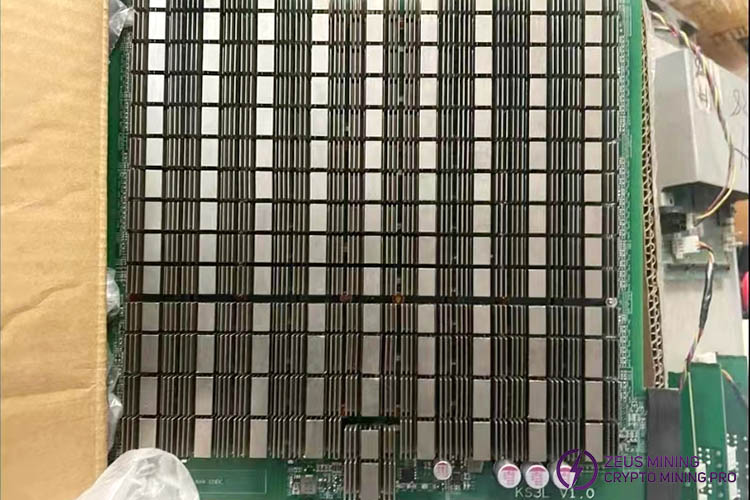
A damaged KS3L miner hash board can lead to a decrease in the miner's hash rate, preventing it from reaching the expected mining efficiency and significantly reducing mining profits. It can also result in inaccurate computation results, causing errors in the data uploaded to the mining pool. The temperature of a faulty hash board may rise abnormally, leading to a substantial decline in miner performance or even rendering the miner inoperative. Continued operation of a faulty hash board can affect other components of the miner, shortening its overall lifespan.
Replacing the miner hash board requires certain technical knowledge and operation steps. Here are the detailed replacement steps:
Tools and Materials:
New Iceriver KS3L hash board, screwdriver, anti-static protection equipment, thermal conductive materials, cleaning tools
Replacement Process:
1. Press the power button to turn off the miner, unplug the power cord, and wait a few minutes to allow the hash board and other components to cool down to prevent scald.
2. Use a screwdriver to remove the screws securing the miner's outer casing and take off the casing.
3. Disconnect all cables: Conductive copper sheet, data cables connecting to the control board, and the exhaust fan cables.
4. Use a screwdriver to unscrew the screws securing the hash board, carefully take the hash board out of the miner, ensuring not to touch other components.
5. Place the new hash board in the original position and ensure it is accurately placed. Use a screwdriver to install and secure the screws, ensuring the hash board is firmly in place.
6. Reconnect all cables, then reinstall the miner's outer casing.
7. Plug in the power, press the button to turn on the miner's power, and start the miner. Monitor the new hash board's working status, check if the hash rate returns to normal, ensure the hash board and miner temperatures are within the normal range, and confirm the cooling system is working properly.
Note: If one of the ASIC chips is damaged, causing a hash board failure, you can refer to the article How to replace IceRiver ASIC chip? for chip replacement.
The hash board of the KS3L miner is its core component, directly influencing the miner's mining efficiency and energy consumption. Understanding its composition, performance parameters, and working principles helps in better using and maintaining the miner, ensuring its efficient operation in cryptocurrency mining.