


The KF1978E ASIC chip featured in the Whatsminer M50S M60S M60S+ is a specialized integrated circuit designed by MicroBT. It has undergone rigorous design and optimization by MicroBT's team of engineers, specifically tailored to perform specific computational tasks, providing a high-performance, low-energy consumption, and stable mining solution.
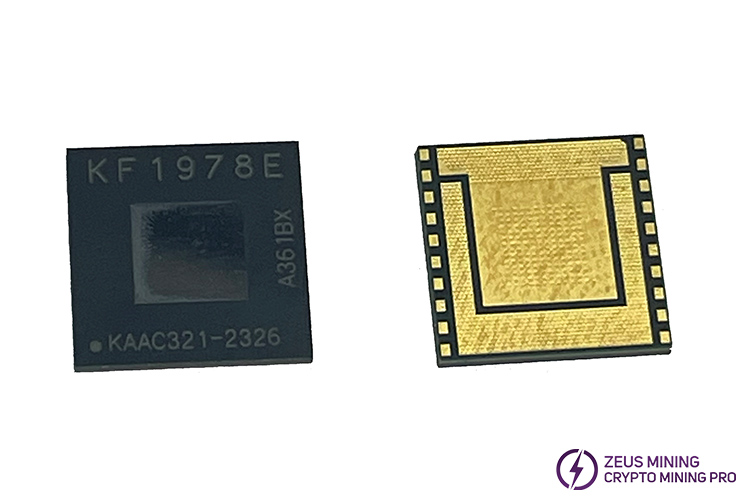
When the KF1978E ASIC chip malfunctions, the miner's hash rate will be 0 or low. Replacing the faulty ASIC chip can help the miner quickly resume normal operation, extend its lifespan, and achieve higher profitability.
Detailed steps for replacing the Whatsminer KF1978E ASIC Chip:
1. Disassembly the miner and take out the faulty hash board. Place it on an anti-static insulating mat and carefully remove the heat sink from the hash board.
2. Use the Whatsminer test fixture to quickly locate the faulty ASIC chip. Clean the area around the chip using circuit board cleaner.
3. Apply non-rinse flux around the chip pins. Set the constant temperature heating platform to approximately 300℃. Once the set temperature is reached, place the hash board on the platform to heat up. If you don't know how to use the heating platform, please check Usage methods and precautions of the constant temperature heating platform.
4. When we see the solder on the chip pins starting to melt, use tweezers to gently grasp and lift the chip, then remove it.
5. Move the hash board back to the anti-static insulating mat and cool it with a fan. Then, use a circuit board cleaner to clean residual solder slag.
6. Tinning the new chip: Use a chip tinning template to evenly apply solder to the new KF1978E chip.
7. Soldering the chip: Use tweezers to pick up the new ASIC chip and align the chip pins with the corresponding pads on the hash board (if the existing solder paste on the pads is insufficient, we can add a small amount of solder paste). Place the hash board back on the heating platform and heat it until the solder paste encapsulates the chip pins. Gently press the chip with tweezers for a few seconds.
8. After soldering, we need use a cooler fan to cool it, and clean any residual solder slag and flux using a cleaner.
9. Test the chip pins: Set the multimeter to the diode mode and check the grounding value of the chip signals to ensure correct soldering. Use the test fixture to check the status of the hash board and confirm that the chip replacement was successful.
10. Complete machine test: After evenly applying thermal grease to the chip surface, reinstall the heat sink onto the hash board. Assemble the miner and perform a test.
Replacing a damaged KF1978E ASIC chip can restore the miner's performance, stability, then efficiency, thus increasing mining revenue and protecting investments. This is one of the crucial steps in maintaining and optimizing the Whatsminer M50S M60S M60S+ miner. In the field of cryptocurrency mining, mining efficiency and performance are paramount. By replacing faulty ASIC chips, we can ensure that the Whatsminer M50S M60S series miner remain competitively stable in the fiercely competitive mining market.