


The Antminer S21 hydro C89 control board uses a 18-pin interface, which can monitor the overall operating status of the miner in real time, accurately control the temperature to ensure that the machine maintains the optimal temperature under high-performance operation, achieves efficient and stable mining. The C89 control board is an upgraded version of C59, it is not only suitable for Antminer S21 hydro, but also for S19e XP Hyd, S19 XP Hyd, S19 Pro+ Hyd, S19 Hyd, T19 Hyd, etc.
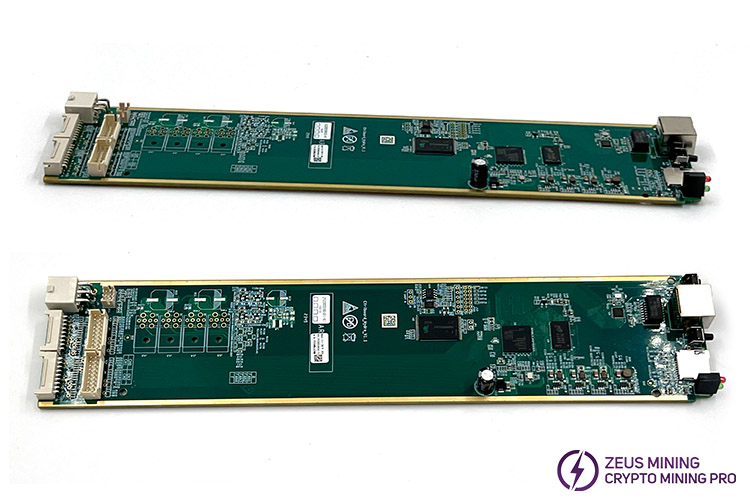
The Antminer S21 Hydro is favored by miners for its hashrate of up to 335Th/s and excellent heat dissipation efficiency. If the miner has low or 0 hashrate, abnormal fan speed, indicator light does not light up or displays red, background log shows that the IP cannot be found or the chain is dropped, and cannot be restored, etc., it may be caused by damage to the control board. As the core component that connects various components, it can affect the operation of the entire miner.
Therefore, when we detect a control board failure, it must be replaced immediately by following the steps below:
1. First, power off the miner to ensure safe operation.
2. Remove the protective shell above the control board and unplug all cables connected to the control board.
3. Unscrew the fixing screws of the control board, push the faulty one forward to the bottom, and then remove it.
4. After checking that the spare Antminer C89 control board is in good condition, install it in the original position, then secure it with screws.
5. Plugin all cables to ensure a secure connection and reinstall the protective cover.
6. Insert the TF card with the corresponding burning file into the control board's card slot, then power on the miner. Wait for approximately one minute to complete the burning, turn off the power, and remove the TF card.
7. Repower the miner, check its operation status to ensure working is normal.
By following these steps, you can successfully replace the C89 control board of the Antminer S21 Hydro miner, ensuring continuous efficient operation of the miner. Hope this article is helpful to you. If you have any questions or need further technical support, please feel free to seek professional assistance.