


The Antminer S21 hash board handles the actual mining operations, utilizing Bitmain's proprietary ASIC chips specifically designed for the SHA-256 algorithm, providing a high hash rate. The design and performance of the hash board are crucial for efficient and stable Bitcoin mining, equipped with a robust cooling system to maintain appropriate temperatures during high loads, extending the chip's lifespan and enhancing miner stability. It also requires a reliable powering to support efficient operations, ensuring optimal mining efficiency.
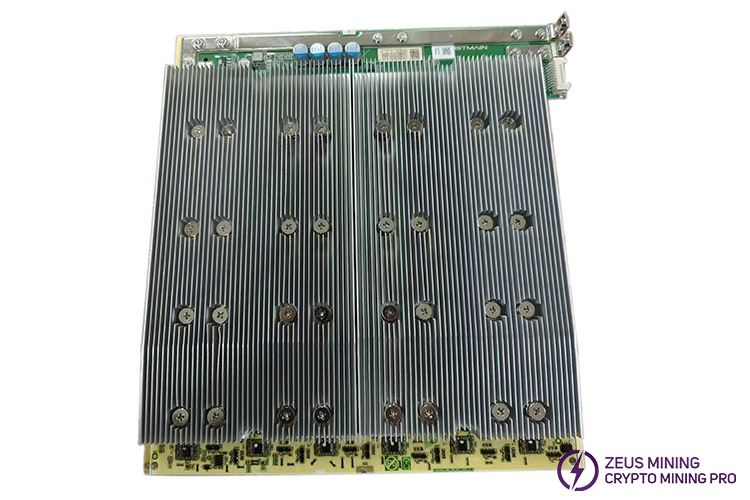
When the S21 hash board malfunctions, mining operations may halt, the hash rate may drop or be lost, the miner may emit abnormal noises or excessive heat, experience abnormal power consumption, and result in economic losses. Faulty hash boards need to be replaced or repaired promptly to restore the miner's normal operation.
Causes of hash board damage in Antminer S21:
The hash board of the Antminer S21 can be malfunction due to various reasons: Including overheating caused by prolonged operation, unstable voltage, defects in circuit design, physical damage, aging and wear, as well as environmental factors. In order to reduce the risk of hash board failure, we should regularly inspect and maintain the miners, ensuring a stable powering and appropriate environmental conditions.
Replacing the hash board of a miner requires a certain level of technical knowledge and operational steps.
Here are the detailed replacement steps:
1. Tools & Accessories: New Bitmain Antminer S21 hash board, screwdriver, electrostatic protective equipment.
2. Disconnect the power cord, shut down the miner, unplug the power cable, and wait for a few minutes to allow the hash board and other components to cool down to prevent scald.
3. Use a screwdriver to unscrew the fixing screws of the miner's casing and take off the casing.
4. Unplug the hash board's cables and the exhaust fan cables, and remove the air outlet exhaust fan.
5. Use a screwdriver to unscrew the screws securing the hash board, carefully remove the hash board from the miner, taking care not to touch other components.
6. Place the new hash board in its original position and ensure it is accurately aligned. Use a screwdriver to install the securing screws, ensuring the hash board is securely fastened.
7. Install the exhaust fan, connect the hash board cables, and secure the hash board with screws. Ensure all connections are secure and correct, then install the miner's casing.
8. Connect the power cord and turn on the miner, monitoring the operation of the new hash board. Ensure everything is functioning normally and there are no abnormal phenomena.
Replacing a faulty Antminer S21 hash board can restore the miner's normal operation, ensure miners operate efficiently and restore optimal mining performance. It can also reduce downtime, maximize mining profits, prevent damage to other components, improve stability and reliability, and enhance energy efficiency to maintain the stability of the blockchain network.