


Antminer S19K PRO fan speed simulator is used by miners to modify water-cooled miner. By installing a fan speed simulator for the water-cooled miner and replacing the original high-speed violent fan, the noise generated during the operation of the miner can be greatly reduced, providing a quieter operating environment and ensuring that miners can operate stably.
There are two versions of this fan speed simulator.
Version 1, a two-in-one fan simulator, can be used to connect to the control board of all Antminer square 4-pin fan interfaces except Antminer S21.
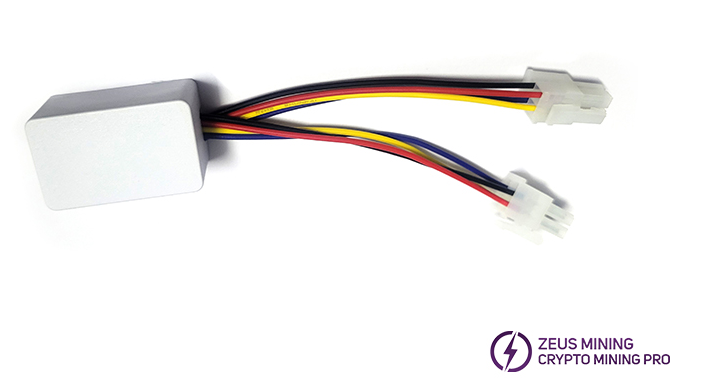
Version 2, a four-in-one fan simulator, can be used for Antminer control boards with 2 square 4-pin fan ports and 2 4-pin fan ports.
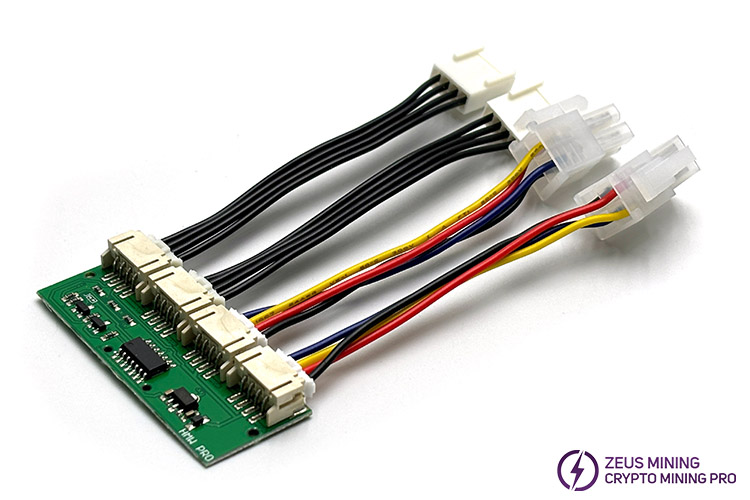
Steps to use the S19K PRO fan speed simulator:
Remove the protective shell of the S19K PRO control board. Then unplug the cooling fan cable on the control board and remove the cooling fan.
Because the S19K PRO control board has two square 4-pin and two 4-pin fan interfaces, a four-in-one fan simulator is used.

Plug the fan simulator cable into the control board fan interface and make sure the connection is firm, then install the control board protective case.
The fan simulation speed controller can replace the original fan to ensure the stable operation of the miner.