


The premium Avalon miner control board, specifically designed for the 1246, is an advanced hardware tailored for mining, boasting high performance and flexibility. It also offers adjustable voltage settings, balancing mining performance and energy consumption, delivering stable and sustainable profits, and bringing innovation and technological potential to the digital currency mining industry.

There are various reasons why the control board may malfunction: prolonged high-load operation of the miner, poor heat dissipation, loose wiring, power supply issues, hardware damage, and so on.
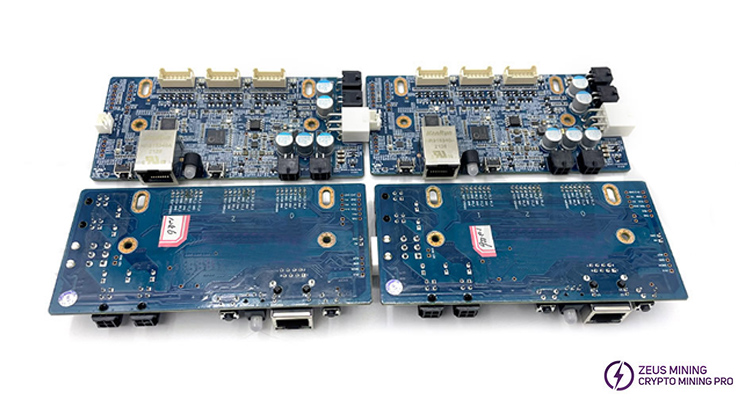
Control board failures can lead to frequent miner restarts or inability to boot, performance degradation, unstable data transmission, undetectable fans, and other issues, severely affecting its normal operation. Therefore, it is necessary to replace or repair the Avalon 1246 control board promptly to restore normal operation.
Specific steps for replacing the Avalon 1246 control board are as follows:
1. Ensure that the miner's power is turned off and the power cord is unplugged to prevent accidental electric shock or equipment damage.
2. Use a screwdriver to unscrew the screws from the miner's housing and take the protective case off, exposing the internal parts.
3. Disconnect all cables and interfaces connected to the control board, including hash board data cables, fan cables, power cables, voltage regulation cables, etc. Unscrew the fixing screws and remove the control board.
4. Confirm that the new control board is compatible with the Avalon 1246 miner. Reconnect all cables and interfaces, ensuring they are securely fastened with no looseness, and then screw it in place.
5. Reinstall the protective housing and secure it with screws.
6. After the replacement, we need to flash the corresponding firmware. For flashing steps, please refer to how to upgrade the firmware of the Avalon control board?
7. Connect the power cord, start the miner, and check if it is operating normally. If it can start and run normally, the replacement is successful.
Note: This control board is also suitable for 1166pro, 1126, 1248 and the new version of 1066pro. Please refer to the above content for replacement steps.
The control board is an essential component of the Avalon 1246. Once it stops working, it is necessary to troubleshoot the problem promptly and replace it with a new one. After replacing the control board, the miner can resume normal operation, extending its service life. Maintaining optimal hardware condition is crucial in the competitive mining industry.