


The LM75A is an industry-standard digital temperature sensor chip that provides a 9-bit digital temperature reading with an integrated sigma-delta analog-to-digital converter (ADC) and an I2C interface. With its unique over-temperature output (OS), programmable limits and hysteresis function, it achieves precise temperature control to ensure the stable operation of miners. It is suitable for replacing temperature sensing components on Whatsminer Antminer 19 series miners hash boards.
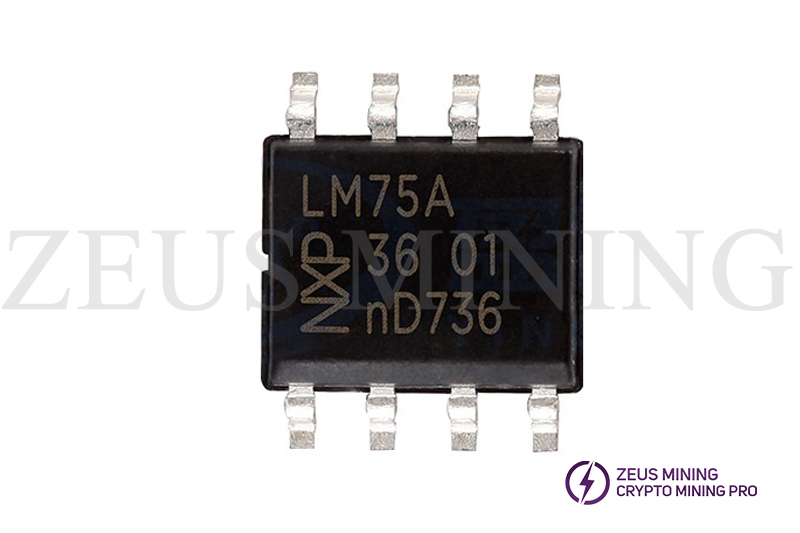
If the temperature sensor chip is damaged, it will lead to abnormal temperature readings, preventing the hash board from starting up or stopping operation. In such cases, we should immediately replace a new one to restore the normal operation of the miner.
Replacement steps for the LM75A temperature sensor chip (making the Antminer S19j pro as an example):
1. Ensure that the miner is completely powered off, disassemble its case, remove the conductive copper sheets and outlet fans, disconnect cables, then take out the faulty hash board.
2. Use an Antminer hash board tester to locate the position of the faulty temperature sensor chip.
3. Apply a suitable amount of flux around the fauty chip pins, aim the hot air gun (around 400°C, second speed) 5cm above the chip for heating, then carefully remove the chip using tweezers.
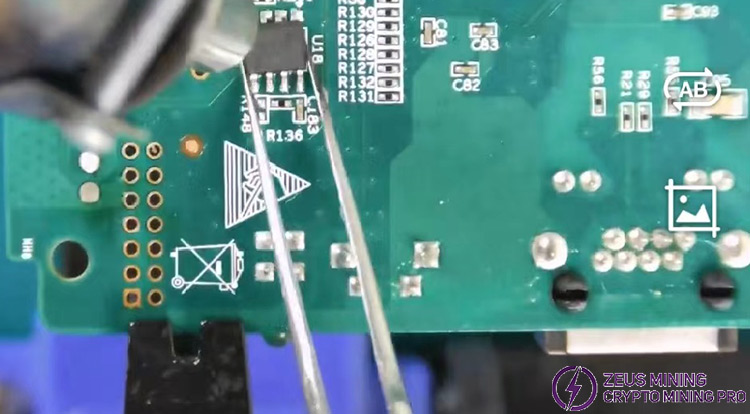
4. Cool the hash board with a cooling fan, next clean residue on board with lead-free board cleaning fluid.
5. Inspect the new LM75A chip, ensuring that the pins are not damaged. Align its pins with the solder pads on the hash board, apply a small amount of flux, continue heating it with the hot air gun until the solder wraps around its pins. Gently press the chip with tweezers for a few seconds, then cool and clean the hash board.
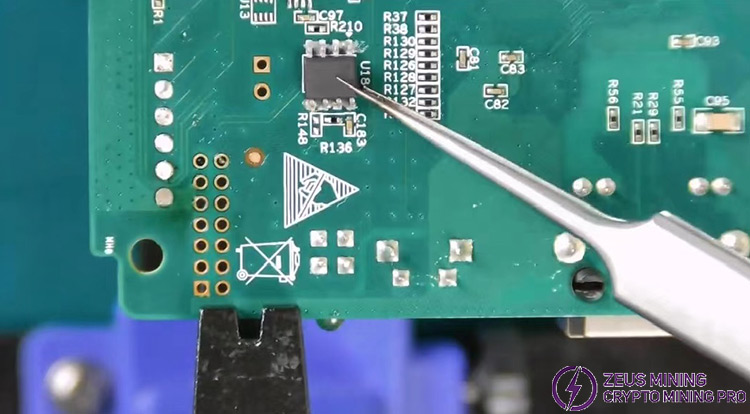
6. Use a test fixture to detect the status of the single board, if it returns to normal, the temp sensor chip replacement is successful.
7. Place the hash board back into the miner case, and then power on the entire machine for testing.
The LM75A temperature sensor chip, like a "thermometer" for the miner, monitors its temperature status in real-time, ensuring its stable operation within the optimal temperature range. Once the chip fails, it is not only lead to a decrease in the performance of the machine but may also cause severe safety issues. Promptly replacing the malfunctioning chip can revitalize the miner to bring us continuous benefits!
Dear Customers,
Hello, April 4, 5 and 6, 2025 (GMT+8) are the traditional Chinese festivals - Qingming Festival. Our company will suspend shipments during these 3 days and resume shipments on April 7 (GMT+8). We are deeply sorry for the inconvenience. Thank you for your understanding and support.
Best wishes,
ZEUS MINING CO., LTD