


When the Antminer S19XP Hydro has poor heat dissipation, it may be because the thermal grease on its ASIC chip has dried up. This situation may cause poor heat dissipation of the miner at the least, or even damage the hash board.
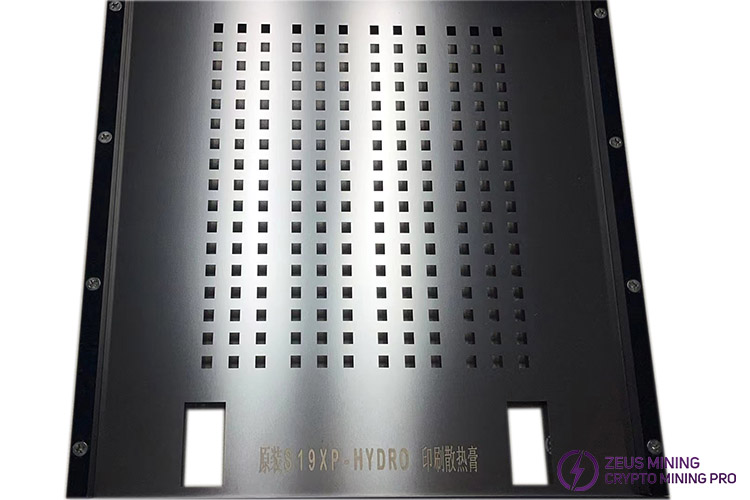
We can use the Antminer S19XP Hydro special thermal grease template to reapply a layer of thermal grease to those chip, which can enhance the heat dissipation effect of the S19XP Hydro.
Antminer S19XP Hydro thermal grease template usage steps:
Prepare tools: Antminer S19XP Hydro thermal grease template, scraper, thermal grease, Antminer S19XP Hydro hash board, dust cloth, cleaning agent
1. First, place the S19XP hydro hash board on the desktop, remove the radiator, then use a dust cloth and detergent to remove impurities such as thermal grease or dust.
2. Next, place the thermal grease template horizontally above the ASIC chip. Attnetion: the holes on the template should be aligned with the position of each chip, which can prevent the thermal grease from being applied to other places outside the chip.
3. Next, use a scraper to remove the thermal grease and apply it evenly on the ASIC chip. Be careful not to apply too much or too little, which will affect the heat dissipation performance. Use the thickness of an A4 paper as a standard.
4. Then, check whether there are bubbles or gaps in the applied grease. If so, reapply.
5. Finally, remove the template, and the ASIC chip now has a new layer of thermal grease.

Note: After using the smearing tool, remember to clean it in time.
The Antminer S19XP Hydro special thermal grease template can help its ASIC chip to apply thermal grease quickly, evenly and efficiently. It can not only improve the heat dissipation efficiency of the Antminer S19XP Hydro and extend its service life, but also increase the success rate of installing the water cooling plate.
Dear Customers,
Hello, April 4, 5 and 6, 2025 (GMT+8) are the traditional Chinese festivals - Qingming Festival. Our company will suspend shipments during these 3 days and resume shipments on April 7 (GMT+8). We are deeply sorry for the inconvenience. Thank you for your understanding and support.
Best wishes,
ZEUS MINING CO., LTD