


The BM1798AA chip, utilized in the Bitmain Antminer E9, serves as the core hash rate ASIC chip, offering efficient and specialized hashrate to assist miners in effectively mining on the ETH/ETC blockchain networks.
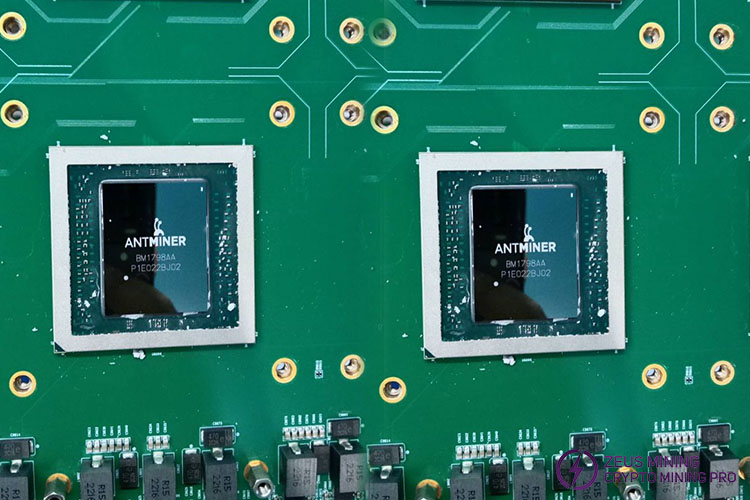
Damage to the Antminer E9 ASIC chip may result in reduced or 0 hash rate, increased energy consumption, or even the miner's inability to operate normally, significantly affecting mining profits. Once any abnormality in the BM1798AA ASIC chip is detected, it must be replaced immediately to restore normal operation, reduce maintenance costs, and bring sustained benefits to miners.
Instructions for quickly replacing the Antminer E9 BM1798AA ASIC chip:
(1) Locate the faulty chip
• Turn off the miner and wait for a few minutes to allow the internal components to cool down sufficiently.
• Disassemble the protective casing, outlet fan, conductive copper bars, and remaining cables, take out the hash board, remove the heat sink.
• Use the E9 tester to locate the damaged ASIC chip.
(2) Desolder the faulty chip
• Remove the heat sink and clean the chip position on the hash board.
Apply flux around the pins of the faulty chip and use a BGA desoldering station to heat until the solder on the pads melts.
• Use stainless steel tweezers to clamp the BM1798AA chip, and once the solder on the solder pads melts, remove the faulty chip.
• Carefully clean the original damaged chip position and cool the hash board with a cooling fan.
(3) Soldering the new chip
• Tin the new chip, place it in the tinning tool, and evenly apply solder paste to the back of the chip through a steel mesh. For more detailed information, please refer to how to use the tin tool?
• If the solder pads have insufficient tin, add a small amount of tin. Heat the solder paste with a BGA desoldering station until it melts, align the chip pins with the solder pads, and add flux to complete the soldering.
• After replacing the chip, dissipate heat from the hash board and clean any residual solder.
• After installation, use a test fixture to test the hash board. If the test result is OK, it indicates that the chip replacement was successful.
• Apply thermally conductive silicone grease on the surface of the newly replaced chip and install the heat sink.
• Insert the hash board into the case, assemble the conductive copper sheets, cables, fans, then install the miner's casing. Turn on the powering and test if the overall hash rate has returned to normal.
Timely replacement of faulty BM1798AA chips can quickly restore the Antminer E9's normal mining efficiency, improve mining performance, optimize energy efficiency, thereby enhancing miners' profitability and operational efficiency, then extending the miner's service life.
Dear Customers,
Hello, April 4, 5 and 6, 2025 (GMT+8) are the traditional Chinese festivals - Qingming Festival. Our company will suspend shipments during these 3 days and resume shipments on April 7 (GMT+8). We are deeply sorry for the inconvenience. Thank you for your understanding and support.
Best wishes,
ZEUS MINING CO., LTD