


Whatsminer CB2_V10 control board is specifically designed for miners of the series below M50. With a high-performance H3 main control chip, it becomes a efficient control solution for meeting the needs of miners under long-term and high-load operating conditions. It can be used to replace faulty control boards for miners such as M20, M20S, M21, M30, M31, M32, etc.
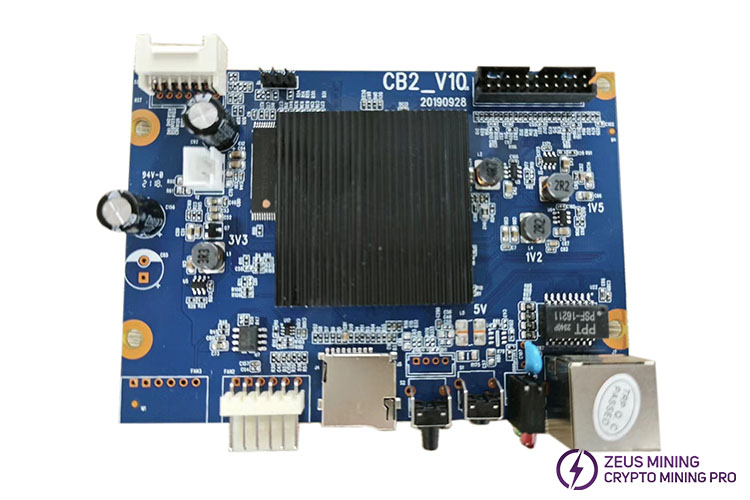
If the CB2_V10 control board fails, the miner may appear the following issues:
1. The miner cannot obtain an IP address.
2. Fail to access the miner's backend.
3. Unable to detect hash boards.
4. No hash rate.
5. The fan can't detected.
6. The network port indicator light is not on.
As the core of the miner's operation, any malfunction of the control board will directly affect the mining efficiency and stability of the machine. Therefore, please replace the control board immediately.
The specific replacing steps for the CB2_V10 control board are as follows (making the M32 miner as an example):
1. Remove the faulty control board
● Ensure that the miner is completely powered off, then remove the protective cover plate on top of the control board.
● Disconnect all cables connected to the control board and carefully remove the board, avoiding damaging other electronic components.
2. Install the new control board
● Inspect the appearance of the new CB2_V10 control board, confirm that there is no damage, then install it in original position.
● Reconnect the previously disconnected cables, ensuring secure connection.
● Put the protective cover plate back on top of the miner.
3. Firmware burning
● Insert the TF card with corresponding burning file into the firmware interface of the control board, next power on the miner.
● During the burning process, the red light will flash. When the green light remains on while the red light goes off, it indicates that the firmware has been successfully flashed.
● Power off the miner, then remove the TF card.
4. Operational testing
● Connect the miner's power cord and network cable, restart the miner to check its operating status.
Whatsminer CB6_V10 control board plays a crucial role in the miner's performance and stability. After replacing it, the entire mining process will get easier. Hope this article can provide substantial help to miners to jointly promote the sustainable development and prosperity of the mining industry.
Dear Customers,
Hello, April 4, 5 and 6, 2025 (GMT+8) are the traditional Chinese festivals - Qingming Festival. Our company will suspend shipments during these 3 days and resume shipments on April 7 (GMT+8). We are deeply sorry for the inconvenience. Thank you for your understanding and support.
Best wishes,
ZEUS MINING CO., LTD