


The IceRiver KS3M hash board is an essential component for KAS miners, providing powerful hashing capabilities that enhance mining efficiency and stability.
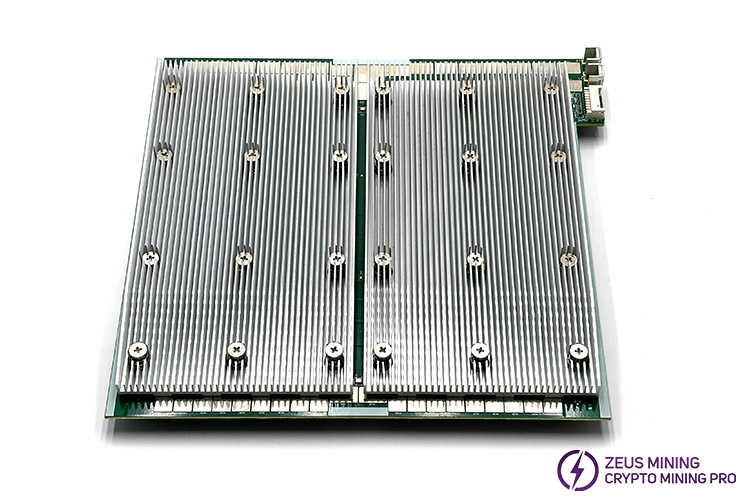
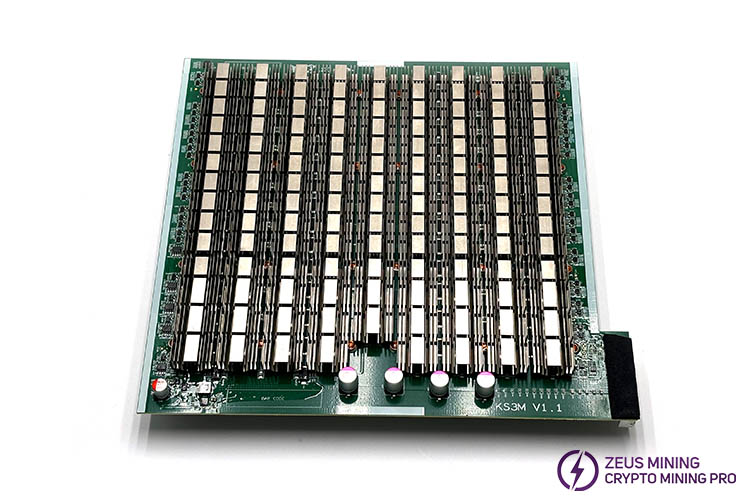
Long-term non-stop operation of the KS3M miner will overwhelm the hash board, resulting in damage and a decrease in hashing rate. This can lead to a failure to achieve the expected mining efficiency, as well as errors in the data uploaded to the mining pool. Directly replacing the faulty KS3M hash board can reduce maintenance and operating costs, helping miners quickly restore profitability.
How to quickly replace the IceRiver KS3M hash board?
Removing the faulty hash board:
1. Check the monitoring software. If it indicates an abnormality with the hash board, shut down the miner, unplug the power supply cable, wait a few minutes for the hash board to cool down, and wear anti-static gloves.
2. Unscrew the miner's fixing screws to remove the protective case and dismantle the exhaust fan.
3. Locate the faulty hash board, disconnect all cables, including the conductive copper bars connecting the hash board to the PSU, data cables, exhaust fan cables.
4. Carefully remove the hash board along the slide slot.
Installing a new hash board:
1. Before installation, please confirm that the model is correct and matches the original miner.
2. Push the new hash board into the slot of the miner, making sure the front and back of the hash board are placed accurately.
3. Reconnect all cables, when installing the conductive copper strip, make sure the positive and negative poles are installed incorrectly and fix the screws.
4. Then install the protective case and fan.
5. Connect the powering, start the miner, then check if the hashing rate has returned to normal. Verify that the miner's status and temperature are within the normal range.
Replacing the faulty IceRiver KS3M hash board can restore the miner's normal and efficient operation, optimize mining performance, reduce downtime, maximize mining profits, then improve stability and reliability.