


The 16pin to 22pin Whatsminer test fixture cable boasts precise testing, high efficiency, durability, versatility, and safety. This test fixture data cable is designed for direct connection between the test fixture and Whatsminer M20, M30, and M50 hash boards for performance testing and fault diagnosis. It ensures stable data transmission without the need for adapter boards, reducing wiring between the control board and hash boards. It plays a crucial role in miners' production, repair, and routine maintenance.

Functions of the test data cable in connecting hash boards:
1. Functional testing: Connects the hash board to testing equipment to check its working status and ensure proper functionality.
2. Fault diagnosis: Assists in detecting and locating faults or issues on the hash board, such as circuit malfunctions or chip damage.
3. Performance verification: Used during production to connect the hash board for performance validation testing, ensuring it meets specified standards before shipment.
4. Maintenance and repair: In the event of hash board issues during mining operations, the cable connects to testing equipment for troubleshooting and repairs, ensuring that miners can operate normally.
Usage of the 16pin to 22pin test fixture cable:
1. Confirm the Whatsminer model to be tested and the required testing equipment. Inspect the cable for any damage.
2. Insert the cable's 16pin interface into the hash board and the 22pin end to the test fixture interface.
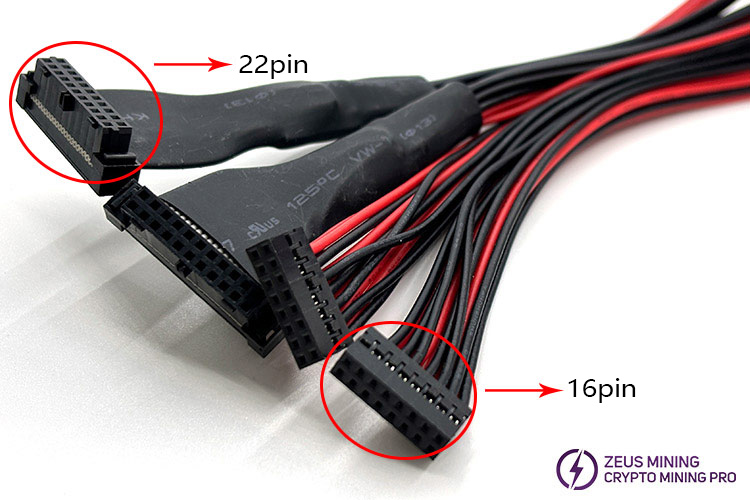
3. Ensure the connections are secure and tight to prevent damage or affecting test results.
4. Power on the equipment and follow the test equipment's manual or relevant instructions to conduct testing. Monitor the test equipment's readings or outputs and record the results.
5. If issues or abnormalities are detected, use the testing equipment to diagnose the fault. Conduct further detailed testing using the connecting cable to identify the cause and perform repairs.
6. Based on test results, adjust, repair, or maintain the miner.
7. Disconnect the data cable and store it properly after testing.
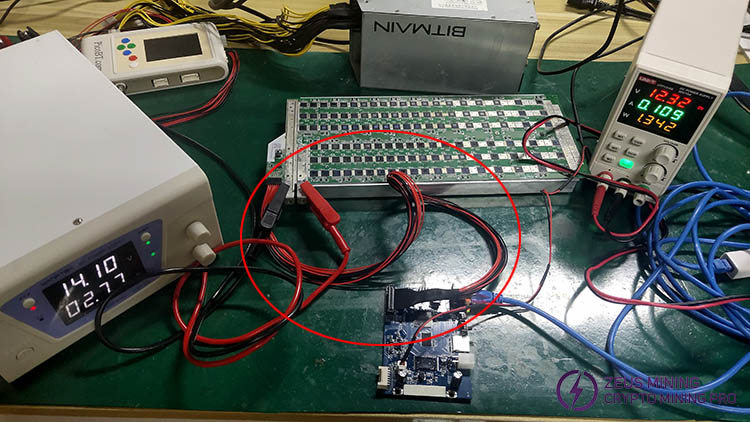
Routine maintenance:
To prolong the cable's lifespan, regularly inspect its condition and clean dust and dirt from connectors and the cable body. Ensure proper insertion and removal to prevent connector damage. Avoid excessive bending or pulling of the cable. Keep the cable away from heat sources, which can damage the inner wires.
By using the 16pin to 22pin Whatsminer test fixture cable to connect hash boards, we can efficiently test, diagnose, and maintain them, ensuring the smooth operation of equipment and stable data transmission.