


The Avalon 1026 control board serves as the core controller for cryptocurrency miners. It is one of the crucial components that enables the 1026 miner to start and operate, primarily accountable for managing and controlling the miner's operations. Adopts 2 4pin fan interfaces, furthermore, its advanced chip design boasts efficient computing power and stable performance, ensuring that the miner maintains stable and efficient operation.
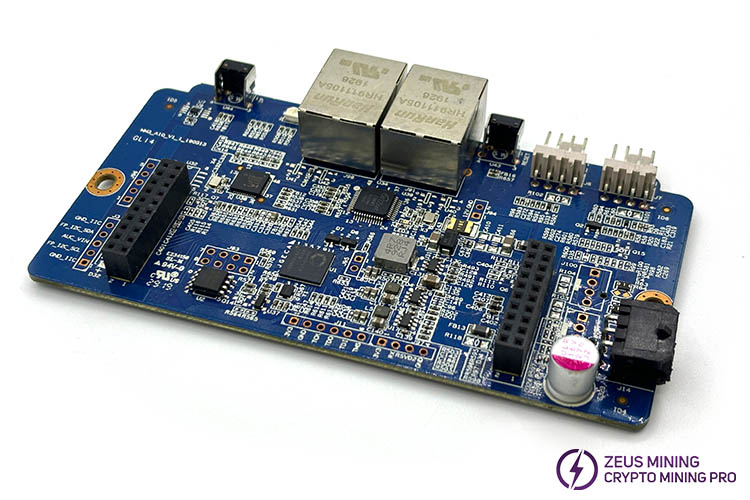
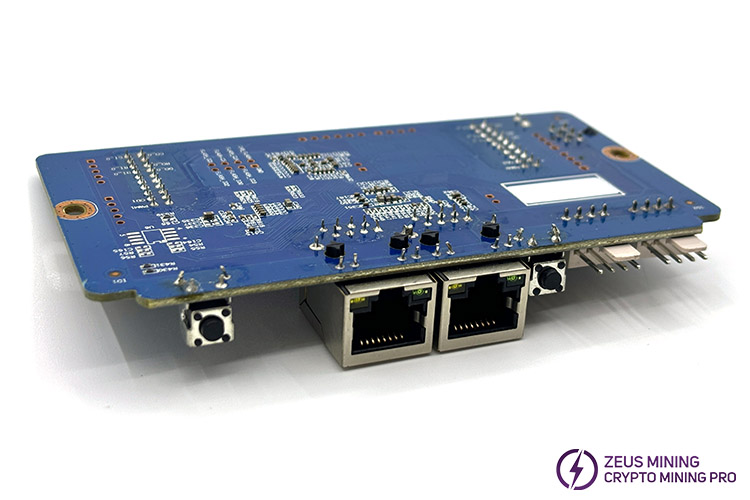
Factors such as powering instability, overheating, hardware aging, physical damage, manufacturing defects, harsh environmental conditions, and software issues can all lead to failures in the Avalon 1026 control board. This can hinder the miner's proper functioning, resulting in downtime or reduced hash rate, thus affecting mining efficiency and profitability. It may also cause data loss, hardware damage, as well as network connection issues, ultimately increasing maintenance and repair costs. Therefore, timely identification and subsequent replacement of faulty control boards are crucial for the efficient operation of miners.
Here are the replacement steps:
Prepare a new Avalon 1026 control board along with a screwdriver. Prepare other tools based on your needs during the replacement process.
a. Power off the miner and unplug the power cord to avoid damage to the equipment or electric shock during the replacement process.
b. Disconnect the fan cables, unscrew the screws holding the control board's protective shell, and take off the shell.
c. Disconnect all cables connected to the control board, including hash board data cables, power cables, voltage regulation cables, etc.
d. Unscrew the two screws securing the control board and remove the 1026 control board.
e. Verify that the new control board is intact and of the correct model, accurately place the control board in the protective shell, and reinstall the screws.
f. Ensure that all cables on the control board are properly connected, securing the connections.
g. Reinstall the protective shell and secure it with screws, and finally insert the 4pin interface fan cables.
h. Connect the power cord, scan the IP address to access the miner's backend, then upgrade the corresponding firmware online.
i. Check if the miner is operating normally. If it starts and runs smoothly, the replacement is successful.
Note: These replacement steps also apply to the Avalon 1046 and 1047 miner control board replacements.
For the replaced Avalon 1026 control board, daily maintenance should be kept clean, monitoring temperature, ensuring stable powering, regular restarts, timely firmware updates, controlling the temperature and humidity of the working environment, then regularly checking hardware connections. Through these maintenance measures and timely replacements, the lifespan of the Avalon 1026 can be effectively extended.