


The SGM8304 operational amplifier, usually there are 10 on the Antminer S19 and S19XP hash boards, features a 100MHz high-voltage rail-to-rail output, +4.5V to +12V single supply or ±2.25V to ±6V dual supply, low differential gain/phase of 0.02%/0.02°, high output drive of 103mA, and an operating temperature range of -40℃ to +85℃. SGM8304 (quad) is a unit gain stable device. This device is targeted for applications where an input or an output is exposed to the outside world.
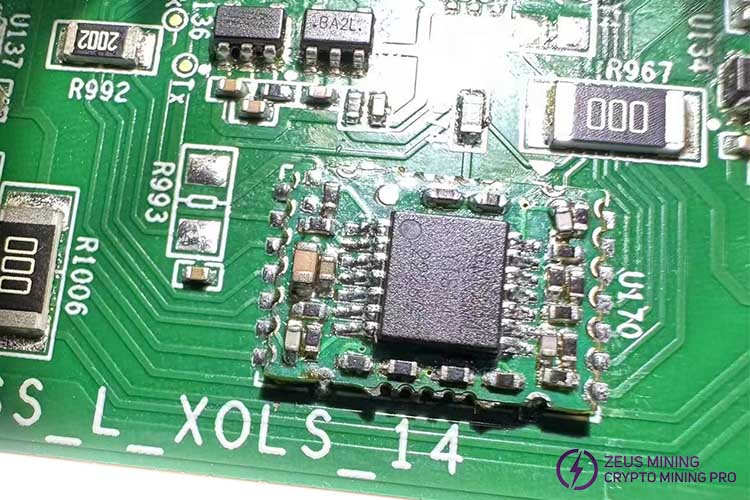
The most direct manifestation of a faulty SGM8304 operational amplifier is that there may be no signal output from the output terminal, or the output signal is abnormal, possibly deviating from the normal operating range or exhibiting unstable fluctuations. Other symptoms include overheating of the hash board, increased power consumption, increased noise, decreased performance, and system instability. These phenomena can have a negative impact on the miner's performance and mining efficiency, thus requiring timely troubleshooting and replacement.
Steps for replacing the operational amplifier module:
1. Turn off the miner, disconnect the powering, and dismantle the miner's casing.
2. Remove the conductive copper sheets, air outlet fans, disconnect the cables, then take out the hash board with the faulty op amp module.
3. Use a multimeter to check the voltage of the signal at both ends of the module to find the faulty module.
4. Apply an appropriate amount of flux around the module and preheat the temperature of the constant-temperature preheating platform to approximately 300℃.
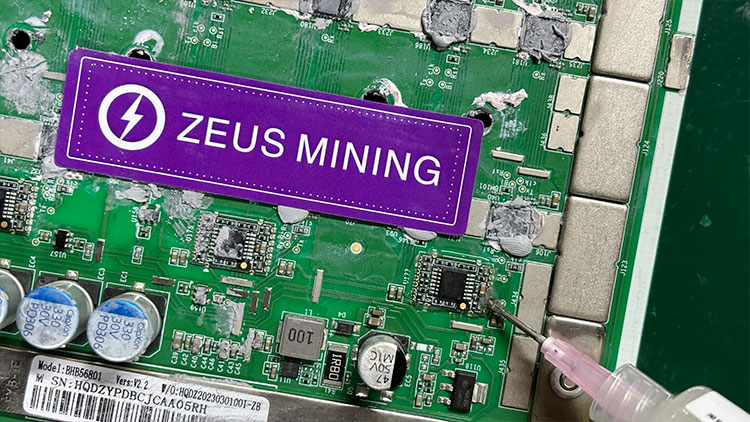
5. Place the damaged operational amplifier module area of the hash board on the platform, heat it until the solder on the pads melts, and then carefully remove it with tweezers.
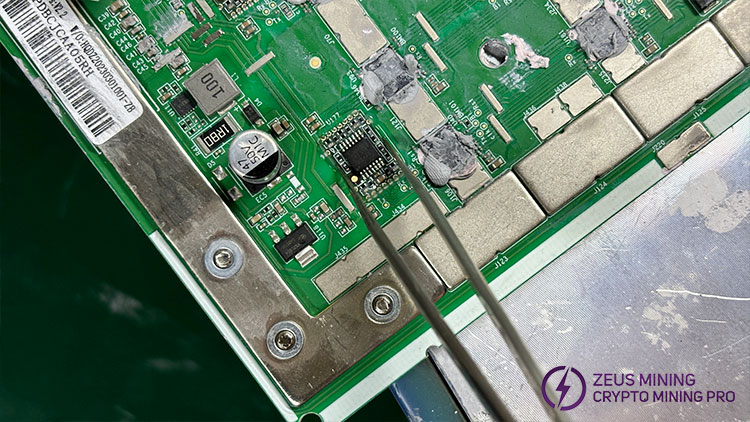
6. Place it on an anti-static insulation pad, cool the hash board with a cooling fan, and clean any residues on the board.
7. If there is insufficient solder on the pads, we can add an appropriate amount of solder to evenly fill the pads.
8. Check the op amp module of the new SGM8304 to make sure it is intact.
9. Align it with the pads on the hash board, apply a small amount of flux, place it on the constant-temperature preheating platform for heating, and gently press the module with tweezers until it is securely soldered to the hash board.

10. Cool it down and clean the solder slag on the hash board.

11. Use a test fixture to check the hash board's operational amplifier module. If it displays normal, it indicates a successful replacement.
12. Place the hash board back in the miner's case, install all dismantled components, power it up, turn on the miner, and test the overall machine operation.
Replacing a damaged op amp can significantly help a miner, restoring a normal output signal and allowing the hash board to function properly. It restores miner performance, ensures stable mining efficiency, avoids mining revenue losses, and improves system stability.
Dear Customers,
Hello, April 4, 5 and 6, 2025 (GMT+8) are the traditional Chinese festivals - Qingming Festival. Our company will suspend shipments during these 3 days and resume shipments on April 7 (GMT+8). We are deeply sorry for the inconvenience. Thank you for your understanding and support.
Best wishes,
ZEUS MINING CO., LTD