


The Antminer fan extension cable, with a 4-pin interface, is compatible with models from the S17, T17, T19, and S19 series. This cable aims to provide miners with wider airflow and noise reduction. It offers greater ventilation for the fan and reduces noise during operation. It also provides sufficient operating space for all fans and safety equipment.
The fan extension cable for miners provides crucial support for stable operation and heat dissipation performance by increasing wiring flexibility, optimizing heat dissipation effects, avoiding cable tangling, reducing electromagnetic interference risks, facilitating installation and maintenance, it is suitable for various scenarios.
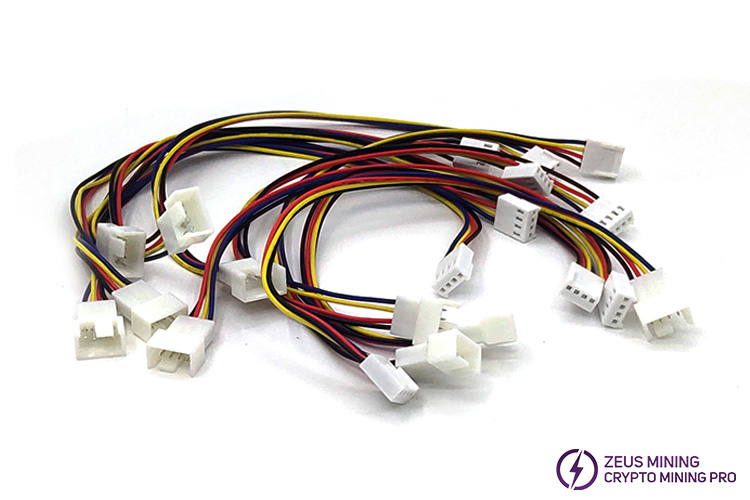
Installation process for the extension cable:
● Connect extension cord without removing fan. However, the protective case of the control board needs to be removed. Some miners can be installed directly without removing the protective shell, such as some miners of the S19 series.
● To dismantle the protective case of the control board, the fixing screws need to be screwed off. After removing the case, we found the connection point between the control board and the fan, and unplugged the fan cable on the control board side.
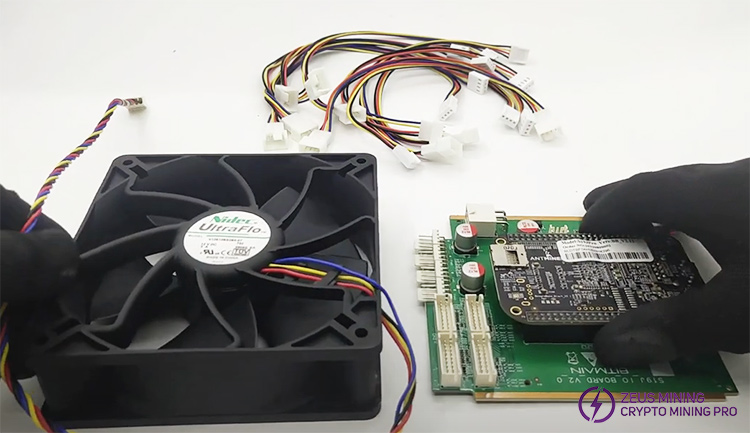
● Confirm that the model of the fan extension cable matches the device. Connect the 4-pin interface end to the cooling fan and the 4-hole end to the control board, ensuring a secure connection.
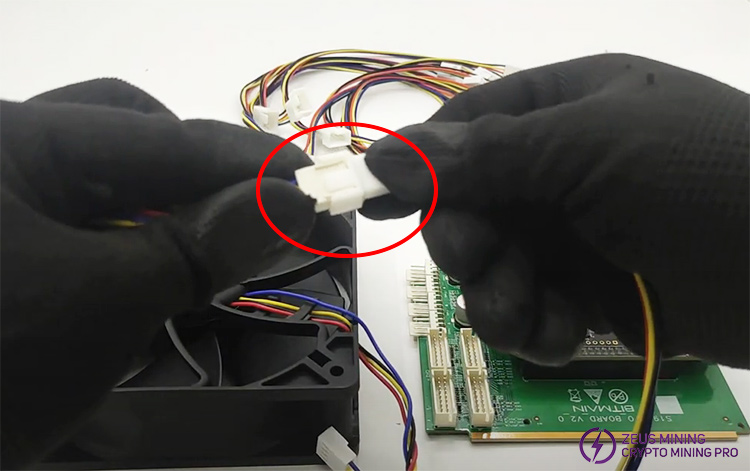
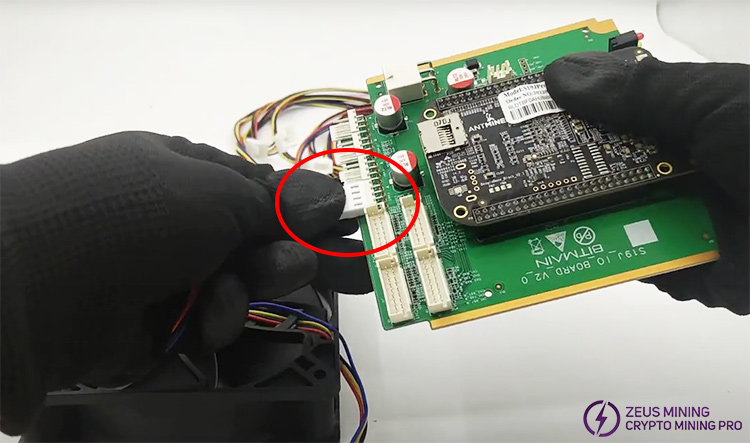
● Reinstall the protective case and tighten the fixing screws.
● Monitor whether the equipment is operating normally.
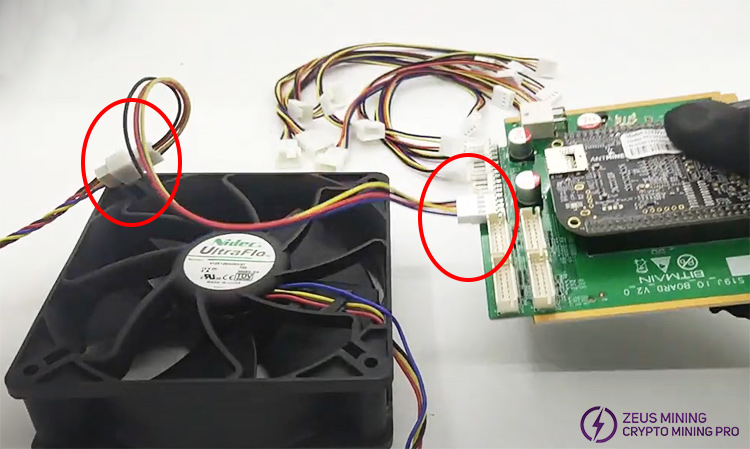
The fans and control boards in the pictures and videos of this article are separate and are for reference only. Please operate according to the actual situation.
Installing a cooling fan extension cord can optimize the space layout and make the space more usable, avoid cable tangling, and improve heat dissipation performance, providing assistance for the stable operation of miners.
Dear Customers,
Hello, April 4, 5 and 6, 2025 (GMT+8) are the traditional Chinese festivals - Qingming Festival. Our company will suspend shipments during these 3 days and resume shipments on April 7 (GMT+8). We are deeply sorry for the inconvenience. Thank you for your understanding and support.
Best wishes,
ZEUS MINING CO., LTD