


The Whatsminer 4pin fan speed simulator allows for testing the heat dissipation effects of different fan speeds on miners, optimizing the cooling system, enhancing performance and reliability, and indirectly reducing the operational noise of the mining equipment.
The Whatsminer 4Pin fan speed simulator is compatible with square 4pin fan interface miner such as M60, M50, M50S, M33S, and M32S.
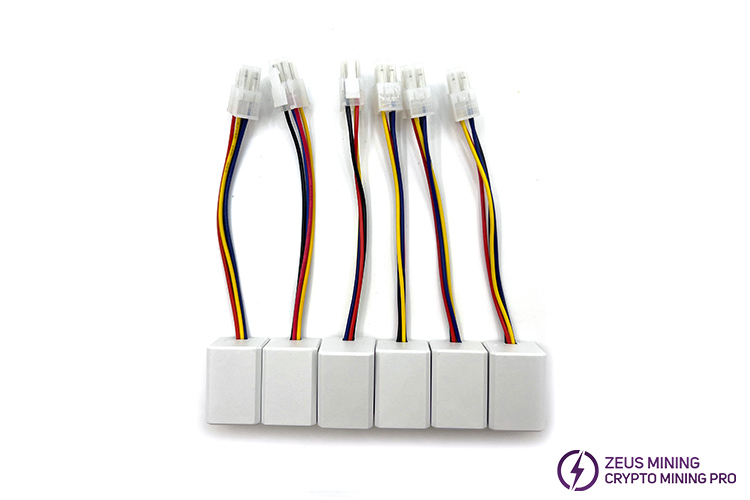
Installation Steps for the Whatsminer 4pin Fan Speed Simulator:
1. Remove the control board protective cover of the Whatsminer series miner.
2. Unplug the connecting cable between the air inlet cooling fan and the control board, then unplug the air outlet fan cable and remove the cooling fan.
3. Insert the Whatsminer 4Pin fan speed simulator into the fan interface of the control board.
4. After ensuring that the connection is firm, reinstall the control board protective cover. Then the fan speed simulator is installed.
Whatsminer 4pin fan speed simulator improves the cooling efficiency and stability of the miner by optimizing the cooling system of the miner, reduces the operating temperature of the miner, and extends the service life of the miner. It brings significant benefits to the long-term operation and maintenance of the miner.