


The Avalon test fixture is designed for the Avalon series of miners, such as 1066Pro, 1166, 1166Pro, 1246, 1246Pro and other models, including testing A3204 series, A3203 series, A3202 series ASIC chips. It is a professional chip tester that can accurately and quickly locate the location of the faulty ASIC chip. Therefore, the Avalon test fixture can help us repair and detect the hash board.
The Avalon test fixture includes:
Avalon universal control board, USB to TTL cable, test fixture foot switch, Avalon 14Pin 300mm signal cable.
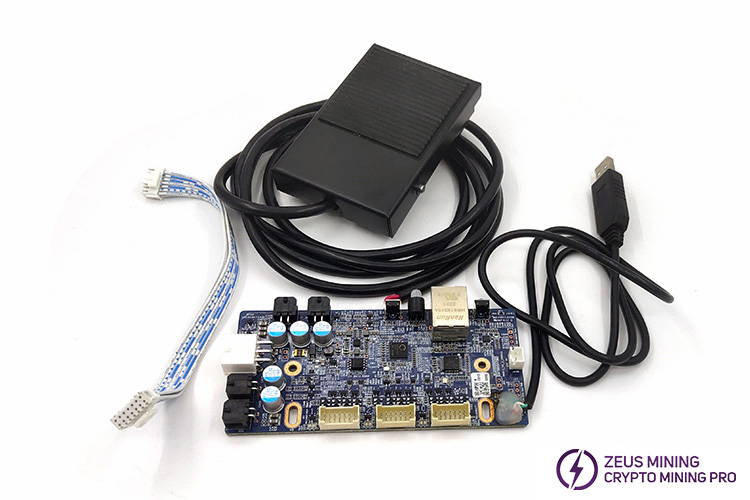
The process of testing the A1246 Pro hash board ASIC chip with the Avalon test fixture:
Prepare tools: Avalon test fixture set, A1246 Pro hash board, multimeter, signal cable, cooling fan, Avalon3300 power supply, cable, red and black power cable, soldering iron
Before testing, we need to install the Avalon hash board universal test file to the Avalon control board.
Use a multimeter to measure the positive and negative poles of the Avalon3300 power supply, and then insert the cable into the power interface.
Use a soldering iron to solder the USB to TTL cable to the control board. (Red wire can be ignored)
The green one is connected to the RX pin, the white cable is connected to the TX pin, and the black wire is connected to the GND pin.
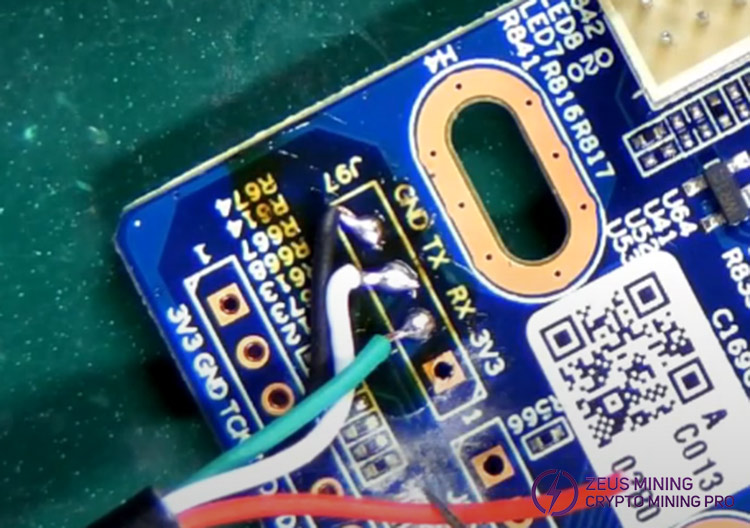
Use the data cable to connect the test fixture control board and the hash board.
Connect the power cable to the test fixture control board.
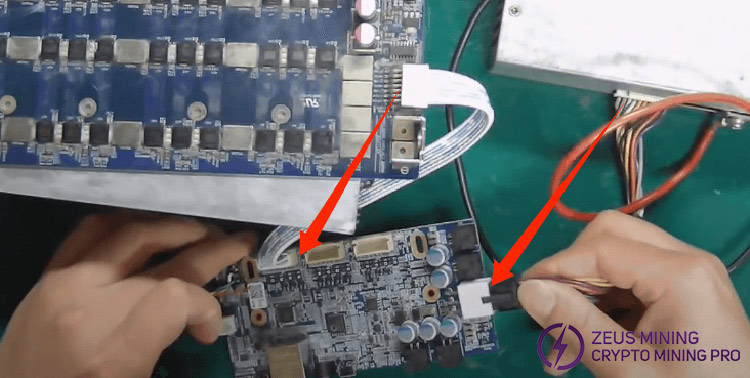
Connect the red and black power cables to the positive and negative terminals of the A1246Pro hash board. Red connects to the positive terminal and black connects to the negative terminal.
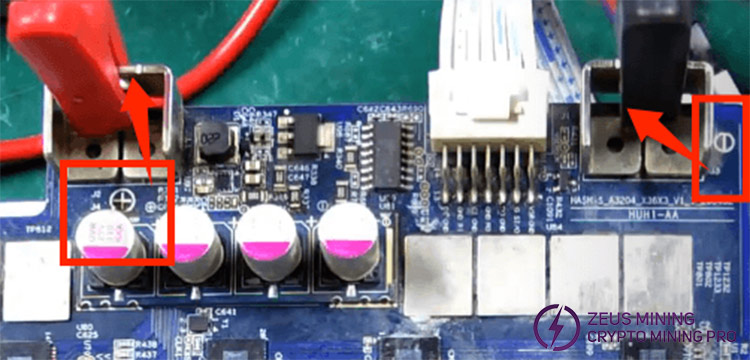
Plug the USB to TTL cable into the USB port of the computer.
Open the management settings on the computer desktop.
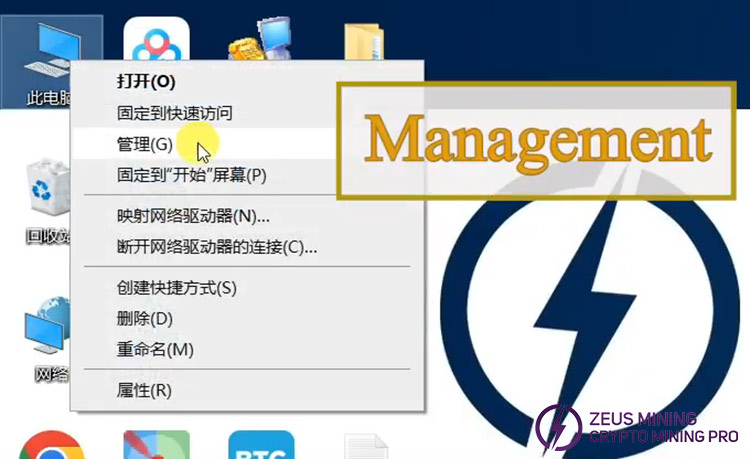
Find the "CMO4" port in device manager.
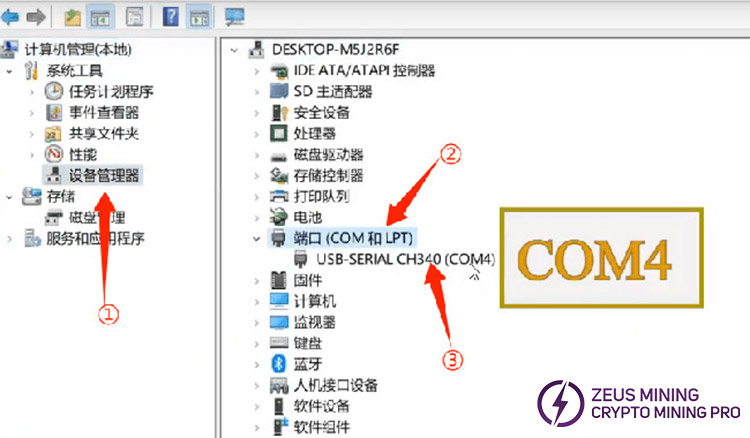
Open the port settings and set it to "115200".
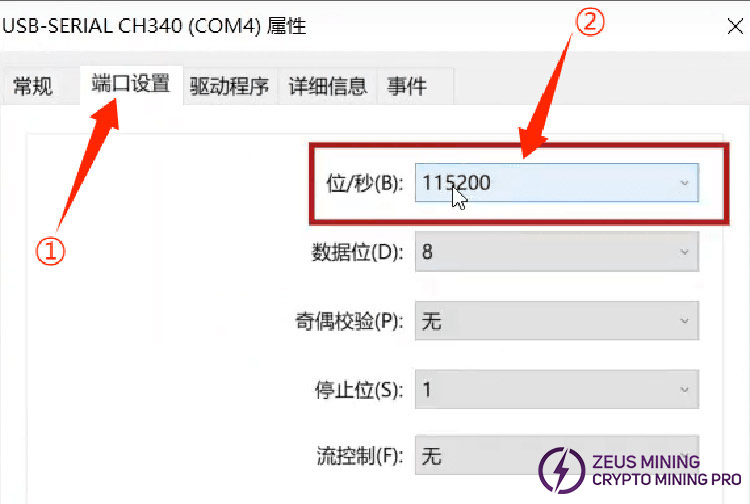
Open the test software.
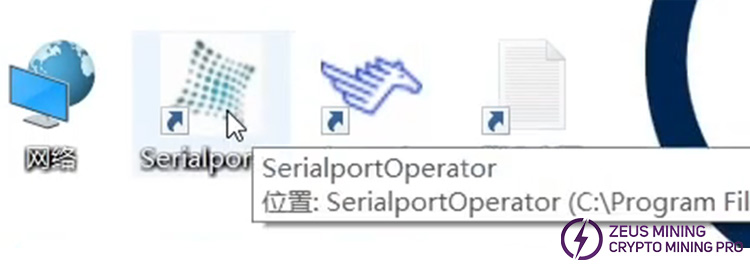
Set the serial port to "COM4" and open it.
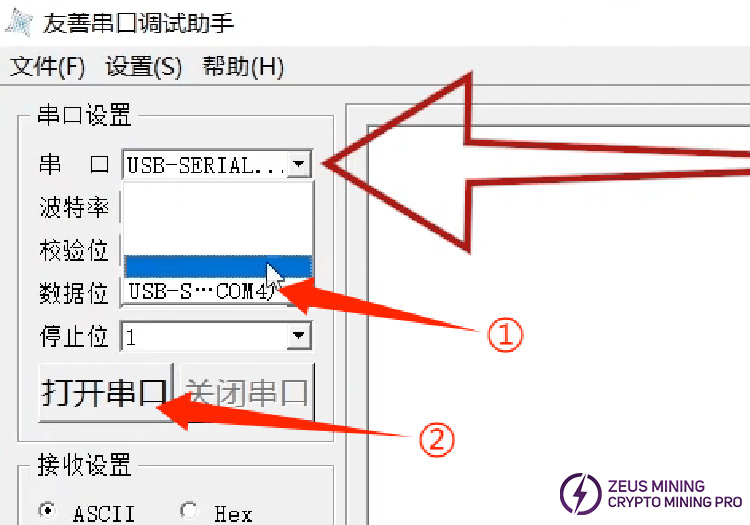
Turn on the Avalon3300 power switch and press the test button of the test fixture.
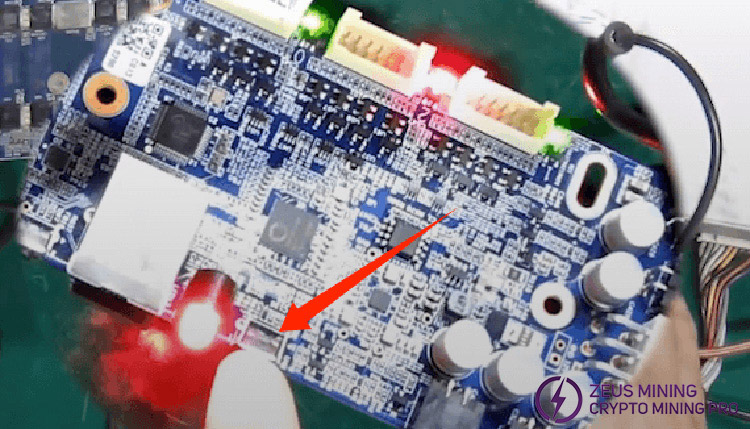
If the following screen appears, the test is successful. We can see that the log shows that the hash board failure is "no asics".
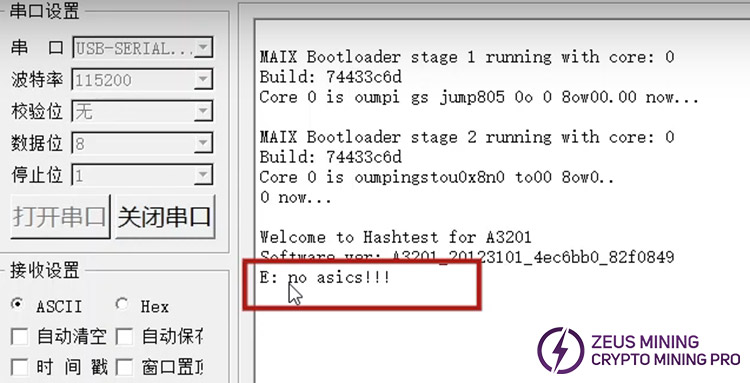
The above is how to use the Avalon test fixture.
The Avalon test fixture can quickly and accurately detect the performance and stability of the ASIC chip in the Avalon A1246 Pro miner, by simulating the chip's working status, thereby greatly improving the test efficiency, further optimizing the performance of the miner, and improving mining efficiency and computing power.
Dear Customers,
Hello, April 4, 5 and 6, 2025 (GMT+8) are the traditional Chinese festivals - Qingming Festival. Our company will suspend shipments during these 3 days and resume shipments on April 7 (GMT+8). We are deeply sorry for the inconvenience. Thank you for your understanding and support.
Best wishes,
ZEUS MINING CO., LTD